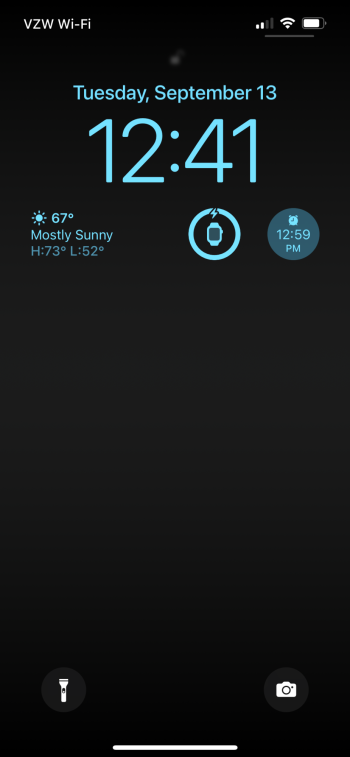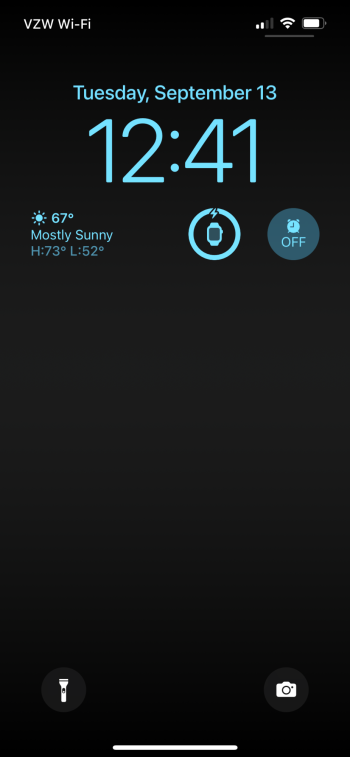This looked a lot cooler in the demos. Don’t get me wrong, I’ve made a couple interesting screens, but it all feels very half-baked. I guess I’d appreciate it more with a new model that has the always-on display.
Got a tip for us?
Let us know
Become a MacRumors Supporter for $50/year with no ads, ability to filter front page stories, and private forums.
Lock Screen Widgets - Almost useless?
- Thread starter akidokraja
- Start date
-
- Tags
- ios 16 lock screen widgets
- Sort by reaction score
You are using an out of date browser. It may not display this or other websites correctly.
You should upgrade or use an alternative browser.
You should upgrade or use an alternative browser.
Is anyone else only seeing widgets for Apple apps? I was hoping to add a Fantastical widget but none are visible, even though I just updated the app to the version with Lock Screen widgets.
Yes. Seems to be an issue with apps that were updated before iOS 16 was installed. Solution is to delete and reinstall the app. Not a good one, I will wait for a fix.
Some don't seem to update (yet), as the small weather widget with what I think is temperature (it has a small sun inside). It just shows "0" for me. Edit: It was UV Index, so a zero makes sense on this overcast and rainy day. No result in the fitness one as others have noted.
Let's give it a day and see if things pick up.
I see many others being underwhelmed and I can agree that it did look a lot cooler when it was first presented at WWDC. I also expected more than one row of items (and also not for a single widget to sit front and center on someone's forehead if you choose a portrait as a wallpaper). But I am still a fan, and I hope to see more development here.
Most underwhelming is how short time I actually look at that lock screen. Never really realised until they gave me info to glance at.
And as everyone else (?), I hope we eventually get the option of hiding the flashlight and camera widgets.
Let's give it a day and see if things pick up.
I see many others being underwhelmed and I can agree that it did look a lot cooler when it was first presented at WWDC. I also expected more than one row of items (and also not for a single widget to sit front and center on someone's forehead if you choose a portrait as a wallpaper). But I am still a fan, and I hope to see more development here.
Most underwhelming is how short time I actually look at that lock screen. Never really realised until they gave me info to glance at.
And as everyone else (?), I hope we eventually get the option of hiding the flashlight and camera widgets.
Last edited:
Yeah. Most of them look like garbage and aren’t even aligned properly so they look incredibly off. Very disappointing so far.This looked a lot cooler in the demos. Don’t get me wrong, I’ve made a couple interesting screens, but it all feels very half-baked. I guess I’d appreciate it more with a new model that has the always-on display.
Widgets weren't ever something I felt like I was missing out on, so I'm neither excited or disappointed by them. Seems like they'll be more useful with AOD, which my 13 Pro doesn't have - and it's not something I feel like I'm missing out on either. I put the weather and calendar widgets on there just for fun anyway.
That's the only situation in which I will find them useless honestly. I'm excited about the AOD. I hate having to constantly tap my phone to see the time or notifications. It only took them 9 years. 🙃Widgets weren't ever something I felt like I was missing out on, so I'm neither excited or disappointed by them. Seems like they'll be more useful with AOD, which my 13 Pro doesn't have - and it's not something I feel like I'm missing out on either. I put the weather and calendar widgets on there just for fun anyway.
These widgets, in my opinion, are the best thing Apple has ever invented. I spent all night playing around with them. I don't know, somehow those widgets make me feel more alive, in a good way.
Its stupid you only get one little 1x4 grid to place them. I don't need a 50 point font for the time, let me put another row instead.
They seem a bit redundant for me as I have an Apple Watch with all the information I need on my wrist. For those that just use an iPhone they might be more useful I suppose.
This. I hate this. Why show me my Lock Screen when I swipe down to see notifications? And instead I have to swipe down and then up? It’s so dumb.Why have they prioritized these nearly worthless widgets over notifications? Why is there an extra step just to see the notifications (swiping up)?
same here. I can even put two small widgets for my watch but not my phone.So in the batteries section of lockscreen widgets I only get the widgets for my watch but not for the phone itself. Anyone else experiencing this?
Never mind. I did it. You must add a new wallpaper of the "Photos" category, then pick whatever picture you want (in my case, the same picture that was already set as a wallpaper), then you can add widgets.Can't you add widgets to the lock screen unless you pick an entire new wallpaper to go with them? Are they part of the wallpaper itself?
I want to add widgets on my existing wallpaper but can't for the life of me figure out how.
It's very half-baked to say the least. The only someone useful one is the weather. Hopefully it improves with time.
Not just in the US. They move stuff around in stores in the UK, Japan, New Zealand… every country I have lived. It’s to make shoppers walk passed stuff we don’t need on our Arthurian quests for teabags.I honestly think they don’t know what to do anymore and are just randomly changing things around. Remind me of stores in US where every few months they change the location of things so you have to go hunt for stuff.
I think its pretty obvious that these are to provide glanceable information on an always-on screen. Like the ones Apple is shipping this week. They are markedly less useful in other situations, but still helpful if you don't want to get sucked into your phone if you unlock it.I personally don’t see the point of them since we have a dedicated widget screen on the left.
These things were never going to magical. Just useful.
The Fantastical one shows up for me. You have to update Fantastical first and then open it on the phone. Then the widget will be available.Same here. I remember this exact problem happened when they redid the widget screen before. Frustrating.
I wish we could add more. I like them.
There are supposed to be a lot more working from apps that have updated in the last day. But so far, most people are unable to add anything but Apple's defaults.
Yeah I can't see any 3rd party widgets, despite having many apps that were updated the last few days with widget support.There are supposed to be a lot more working from apps that have updated in the last day. But so far, most people are unable to add anything but Apple's defaults.
Uber fail.
Hi m8, does the Alarm icon acutally show you the time the alarm is set for when an alarm is switched on? Or does it only show you the alarm icon?I like the idea, but it’s definitely very basic. The fact that all I have to do is pickup or tap the phone to see the weather and chance of rain is nice. I also like how I can set an alarm straight from the lock screen. Here’s mine.
Yes, it shows the time or off.Hi m8, does the Alarm icon acutally show you the time the alarm is set for when an alarm is switched on? Or does it only show you the alarm icon?
Attachments
Register on MacRumors! This sidebar will go away, and you'll see fewer ads.