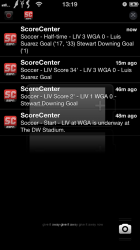Yep, David Ashman is aware of it, I also sent a crash report.
I just re-stalled the previous version and will wait for him to figure it out for the next beta.
I just re-stalled the previous version and will wait for him to figure it out for the next beta.