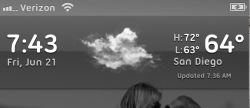i dont understand the behaviour of this tweak tbh.
it just does the most random of things. today, for instance, on one of my devices it decided to collapse my notifications whereby i had to slide down some invisible "folder?" in order to see them.
the positioning of new notifications is equally random. sometimes they will show where i intended them too, sometimes they will shift all the way up.
additionally, before the latest update i was able to preview mail messages in the lockscreen. now it opens the app and takes me to SB...
yesterday, i had to remove a notification no less than 5 times from my LS before it went away for good.
the fact that the configuration screen is a total mess full of toggles and sliders only the owner understands doesnt help.
i didn't expect anything completely fancy out of this tweak when i got it i just wanted to apply some customisation to my notifications so that they wont get in the way of my widgets. if this was too much to ask i cant imagine what it will be to ask for the app to at least behave in a uniform manner (regardless of how buggy it is) instead of doing one thing one day and something completely different the next.
it just does the most random of things. today, for instance, on one of my devices it decided to collapse my notifications whereby i had to slide down some invisible "folder?" in order to see them.
the positioning of new notifications is equally random. sometimes they will show where i intended them too, sometimes they will shift all the way up.
additionally, before the latest update i was able to preview mail messages in the lockscreen. now it opens the app and takes me to SB...
yesterday, i had to remove a notification no less than 5 times from my LS before it went away for good.
the fact that the configuration screen is a total mess full of toggles and sliders only the owner understands doesnt help.
i didn't expect anything completely fancy out of this tweak when i got it i just wanted to apply some customisation to my notifications so that they wont get in the way of my widgets. if this was too much to ask i cant imagine what it will be to ask for the app to at least behave in a uniform manner (regardless of how buggy it is) instead of doing one thing one day and something completely different the next.