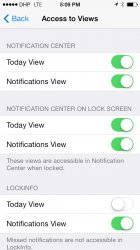Also, I don't have lockinfo when playing music. Maybe as I have custom cover?
View attachment 473194
Must be a config issue somewhere, I have Custom Cover and the Lockinfo data shows through.
I have a separate issue, occasionally after resrpinging, I notice that in the today view (General->Notification Centre), the reminder and stock widget is always seem to get disabled. Once I re-enable it, I need to edit->move the items around to get them to show in the correct location.
Edit: it just happened with calendar agenda widget! Disabled in today view for no reason.