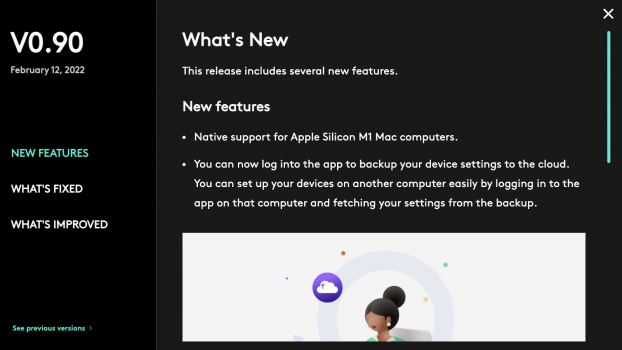Got a tip for us?
Let us know
Become a MacRumors Supporter for $50/year with no ads, ability to filter front page stories, and private forums.
Logitech MX Master 3
- Thread starter puux
- Start date
- Sort by reaction score
You are using an out of date browser. It may not display this or other websites correctly.
You should upgrade or use an alternative browser.
You should upgrade or use an alternative browser.
Ohhh cheers for the reminder of Steermouse, I forgot it existed! I have a old but still working MX Master used with the dongle attached to the USB port on my wired Apple Keyboard, and while I don’t have any lag, Logi Options is kind of a mess. Thanks!I removed the Logi Options and use steermouse instead.
Thumb button Mission Control works all the time.
But you should see a "blue filled circle" next to name of mouse. If not, you are using dongle instead. And no - you can't see a dongle attached. Only in About Mac > System Report > Hardware > USB section - there is "USB Receiver"When I check bluetooth devices I just see the Mouse there, should I see the Dongle instead? Should I see both?
what does Steermouse?I removed the Logi Options and use steermouse instead.
Thumb button Mission Control works all the time.
im asking because i also experince an annoying lack of precision with my mx master 3 connected via bt.
I've used it for years and just forget it's there.what does Steermouse?
im asking because i also experince an annoying lack of precision with my mx master 3 connected via bt.
SteerMouse (plentycom.jp)
Allows configuring buttons, wheel, speed like any other mouse driver/options. But it works.
After a long time, before returning my Mx Master 3, i decided to give Steermouse a try.I've used it for years and just forget it's there.
SteerMouse (plentycom.jp)
Allows configuring buttons, wheel, speed like any other mouse driver/options. But it works.
Can you post please your settings? Especially the Wheel and Cursor ones.
logi options+ is a piece of garbage software that uses a lot of ram and disk usage plus is not m1 native. Thats the reason i will sell my mx master 3 plus logitech support that says to me "if your mouse works on your windows and not on your mac then your mac is your problem" ahahahhaha, never again logitech products really.I removed the Logi Options and use steermouse instead.
Thumb button Mission Control works all the time.
Yeah I know the pain.. Still waiting for them to upgrade.logi options+ is a piece of garbage software that uses a lot of ram and disk usage plus is not m1 native. Thats the reason i will sell my mx master 3 plus logitech support that says to me "if your mouse works on your windows and not on your mac then your mac is your problem" ahahahhaha, never again logitech products really.
I got the MX Keys and MX Master, honestly I'd use any Apple external keyboard as long as it featured the backlight.. It's like folks at Apple who design this never work in the evening.. like EVER (work or do something at the computer)
steermouse support macro functions for mx 3?I removed the Logi Options and use steermouse instead.
Thumb button Mission Control works all the time.
Lately i observe another joke about that garbage software from that garbage company. When you scroll with wheel on some pages or some coding, logi options drains huge amount of cpu. If you open activity monitor you can check it for your self.Yeah I know the pain.. Still waiting for them to upgrade.
I got the MX Keys and MX Master, honestly I'd use any Apple external keyboard as long as it featured the backlight.. It's like folks at Apple who design this never work in the evening.. like EVER (work or do something at the computer)
View attachment 1957389
Funny you say this because I had a trace going because there were CPU hiccups going on and turns out it is this trashy app......Lately i observe another joke about that garbage software from that garbage company. When you scroll with wheel on some pages or some coding, logi options drains huge amount of cpu. If you open activity monitor you can check it for your self.
Ok, I just installed the SteerMouse Trial and removed Logi Option+I've used it for years and just forget it's there.
SteerMouse (plentycom.jp)
Allows configuring buttons, wheel, speed like any other mouse driver/options. But it works.
I'm using the MX Master 3 with BT.
Wow, such a difference. I mean. I thought that my mouse wasn't "laggy", but now without Logi Option and just Steermouse (I've set up the cursor speed to simply use the OS default panel), it feel way better.
They just made 20$.
Great news finally, logi options now supports m1 native !!!!
That’s weird. I just noticed is not available for download but logi options gave me an update and goes m1 native.any details/link? cant find anything related to this update for m1.
the latest version of logi options from their website still appears to be (Intel).
Attachments
Yes, seems very weird. My first thought was that it's a joke..
i tried now to install the latest version from the website, but it doesnt even work. It gets stuck with a spinning wheel.

LE: This is on M1 Pro
i tried now to install the latest version from the website, but it doesnt even work. It gets stuck with a spinning wheel.
LE: This is on M1 Pro
Try this one...
https://support.logi.com/hc/en-us/articles/4414487657623-Download-Signature-M750L
I just downloaded the mac version about two hours ago, so it was working then.
HTH
https://support.logi.com/hc/en-us/articles/4414487657623-Download-Signature-M750L
I just downloaded the mac version about two hours ago, so it was working then.
HTH
Does the new version of Logitech Options+ beta version V0.90 improve the scrolling in safari? thanks in advance...
Finally, thanks.Try this one...
https://support.logi.com/hc/en-us/articles/4414487657623-Download-Signature-M750L
I just downloaded the mac version about two hours ago, so it was working then.
HTH
Let's see how it behaves this first couple of days.... Now just need..
-- Facebook Messenger
-- What's App
-- Microsoft Teams
-- Citrix Workspace....
Almost there.....
Anyone know how to completely uninstall Logitech Options + beta? With the regular Logitech Options there was an uninstaller app in the utilities folder, that would completely uninstall it.
yeah i already post itFinally, I uninstalled all the MOS and other mouse apps, and returned back to Logi+ (now with native suport for M1) it works great! To all who was unsatisfied with the Logi+ app, try it again now it's worth it
Register on MacRumors! This sidebar will go away, and you'll see fewer ads.