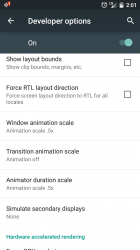I left Apple/iOS because I got frustrated with its self importance and over emphasis on looking snazzy rather than being productive. Android has always felt less polished but much more sensible and logical.
But lollipop has totally ruined that for me.
- Losing the vibrate and silent options on the power button and replacing it with the 'priority' and 'none' business has got me totally confused. I'm now missing calls and texts because my ringer volume is often left low by accident.
- Calls and texts popping up on a banner is annoying because there's no way of clearing them once they've popped up - you just need to wait. And they're quite big banners so really get in the way. I much preferred the scrolling in the notification bar.
- The double pull down of the notification screen is irritating. For example, when changing the screen brightness, you now need to pull down, pull down, adjust, push up, push up. I'm sure it used to be pull down, adjust and then the notification screen would automatically disappear.
All the animations are also annoying. Everything now spins and whizzes around. It's too much. I hate the way whenever you touch a menu item, a ripple radiates from your finger. It's distracting.
It feels like it's gone back a few steps to me.
But lollipop has totally ruined that for me.
- Losing the vibrate and silent options on the power button and replacing it with the 'priority' and 'none' business has got me totally confused. I'm now missing calls and texts because my ringer volume is often left low by accident.
- Calls and texts popping up on a banner is annoying because there's no way of clearing them once they've popped up - you just need to wait. And they're quite big banners so really get in the way. I much preferred the scrolling in the notification bar.
- The double pull down of the notification screen is irritating. For example, when changing the screen brightness, you now need to pull down, pull down, adjust, push up, push up. I'm sure it used to be pull down, adjust and then the notification screen would automatically disappear.
All the animations are also annoying. Everything now spins and whizzes around. It's too much. I hate the way whenever you touch a menu item, a ripple radiates from your finger. It's distracting.
It feels like it's gone back a few steps to me.