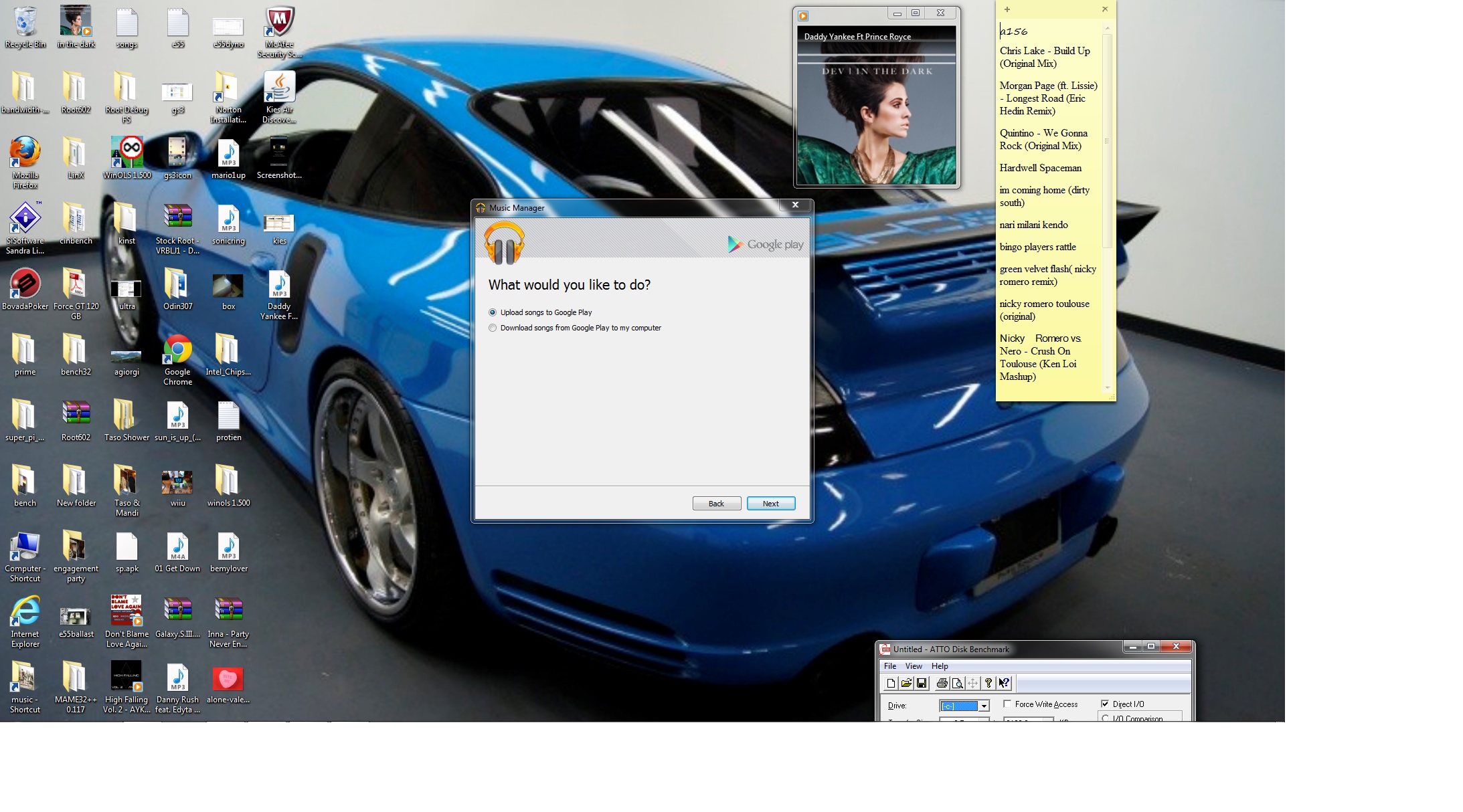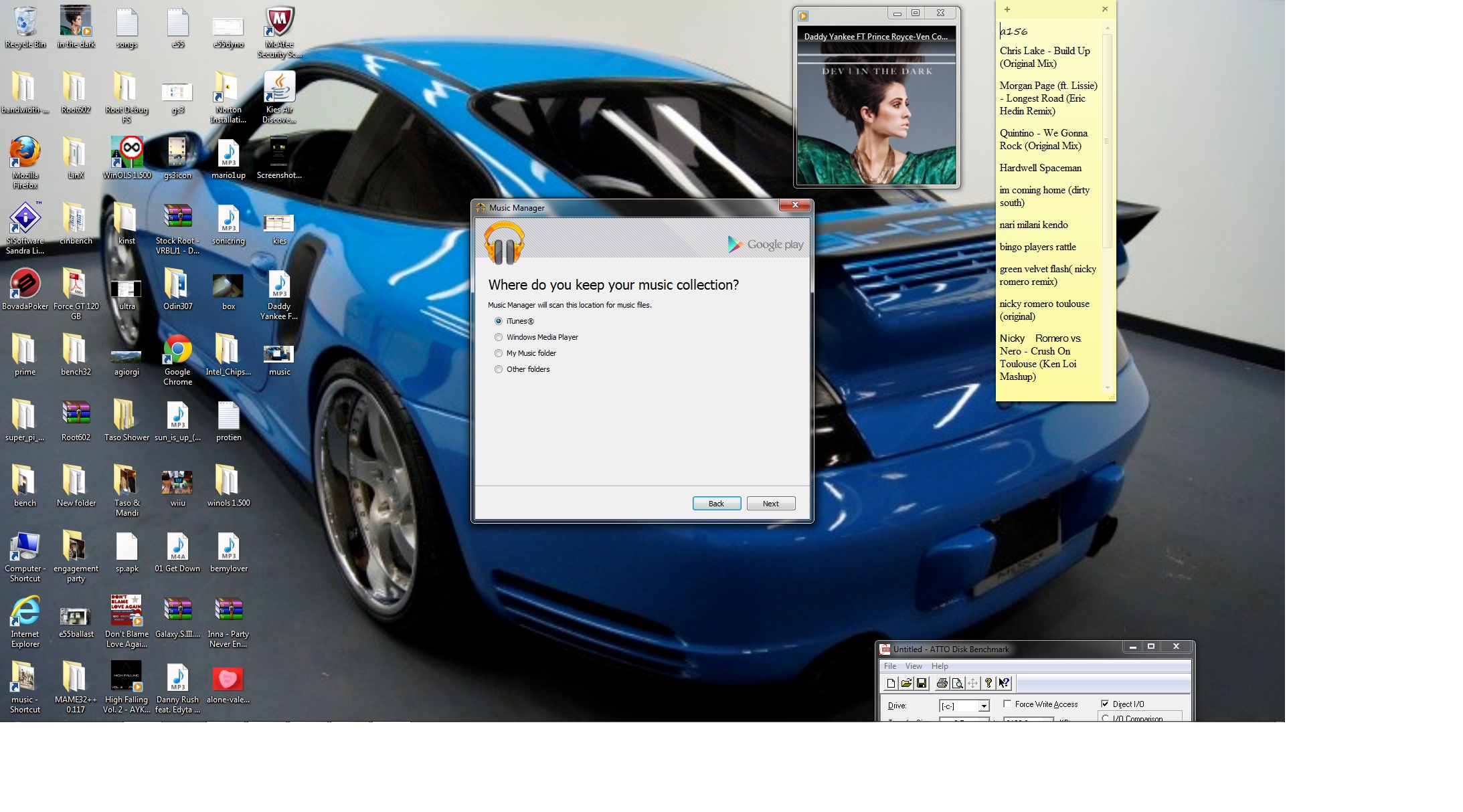The other thread has gone into a endless loop of bickering back and forth about iTunes vs google play but for some reason people are not getting how easy you can upload all your legally bought music to google play and then play it and dl it to any android device you have.
All you have to do is go to google.com and click play at the top of your browser and log into google with your gmail acc,you youtube or gmail acc will work as google owns them both and then download the quick and easy app to upload all your songs.
here is a picture of how easy it is.
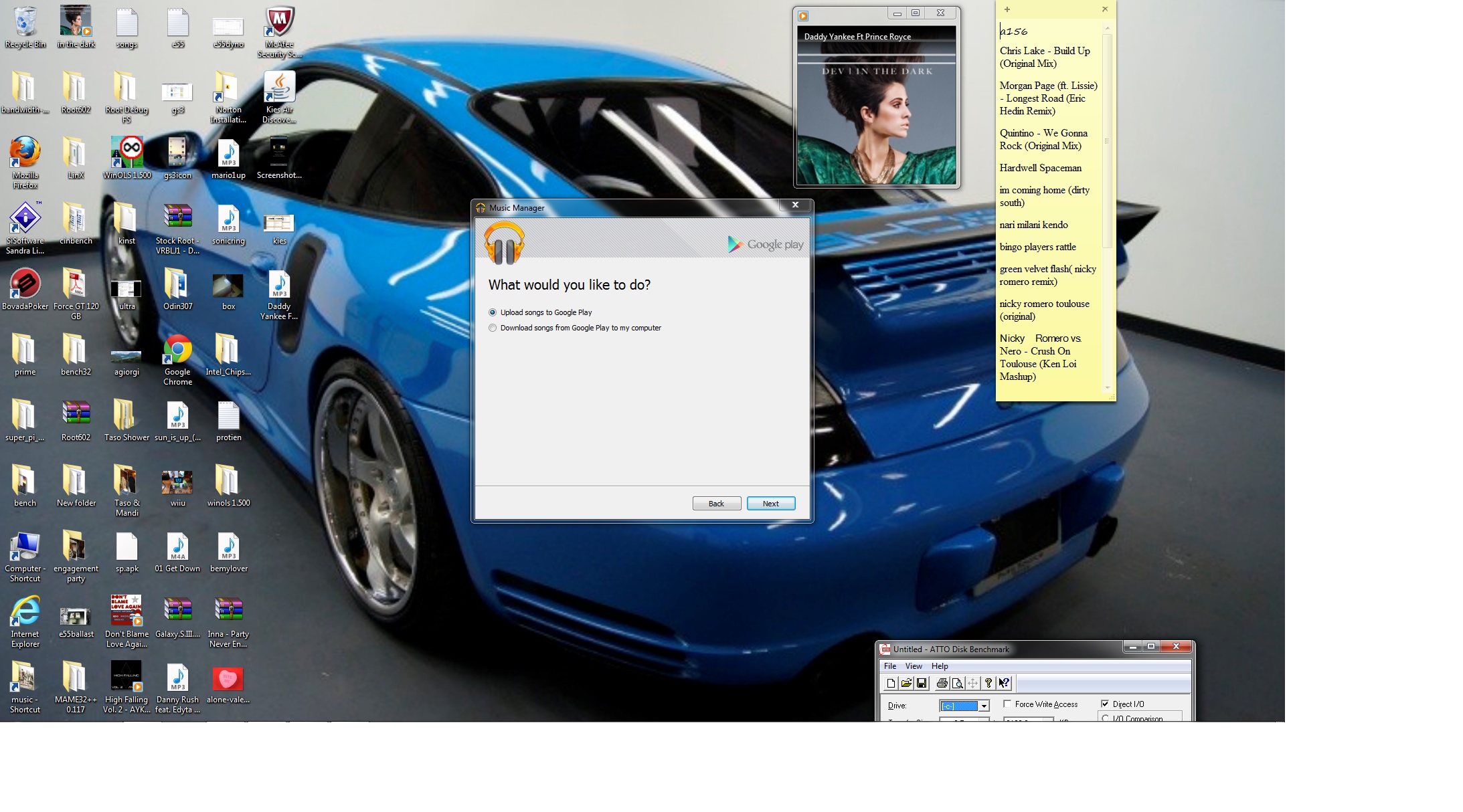
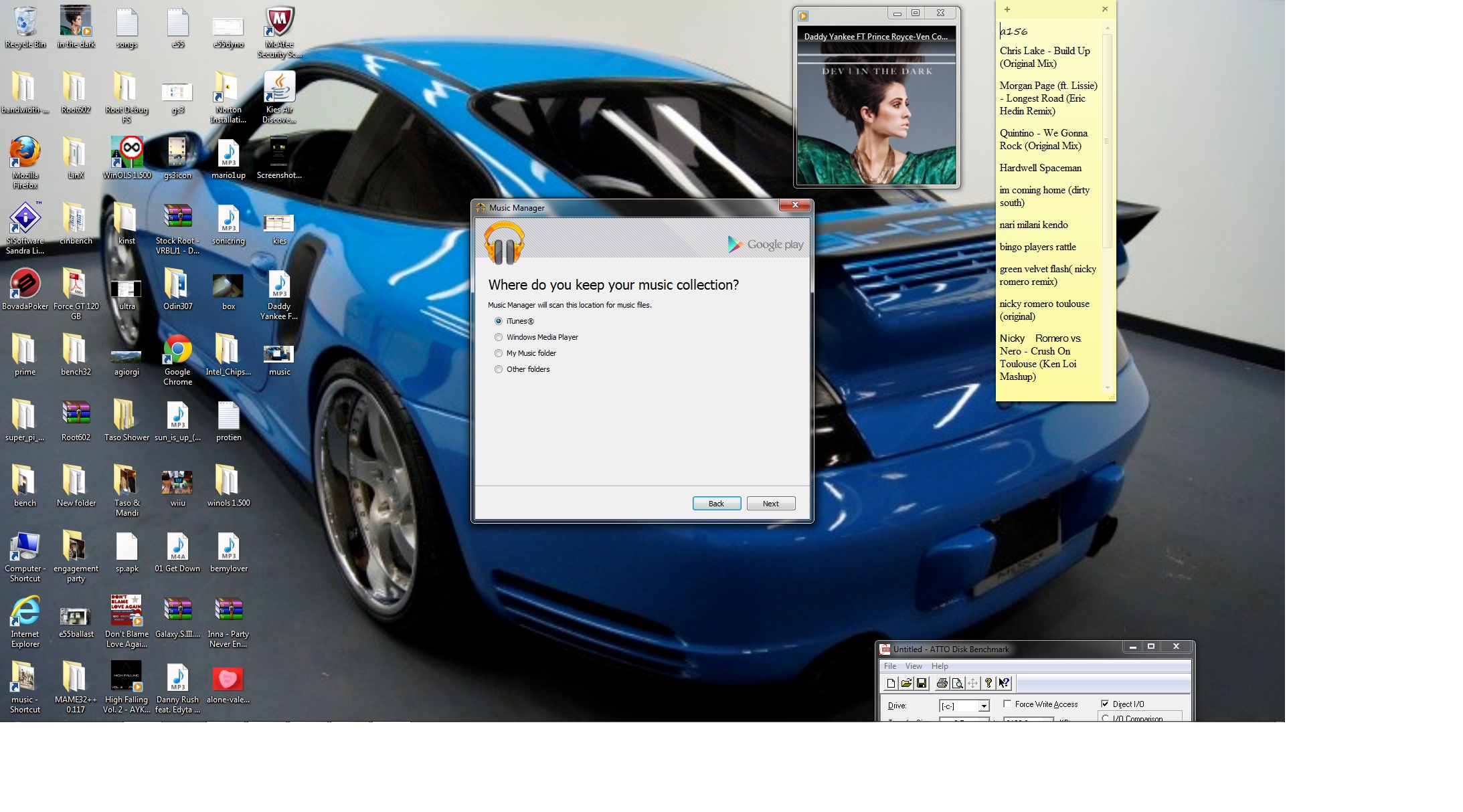
All you have to do is go to google.com and click play at the top of your browser and log into google with your gmail acc,you youtube or gmail acc will work as google owns them both and then download the quick and easy app to upload all your songs.
here is a picture of how easy it is.