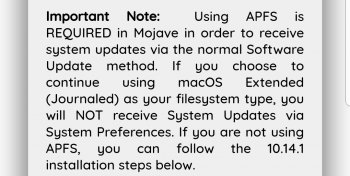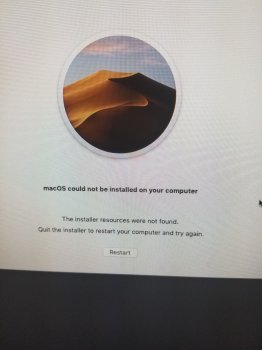Why you are using a hacked install with a fully supported Mac? You don't need anything of these besides the MP4,1 to MP5,1 firmware upgrade.Actually yes you can update to mojave and you can install a new graphics card with a little more strength and no its not a flashed PC Card as well.
Here is what you need.
1. you will need to Mac Pro 2009-2010 firmware flasher tool
2. you will then need the firmware update 1.5 from apple.
3. open the firmware update 1.5 and don't run the pkg it won't work but leave the disk image mounted.
4. run the firmware flasher from your desktop let it run its process then follow the on screen instructions.
Part 2.
1. there is a graphics card that can handle your needs however you won't be gaming from it.
here is the link:
https://www.amazon.com/Sapphire-112...graphics+card&qid=1557063751&s=gateway&sr=8-3
this is the UEFI Support Sapphire card. it works on all 2010-2012 Mac pro's this is why you need the firmware update. it will convert your Mac Pro into a 2010 model and allow processor upgrades and even graphics card upgrades.
2. you will then have to install mojave unsupported to do this download dosdudes mojave patcher just search google and download his tool in the menu select download mojave and give it a location to save.
once finished use a usb thumb stick to create the patched drive.
3. run the installer as usual booting from the usb thumb drive.
4. run mojave installer.
5. reboot hold down the option key on startup
6. select the usb thumb drive again.
7. run in the developers window in the lower corner of your screen Mac OS post install and select you model from the list and apply patch and check box force cache rebuild.
8. restart computer shut down the computer.
9. install new graphics card and enjoy.
Last edited:
As an Amazon Associate, MacRumors earns a commission from qualifying purchases made through links in this post.