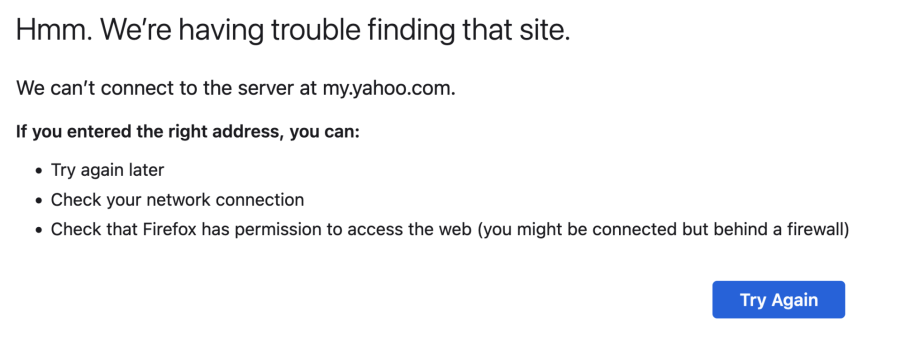Monterey 12.6.5 iMac (Retina 5K, 27-inch, 2017) Private Internet Access
About 3 months ago, after no changes or updates I recall, I started losing online connection when my VPN was disconnected. Everything is fine as long as the VPN is connected, but when disconnected, nothing. Every site I try times out.
I contacted PIA and after some minor troubleshooting they suggested that the port I use for connecting to the net when the VPN is disconnected, may be the problem and that I should look to reset or change it.
I post here to see if anyone has experienced this and/or suggestions how to address. This afternoon I reinstalled Monterey and this did not address the problem.
Thanks
John
About 3 months ago, after no changes or updates I recall, I started losing online connection when my VPN was disconnected. Everything is fine as long as the VPN is connected, but when disconnected, nothing. Every site I try times out.
I contacted PIA and after some minor troubleshooting they suggested that the port I use for connecting to the net when the VPN is disconnected, may be the problem and that I should look to reset or change it.
I post here to see if anyone has experienced this and/or suggestions how to address. This afternoon I reinstalled Monterey and this did not address the problem.
Thanks
John