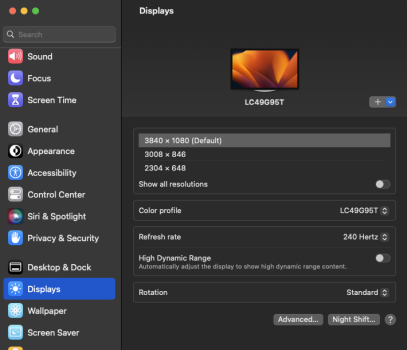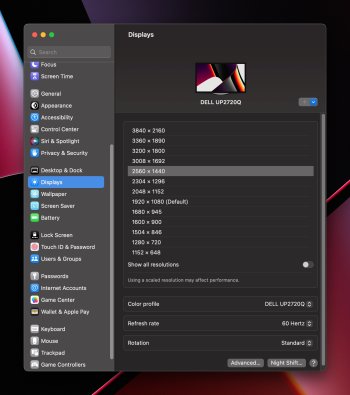Greetings and salutations to the greatest forum for all things apple 
Last night I upgraded to Ventura, waiting for the final release 🥳. But something happened to the supported resolutions with one of my monitors.
The set up is kinda simple I think. USB Hub and Monitor. But the resolution that I use is 2560x1440(2x) at 60hz and now it seems that it's gone 🫠 😶🌫️. I've been working with this setup for a couple of years. From Big Sur, then Monterey and after upgrading to Ventura that resolution is gone. I have EasyRes and nothing there either. 😢
I have a LG 4k Monitor (LG-27UL500) that is connected through a USB-C hub that support 4k at 60hz (https://www.amazon.com/gp/product/B08NVW9DM2/ref=ppx_yo_dt_b_search_asin_title?ie=UTF8&psc=1) and the mac is an M1 Macbook Air.
Does anyone know how to solve this? or have the same issue? or is there another post talking about this?
Thanks!


Last night I upgraded to Ventura, waiting for the final release 🥳. But something happened to the supported resolutions with one of my monitors.
The set up is kinda simple I think. USB Hub and Monitor. But the resolution that I use is 2560x1440(2x) at 60hz and now it seems that it's gone 🫠 😶🌫️. I've been working with this setup for a couple of years. From Big Sur, then Monterey and after upgrading to Ventura that resolution is gone. I have EasyRes and nothing there either. 😢
I have a LG 4k Monitor (LG-27UL500) that is connected through a USB-C hub that support 4k at 60hz (https://www.amazon.com/gp/product/B08NVW9DM2/ref=ppx_yo_dt_b_search_asin_title?ie=UTF8&psc=1) and the mac is an M1 Macbook Air.
Does anyone know how to solve this? or have the same issue? or is there another post talking about this?
Thanks!
As an Amazon Associate, MacRumors earns a commission from qualifying purchases made through links in this post.