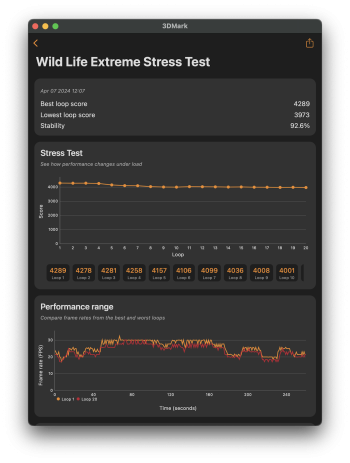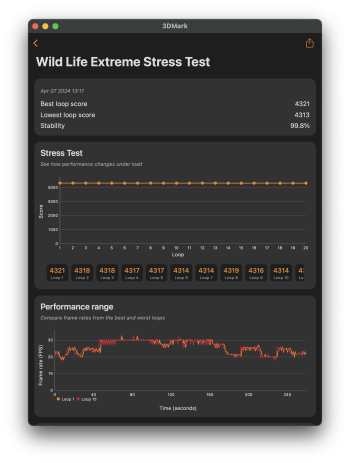Got a tip for us?
Let us know
Become a MacRumors Supporter for $50/year with no ads, ability to filter front page stories, and private forums.
M1 Air with Thermal Pad Mod
- Thread starter downshiftdre
- Start date
- Sort by reaction score
You are using an out of date browser. It may not display this or other websites correctly.
You should upgrade or use an alternative browser.
You should upgrade or use an alternative browser.
Hi timmillea, I've just passed my original M1 base Air with heatsink mod as detailed at the beginning of this thread to my wife. She in turn has passed on her Intel Air to our daughter for Uni work. I've just taken receipt of a 15" M2 Air 16gb 256 ( yes, I know ) via the refurb store. Main reason is I'm halfway through my 70's now and my eyes are sub par so I went for the larger display. I've only had it a day, but I'm sure that after a week or so I'll be glancing at my precision screwdriver set with increassing frequency. The M1 worked flawlessly and doing the mod was great fun. Good to see you still on the Forum👍Welcome VladVlad!
I refer you to my post #368 above.
Tim.
Last edited:
My adventures modding the M1 MBA have sadly come to an end. I took the back panel off, removed the thermal pads, dissolved the bit of goo left with alcohol and traded it in at the Apple Store. Since I was restricted to off-the-shelf models at the store, I went with the M3 Pro Macbook Pro (so monikered by the Redundant Department of Redundancy.) That's the model with 18GB of RAM (wut?) and 512GB SSD - because any less won't do.
The experience has mostly been good, but I have noticed some recurring graphical anomalies. However most of the games I've been playing are indie or emulated, and it's hard to know whether to blame the hardware, the emulator or the game developer.
The experience has mostly been good, but I have noticed some recurring graphical anomalies. However most of the games I've been playing are indie or emulated, and it's hard to know whether to blame the hardware, the emulator or the game developer.
I have M3 Air but wondering if it's worth putting in a thermal pad between the board and case. I'm not having any overheating problems. In fact it's the opposite. The Air is so cold that it's actually bothering me. It's not a huge issue but when I first use it the body is FREEZING. It's so cold that using the trackpad is awkward due to condensation. After using it for a while it does warm up and become more comfortable to rest my hands on it and the trackpad feels smooth instead of sticky.
I guess I'm just wondering if I put a thermal pad on then it'd transfer some heat to the case at all times so it's not so cold. I don't turn off my Air unless I need to restart it for whatever reason. It's always "on" and connected to wifi so there must be some heat to transfer even in sleep mode.
I guess I'm just wondering if I put a thermal pad on then it'd transfer some heat to the case at all times so it's not so cold. I don't turn off my Air unless I need to restart it for whatever reason. It's always "on" and connected to wifi so there must be some heat to transfer even in sleep mode.
I have M3 Air but wondering if it's worth putting in a thermal pad between the board and case. I'm not having any overheating problems. In fact it's the opposite. The Air is so cold that it's actually bothering me. It's not a huge issue but when I first use it the body is FREEZING. It's so cold that using the trackpad is awkward due to condensation. After using it for a while it does warm up and become more comfortable to rest my hands on it and the trackpad feels smooth instead of sticky.
I guess I'm just wondering if I put a thermal pad on then it'd transfer some heat to the case at all times so it's not so cold. I don't turn off my Air unless I need to restart it for whatever reason. It's always "on" and connected to wifi so there must be some heat to transfer even in sleep mode.
The MBA doesn't "generate cold". If it's freezing it's because the surrounding area is freezing. If you're getting condensation your environment might be changing temperature too fast.
By far the best thing to do is keep a more consistent and moderate temperature in your home.
Finally decided to try this mod on my base model M1 Macbook Air (8-core CPU, 7-core GPU, 8GB RAM, 256GB SSD), the results so far have been very impressive.
For thermal pads I used "Thermalright Extreme Odyssey" with 1.5mm thickness, they have 12.8 w/mk thermal conductivity so I bought 2 of them and cut one in half and stacked the two halves together for the recessed part of the heatsink (I know I'll lose some thermal conductivity this way but this was the best value option). For the more elevated part I cut the second pad slightly to fit, and used one of the cut pieces to bridge the small gap between the recessed part. I did not cover the battery connector area because that's not part of the heatsink. I forgot to take a pic of the setup before putting all the screws back in, oh well.
Since I use this laptop for mostly school/work/gaming and no rendering at all, I didn't bother trying any CPU heavy benchmarks, only tried 3DMark WildLife Extreme Stress Test (20 min non-stop loop) since that fully loads the GPU and can more closely simulate what I might experience when gaming (see attachments for detailed before & after 3DMark results).
Here are my observations:
For reference my ambient room temperatures were around 20-22ºC and I used the laptop plugged in on a glass standing desk. To check temperatures I installed Stats (free open source software). As you can see, overall temperatures of the SoC and battery are lower for both light usage and heavy gaming, usually around 20-30ºC lower than before.
I've done quite a bit of research on this mod before attempting it and have seen quite a few comments about how this may affect the longevity of the laptop, but from what I observed so far most of these concerns can be put to rest:
As you can see most of these concerns are from people who have no idea what they're talking about and are not based in fact, it always takes less effort to write a negative comment instead of doing the homework and trying it yourself.
Anyway, I highly recommend everyone who owns a M1 MacBook Air to give this mod a try, it improves heat dissipation across the board thus boosting the overall lifespan of the laptop. It's relatively inexpensive to do and essentially turns the MacBook Air into a MacBook Pro at a fraction of the cost. Heck, I would say it's even better than the MacBook Pro since it is lighter and has zero moving parts and no annoying fan noise. I would assume this mod also works for M2 and M3 models as long as you get decent thermal pads and make sure all parts of the heatsink make contact with the back panel.
Update (2024-04-08): decided to push this mod to the limits and see how hot the MacBook Air can possibly get so I went and did a 30 mins HandBrake encoding stress test, which fully loads the CPU. SoC temps reached 85.7ºC max and battery temps peaked at 47.5ºC. After the test was finished, SoC temps dropped down to around 50ºC almost instantly, but it took a bit longer for the battery temps to drop to 40ºC. After about 10 minutes both SoC and battery temps stabilized at ~37ºC, it will probably take even more time for temps to return to idle ranges (25-30ºC).
Unfortunately I can't compare this to anything since I didn't run this test before the mod. What should I try next? Running HandBrake and 3DMark at the same time? Maybe that kind of crazy use case will finally push the system to reach the pre-modded 99ºC temps since nothing I throw at it so far can make it go past 90ºC.
For thermal pads I used "Thermalright Extreme Odyssey" with 1.5mm thickness, they have 12.8 w/mk thermal conductivity so I bought 2 of them and cut one in half and stacked the two halves together for the recessed part of the heatsink (I know I'll lose some thermal conductivity this way but this was the best value option). For the more elevated part I cut the second pad slightly to fit, and used one of the cut pieces to bridge the small gap between the recessed part. I did not cover the battery connector area because that's not part of the heatsink. I forgot to take a pic of the setup before putting all the screws back in, oh well.
Since I use this laptop for mostly school/work/gaming and no rendering at all, I didn't bother trying any CPU heavy benchmarks, only tried 3DMark WildLife Extreme Stress Test (20 min non-stop loop) since that fully loads the GPU and can more closely simulate what I might experience when gaming (see attachments for detailed before & after 3DMark results).
Here are my observations:
| Test type | Before mod | After mod |
|---|---|---|
| 3DMark Wildlife Extreme Stress Test stability | 92.6% stability | 99.8% stability |
| Peak SoC temperature during 3DMark Wild Life Stress Test | 99ºC | 70ºC |
| Peak SoC temperature during 1 hour of playing Death Stranding | 98ºC | 72ºC |
| Peak SoC temperature during 1 hour of Genshin Impact | 99ºC | 75ºC |
| Peak battery temperature during heavy loads (benchmarks/gaming) | 44ºC | 40ºC |
| Peak SoC temp during Idle/light web browsing | 35ºC | 30ºC |
I've done quite a bit of research on this mod before attempting it and have seen quite a few comments about how this may affect the longevity of the laptop, but from what I observed so far most of these concerns can be put to rest:
| Comment/concern | Reality |
|---|---|
| "Battery lifespan (capacity) will decrease since there's more heat transferred to the back panel." | False, the battery temperatures are slightly lower than before when under load, so its lifespan will increase. |
| "Battery runtime (discharge) will decrease since there's more heat transferred to the back panel." | False, with lower battery temperatures its runtime will increase ever so slightly or stay the same as before. |
| "Lifespan of other components will decrease due to more heat transferred to the back panel." | False, the heat from the back panel will always radiate onto the cooler table (2nd law of thermodynamics). |
| "Back panel will become discoloured due to more heat being transferred to it." | False, older Intel MacBooks have gotten way hotter than this and the back panel was fine. |
| "This will make the bottom of the laptop uncomfortably hot and could burn your legs." | I don't think anyone will be doing rendering or heavy gaming on their lap so this is not a problem. |
Anyway, I highly recommend everyone who owns a M1 MacBook Air to give this mod a try, it improves heat dissipation across the board thus boosting the overall lifespan of the laptop. It's relatively inexpensive to do and essentially turns the MacBook Air into a MacBook Pro at a fraction of the cost. Heck, I would say it's even better than the MacBook Pro since it is lighter and has zero moving parts and no annoying fan noise. I would assume this mod also works for M2 and M3 models as long as you get decent thermal pads and make sure all parts of the heatsink make contact with the back panel.
Update (2024-04-08): decided to push this mod to the limits and see how hot the MacBook Air can possibly get so I went and did a 30 mins HandBrake encoding stress test, which fully loads the CPU. SoC temps reached 85.7ºC max and battery temps peaked at 47.5ºC. After the test was finished, SoC temps dropped down to around 50ºC almost instantly, but it took a bit longer for the battery temps to drop to 40ºC. After about 10 minutes both SoC and battery temps stabilized at ~37ºC, it will probably take even more time for temps to return to idle ranges (25-30ºC).
Unfortunately I can't compare this to anything since I didn't run this test before the mod. What should I try next? Running HandBrake and 3DMark at the same time? Maybe that kind of crazy use case will finally push the system to reach the pre-modded 99ºC temps since nothing I throw at it so far can make it go past 90ºC.
Attachments
Last edited:
Fantastic post, took delivery of my M1 MacBook Air this week and my thermal pads should be arriving tomorrow.Finally decided to try this mod on my base model M1 Macbook Air (8-core CPU, 7-core GPU, 8GB RAM, 256GB SSD), the results so far have been very impressive.
For thermal pads I used "Thermalright Extreme Odyssey" with 1.5mm thickness, they have 12.8 w/mk thermal conductivity so I bought 2 of them and cut one in half and stacked the two halves together for the recessed part of the heatsink (I know I'll lose some thermal conductivity this way but this was the best value option). For the more elevated part I cut the second pad slightly to fit, and used one of the cut pieces to bridge the small gap between the recessed part. I did not cover the battery connector area because that's not part of the heatsink. I forgot to take a pic of the setup before putting all the screws back in, oh well.
Since I use this laptop for mostly school/work/gaming and no rendering at all, I didn't bother trying any CPU heavy benchmarks, only tried 3DMark WildLife Extreme Stress Test (20 min non-stop loop) since that fully loads the GPU and can more closely simulate what I might experience when gaming (see attachments for detailed before & after 3DMark results).
Here are my observations:
For reference my ambient room temperatures were around 20-22ºC and I used the laptop plugged in on a glass standing desk. To check temperatures I installed Stats (free open source software). As you can see, overall temperatures of the SoC and battery are lower for both light usage and heavy gaming, usually around 20-30ºC lower than before.
Test type Before mod After mod 3DMark Wildlife Extreme Stress Test stability 92.6% stability 99.8% stability Peak SoC temperature during 3DMark Wild Life Stress Test 99ºC 70ºC Peak SoC temperature during 1 hour of playing Death Stranding 98ºC 72ºC Peak SoC temperature during 1 hour of Genshin Impact 99ºC 75ºC Peak battery temperature during heavy loads (benchmarks/gaming) 44ºC 40ºC Peak SoC temp during Idle/light web browsing 35ºC 30ºC
I've done quite a bit of research on this mod before attempting it and have seen quite a few comments about how this may affect the longevity of the laptop, but from what I observed so far most of these concerns can be put to rest:
As you can see most of these concerns are from people who have no idea what they're talking about and are not based in fact, it always takes less effort to write a negative comment instead of doing the homework and trying it yourself.
Comment/concern Reality "Battery lifespan (capacity) will decrease since there's more heat transferred to the back panel." False, the battery temperatures are slightly lower than before when under load, so its lifespan will increase. "Battery runtime (discharge) will decrease since there's more heat transferred to the back panel." False, with lower battery temperatures its runtime will increase ever so slightly or stay the same as before. "Lifespan of other components will decrease due to more heat transferred to the back panel." False, the heat from the back panel will always radiate onto the cooler table (2nd law of thermodynamics). "Back panel will become discoloured due to more heat being transferred to it." False, older Intel MacBooks have gotten way hotter than this and the back panel was fine. "This will make the bottom of the laptop uncomfortably hot and could burn your legs." I don't think anyone will be doing rendering or heavy gaming on their lap so this is not a problem.
Anyway, I highly recommend everyone who owns a M1 MacBook Air to give this mod a try, it improves heat dissipation across the board thus boosting the overall lifespan of the laptop. It's relatively inexpensive to do and essentially turns the MacBook Air into a MacBook Pro at a fraction of the cost. Heck, I would say it's even better than the MacBook Pro since it is lighter and has zero moving parts and no annoying fan noise. I would assume this mod also works for M2 and M3 models as long as you get decent thermal pads and make sure all parts of the heatsink make contact with the back panel.
Update (2024-04-08): decided to push this mod to the limits and see how hot the MacBook Air can possibly get so I went and did a 30 mins HandBrake encoding stress test, which fully loads the CPU. SoC temps reached 85.7ºC max and battery temps peaked at 47.5ºC. After the test was finished, SoC temps dropped down to around 50ºC almost instantly, but it took a bit longer for the battery temps to drop to 40ºC. After about 10 minutes both SoC and battery temps stabilized at ~37ºC, it will probably take even more time for temps to return to idle ranges (25-30ºC).
Unfortunately I can't compare this to anything since I didn't run this test before the mod. What should I try next? Running HandBrake and 3DMark at the same time? Maybe that kind of crazy use case will finally push the system to reach the pre-modded 99ºC temps since nothing I throw at it so far can make it go past 90ºC.
I'll post some results of my own, particularly interested in the effects on battery temperatures. I've also ordered some extremely slim silicon heat shielding to place over the battery area as a separate test. I'm thinking this may insulate the battery from heat radiating from the backplate.
Amazed at how simple this mod was, spent yesterday running some tests. The results of which can be seen below.
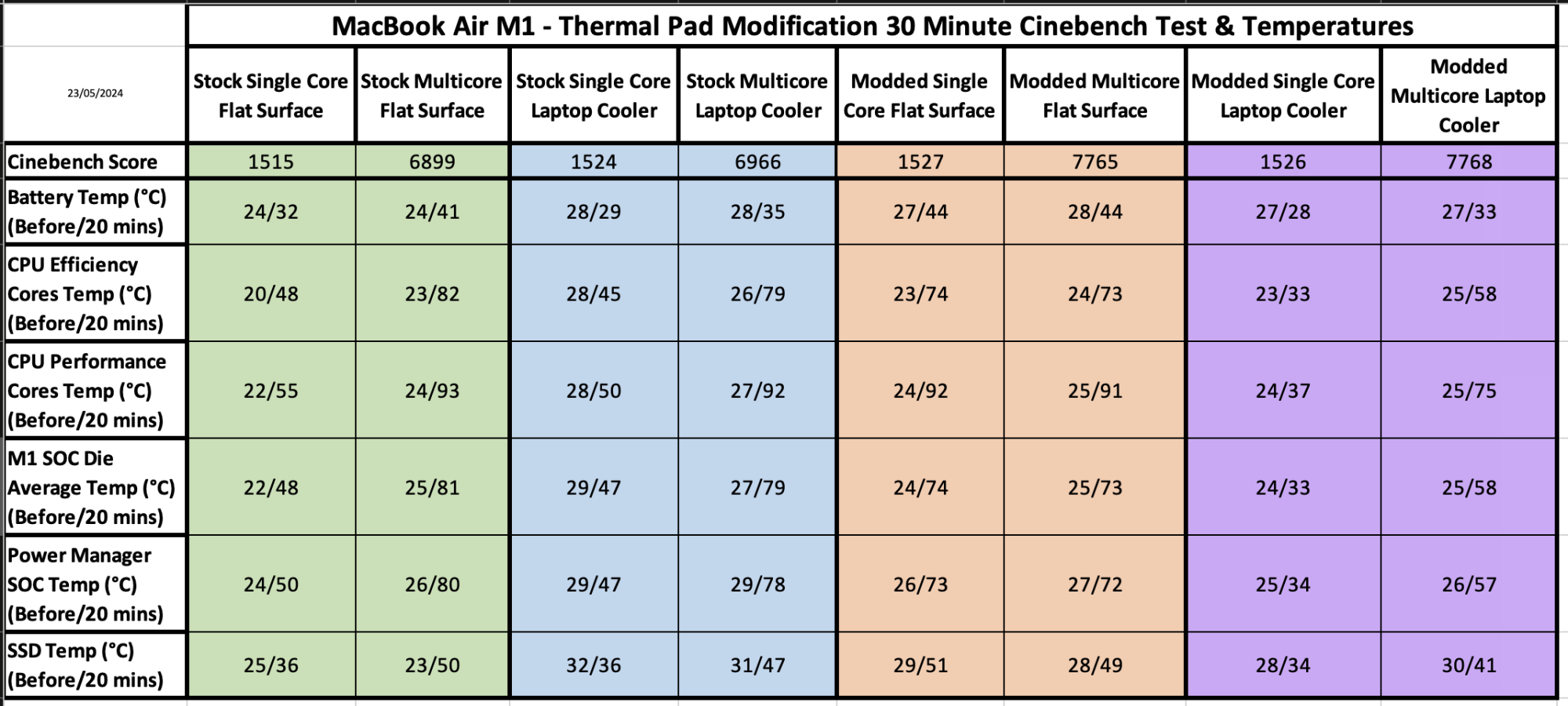
Edit: I've now added some Nomex thermal shielding to the batteries, I'll run the modded multicore flat surface and laptop cooler tests again at the weekend to see if there's any discernible difference.
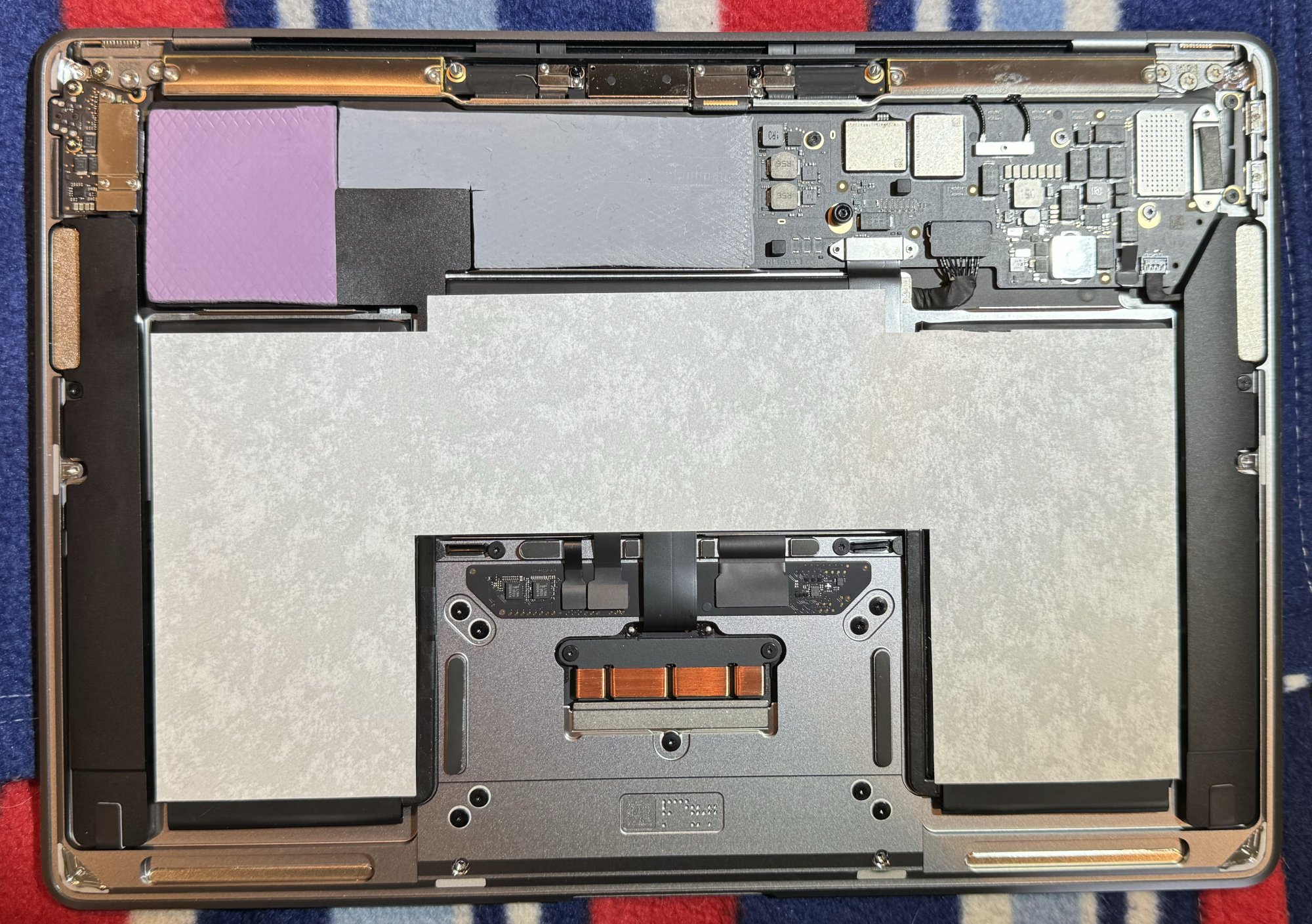
Edit: I've now added some Nomex thermal shielding to the batteries, I'll run the modded multicore flat surface and laptop cooler tests again at the weekend to see if there's any discernible difference.
Attachments
Last edited:
What are the specs of the thermal shielding? If it's good enough in theory it will improve battery lifespan if you're constantly throwing heavy high temperature workloads at the modded MBA.Edit: I've now added some Nomex thermal shielding to the batteries, I'll run the modded multicore flat surface and laptop cooler tests again at the weekend to see if there's any discernible difference.
Since I've modded mine and I've not seen any increased rate of battery capacity degradation outside of expected amounts with how many battery cycles I've put it through in the past 4 months. I should mention I rarely play games while on battery power, when I'm gaming it's usually on power adapter and the battery is either fully charged or sometimes automatically capped at 80% by macOS. Battery temps have not gone higher than 45ºC on average after several hours of playing games such as Genshin Impact and Death Stranding (my ambient room temperature typically 25ºC with 50% humidity).
My only regret is not going for a higher spec'd MBA because now that thermal throttling isn't an issue, I end up throwing more demanding workloads at it but now I'm often running into the constraints of 8GB RAM and 256GB SSD.
This is the best implementation of the mod I've seen so far👍 While I dont think modded MBA's run hard in more temperate zones will have issue those in hotter climates they may. For instance the ambient here has been past 30C for months and will continue to be so for some time.Amazed at how simple this mod was, spent yesterday running some tests. The results of which can be seen below.
View attachment 2381838
Edit: I've now added some Nomex thermal shielding to the batteries, I'll run the modded multicore flat surface and laptop cooler tests again at the weekend to see if there's any discernible difference.
View attachment 2381933
The thermal shielding will make a difference for those in high ambient temperatures and reduce the potential for throttling. With passively cooled systems the ambient temp is a big factor, from the numbers your getting a decent performance boost with a minor trade off in battery temp. My own M1 MBP bench tests marginally faster (around 100 points more) with battery temps rarely exceeding 35C, equally it's actively cooled with a design capable of cooling the old Intel i7.
Q-6
Genius, I'd never have thought of that. Before I retired I worked in Electrical Engineering and the workshop had 500mm wide rolls of Nomex in various thicknesses that we used for insulation. It was usually a sandwich of Nomex/Melinex/Nomex ( 3/2/3, 3/5/3, 3/7/3 N/M/N ) The melinex was for mechanical strength. Good for at least 180C iirc.Amazed at how simple this mod was, spent yesterday running some tests. The results of which can be seen below.
View attachment 2381838
Edit: I've now added some Nomex thermal shielding to the batteries, I'll run the modded multicore flat surface and laptop cooler tests again at the weekend to see if there's any discernible difference.
View attachment 2381933
Genius, I'd never have thought of that. Before I retired I worked in Electrical Engineering and the workshop had 500mm wide rolls of Nomex in various thicknesses that we used for insulation. It was usually a sandwich of Nomex/Melinex/Nomex ( 3/2/3, 3/5/3, 3/7/3 N/M/N ) The melinex was for mechanical strength. Good for at least 180C iirc.
Thanks! I believe it's made a difference, I could have used more of it though but I can't see it being necessary.
Amazed at how simple this mod was, spent yesterday running some tests. The results of which can be seen below.
View attachment 2381838
Edit: I've now added some Nomex thermal shielding to the batteries, I'll run the modded multicore flat surface and laptop cooler tests again at the weekend to see if there's any discernible difference.
View attachment 2381933
@mike.coulter This looks great! Do you happen to have the battery temperature testing data later? An estimate is good enough for a valuable reference! Also, is Nomex thermal shielding something a regular customer can buy? Or it's more of a corporation-oriented product? This paper-feel (instead of foil-looking) looks really nice.
Edited: typo
Last edited:
I didn’t do any before and after testing but I do think for any noticeable effect I should have layered it. It’s great stuff but expensive!@mike.coulter This looks great! Do you happen to have the battery temperature testing data later? An estimate is good enough for a valuable reference! Also, is Nomex thermal shielding something a regular customer can buy? Or it's more of a cooperate-oriented product? This paper-feel (instead of foil-looking) looks really nice.
If you have a Motor Rewind / Repair company locally I'd be tempted to pop along and have a word with the folks in the workshop, they'd probably be happy to give you a few offcuts ( It's what we used to do when I was working, helping out the occasional hobbyist with a few metres of copper wire / technical advice etc )I didn’t do any before and after testing but I do think for any noticeable effect I should have layered it. It’s great stuff but expensive!
Sorry to resurrect a dead thread. Did you feel adding the thermal shielding was worth adding? Thinking of using some kapton tape instead.Amazed at how simple this mod was, spent yesterday running some tests. The results of which can be seen below.
View attachment 2381838
Edit: I've now added some Nomex thermal shielding to the batteries, I'll run the modded multicore flat surface and laptop cooler tests again at the weekend to see if there's any discernible difference.
View attachment 2381933
I just got my hands on a second-hand M1 air so I can compare to my existing M1 air. Without modification, the second-hand air idles around 35C. My modded air idles around 24C. I did the thermal pad mod on the "new" air, and now it idles around 28C. But, the pad didn't cover the entire heatsink area the same way it does on my original machine. But, I'm happy with a ~7C reduction in idle temperatures.Sorry to resurrect a dead thread. Did you feel adding the thermal shielding was worth adding? Thinking of using some kapton tape instead.
I’d say just do the pads and leave the rest as it is. It’s a great mod!Sorry to resurrect a dead thread. Did you feel adding the thermal shielding was worth adding? Thinking of using some kapton tape instead.
Register on MacRumors! This sidebar will go away, and you'll see fewer ads.