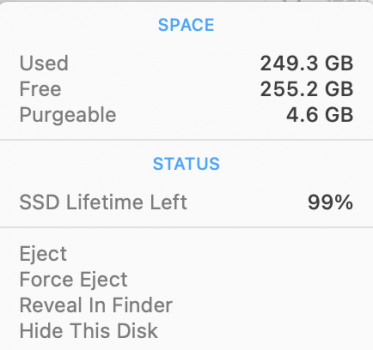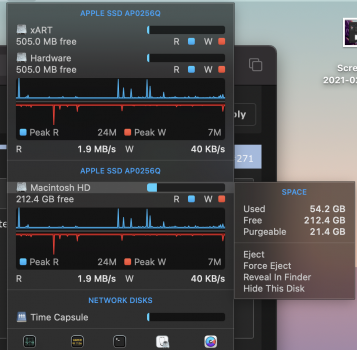Got a tip for us?
Let us know
Become a MacRumors Supporter for $50/year with no ads, ability to filter front page stories, and private forums.
M1 Mac Users Report Excessive SSD Wear
- Thread starter MacRumors
- Start date
- Sort by reaction score
You are using an out of date browser. It may not display this or other websites correctly.
You should upgrade or use an alternative browser.
You should upgrade or use an alternative browser.
This has got to be wrong.View attachment 1734221
M1 Mac Mini here. No problems. Coconut Battery Pro.
Disable (god damn) Spotlight indexer
Seems to have eaten my hard drive ~400 GB in just 2 days on Big Sur 11.2.1
sudo mdutil -a -i off
You’re writing 7.9GB/s constantly in every hour since you turned on the machine to reach this.
7900 MB/s x 3600 seconds x 59 hours = 1,677,960,000 MBs written = 1,680 GB = 1.7 TB
I think the kernel writes are more accurate.
I'm sure it'll wear out juuuuust after the warranty expires...sort of like a fuel pump in a Dodge truck
At least AFAIK, TLC. Apple stopped using MLC a long time ago.what grade are these SSDs? TLC?
I’m rusty but aren’t even the cheap ones meant to take a read / write (especially write) beating?
What a stupid statement if that was the case you would not be buying and new device for 5 to 10 years as not all are refreshed each year. Sounds like you need to go back to widows. Omg.And for something as major as a CPU architecture change, I'd give apple at least 3-4 versions to get the bugs worked out.
Interesting any source on this?At least AFAIK, TLC. Apple stopped using MLC a long time ago.
You can read a few replies below to the post I quoted where someone post a few links. Basically MLC is expensive and the general trend of the industry has been on TLC for quote a while.Interesting any source on this?
Thanks, hope you’re right. I‘ll probably just make more frequent time machine backups and hope for the best.Seriously, do not be worried about this. This article is much to do about nothing.
And BTW, I posted this a long time ago in 2018

 forums.macrumors.com
forums.macrumors.com
And asked something similar in 2016. ( That was due to a Bug in iCloud usage )
So this Data Writing concern isn't really new. Normally there are Apple apologist coming out and said it is not a problem.
Heavy Disk Write usage. ( Killing SSD )
Before My previous Reboot, my Activity Monitor was showing 16TB of data written in total. Kernel_task was responsible for majority of that. TB, not GB. That had me extremely worried, the starting date of Activity Monitor was 16 days ago according to "Sample Text". That is 800GB, more then my...
And asked something similar in 2016. ( That was due to a Bug in iCloud usage )
So this Data Writing concern isn't really new. Normally there are Apple apologist coming out and said it is not a problem.
The exact answer is... it depends. Not so long ago 16 GB was also the maximum ram you could put in a rmbp, and, to the best of my knowledge, nothing similar happened to ssds. Mine is 7 years old and I’ve never experienced anything like this.Isn't this exactly what was predicted with inadequate RAM they put in stock models?
Maybe a bug?
This has got to be wrong.
You’re writing 7.9GB/s constantly in every hour since you turned on the machine to reach this.
7900 MB/s x 3600 seconds x 59 hours = 1,677,960,000 MBs written = 1,680 GB = 1.7 TB
I think the kernel writes are more accurate.
That's SSD power on hours which will be less than system power on hours. That's why people with 8GB DRAM models tend to have shorter battery life since more swap to disk and higher SSD power on draw on battery.
Apple has been building ARM SoCs for years. There really is nothing new here.And for something as major as a CPU architecture change, I'd give apple at least 3-4 versions to get the bugs worked out.
*raises hand in 2008*Consuming 1% of the warranty in 2 months sounds okay to me... that means the SSD's warranty is good for 200 months = 16 years, 8 months.
Was anyone really buying a computer thinking it could serve as their primary device for that long? How many people are still using computers from 2004 as their primary device?
You're out by a factor of about 1000.This has got to be wrong.
You’re writing 7.9GB/s constantly in every hour since you turned on the machine to reach this.
7900 MB/s x 3600 seconds x 59 hours = 1,677,960,000 MBs written = 1,680 GB = 1.7 TB
I think the kernel writes are more accurate.
1.69TB in 59hrs = 28.6GB/hr.
As its likely those first 59hrs included a full OS install & maybe a data migration IMO its nothing too extreme.
Even if these numbers are accurate, wouldn’t it stand to reason that any new system does a significantly higher amount of write operations in the initial stages?
You get a new machine and :
- Go through the initial setup
- install a bunch of apps
- Sync your icloud (or any other cloud) data folders
- All of that initial file indexing
- Photo Indexing
All these operations are bound to be very write intensive - and the list goes on.
Stands to reason that these bulk one time processes would skew the R/W operations in the initial few days and would settle down on a much lower rate going forward.
I personally think this whole thing is yet another eyeball grabbing post by some random redditer - but for the sake of science, I will tabulate my current numbers (after about 2 months of use) and incremental write usage numbers to see if my hypothesis is correct
You get a new machine and :
- Go through the initial setup
- install a bunch of apps
- Sync your icloud (or any other cloud) data folders
- All of that initial file indexing
- Photo Indexing
All these operations are bound to be very write intensive - and the list goes on.
Stands to reason that these bulk one time processes would skew the R/W operations in the initial few days and would settle down on a much lower rate going forward.
I personally think this whole thing is yet another eyeball grabbing post by some random redditer - but for the sake of science, I will tabulate my current numbers (after about 2 months of use) and incremental write usage numbers to see if my hypothesis is correct
Apple has been building ARM SoCs for years. There really is nothing new here.
If you honestly believe that, I'm not going to try to convince you otherwise. You enjoy your iPad, I'll enjoy my computer.
Umm... the iPad is a computer.If you honestly believe that, I'm not going to try to convince you otherwise. You enjoy your iPad, I'll enjoy my computer.
Yeah no, my 5 yr old 2016 MBP reports over 99% life leftEven if these numbers are accurate, wouldn’t it stand to reason that any new system does a significantly higher amount of write operations in the initial stages?
You get a new machine and :
- Go through the initial setup
- install a bunch of apps
- Sync your icloud (or any other cloud) data folders
- All of that initial file indexing
- Photo Indexing
All these operations are bound to be very write intensive - and the list goes on.
Stands to reason that these bulk one time processes would skew the R/W operations in the initial few days and would settle down on a much lower rate going forward.
I personally think this whole thing is yet another eyeball grabbing post by some random redditer - but for the sake of science, I will tabulate my current numbers (after about 2 months of use) and incremental write usage numbers to see if my hypothesis is correct
Attachments
So.. people are trusting a homebrew app designed for traditional storage controllers. Keeping in mind any T2 based mac / M1 Mac use a proprietary controller unique to Apple.
Hmm. Smells like a nothing burger to me. Anyone else?
Hmm. Smells like a nothing burger to me. Anyone else?
How do you view the SSD lifetime status? I don't see that option on mine.Yeah no, my 5 yr old 2016 MBP reports over 99% life left
Attachments
Agree. It's either a bug in Big Sur or a measurement issue or a combination of the two.So.. people are trusting a homebrew app designed for traditional storage controllers. Keeping in mind any T2 based mac / M1 Mac use a proprietary controller unique to Apple.
Hmm. Smells like a nothing burger to me. Anyone else?
Just for giggles, I tried this. My intel is fine. But i can't get it to run on the M1. Installed Homebrew, ran the command and brew isn't in my paths (it was on the intel). So I cd\ and run ffrom the location and it says smrtctl is not found, So I cd to the bin directory where the file is, and run it and it still says not found (even though the file is right there in the directory I just cd'd to). Weak.
Probably because "." is not on your default path. In the bin path, do a "./smartctl"
Register on MacRumors! This sidebar will go away, and you'll see fewer ads.