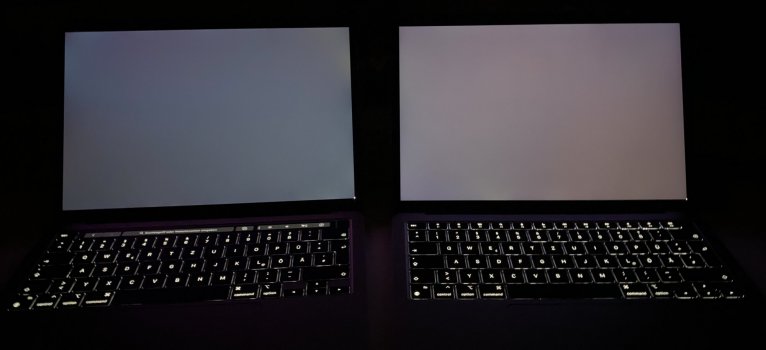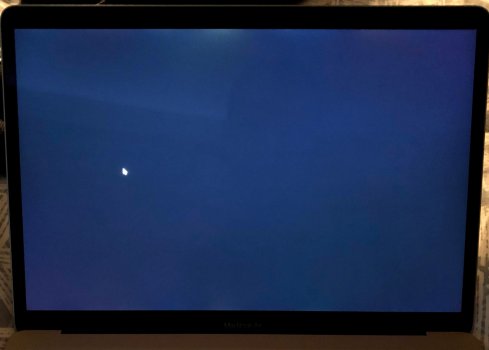Please do. Thanks in advance!I can get some more pictures tonight when it gets dark lol
I'm trying to figure out whether just keep this one or go to chase better (but knowing my usual luck with displays, I almost never gotten any results with that, usually I just keep getting worse). I assume with Apple I would have to give my current one back until I could get another to see if it is better? I don't have AppleCare+.
I know I could get likely perfect display by getting MBP M1 and I would not mind paying that extra 300 for it, but I really missed MBA model. I originally had MBA 2018 and I pretty quickly "updated" to MBP 2019 13" but I found other than display, I never really liked the quality feel of Pro version. It simply has much louder and hollow sounding trackpad and keyboard, even casing when you just lightly tap on the bottom plate MBA sounds solid compared to MBP. Plus I find MBA M1 speakers better than MBP 2019 was (it was also worse than MBA 2018). I also realized how much I missed Air wedge shape and someway it just feels smaller and lighter while it is really not much different at all. So I hate the idea of going back to MBP just to get decent display...
Last edited: