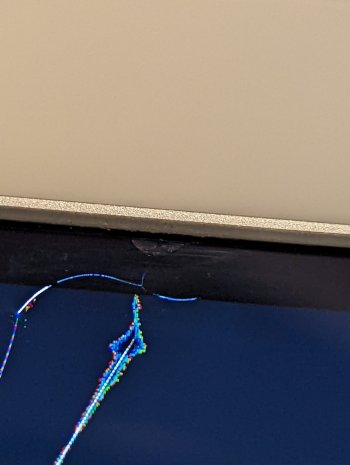So I've had the new machine for a month and a half now and barely took it off my desk. Zero chance of physical damage. Was using it today, closed the lid, then re-opened it. Seemed to come on but was black. Powered off by holding power and back on....kind of a blotchy black and maybe a hint of white in the center. Could barely see it. Thought my backlight was turned down. Logged in and could barely see a change. Did the pram thing, opened and closed, same thing. Then opened and closed again and it came on with a couple flickering lines....then back off but with some light bleed that looks like a crack near the top edge. Gotta be a manufacturing defect. Can't feel any crack or damage on the screen.
Got a tip for us?
Let us know
Become a MacRumors Supporter for $50/year with no ads, ability to filter front page stories, and private forums.
M1 Max 16" screen cracked?
- Thread starter wct097
- Start date
- Sort by reaction score
You are using an out of date browser. It may not display this or other websites correctly.
You should upgrade or use an alternative browser.
You should upgrade or use an alternative browser.
In the pic it looks like there was an impact to the edge of case and it chipped the glass and cracked inward under screen from there.
Used my handy Apple Polishing Cloth to wipe the fingerprints off. No chip in the glass. The fingerprints were from me trying to feel for one. I was sitting at a table with the laptop on the table using it, shut the lid, then opened it back up and it wouldn't come back on. Set about troubleshooting and had the screen come on once more before that appeared. Now on opening and closing and wiping off with the polishing cloth, the cracks are spreading.
Attachments
Zoomed in, it looks like a small chip. No idea how that could have happened. Was using it, closed the lid while I was talking to someone, then opened back up and the screen wouldn't come on. Only after repeated power cycles and closing/opening it did the crack start to appear.
On the line w/Apple now. She's setting up the repair as "not physical damage" based on my description of events (not bumped, not dropped, not hit, just closed and opened the lid). I'm not confident that they'll go that route though. I'm 99% sure they'll determine it is physical damage and ding me for one of the two Applecare physical damage hits and deductible. I'll hit up Amex Purchase Protection to cover that and theoretically won't really be out anything, but it's very frustrating given how little I've used this machine and knowing full well it's never been physically damaged. It's only been off my desk about 5x and I only finished getting everything I needed set up on it today.
100% no damage to the case, just the very edge of the screen. Also seems to be on the inside only as I can't feel any chip/cracks with my fingernail and the zoomed in picture looks like the external glass is intact.
On the line w/Apple now. She's setting up the repair as "not physical damage" based on my description of events (not bumped, not dropped, not hit, just closed and opened the lid). I'm not confident that they'll go that route though. I'm 99% sure they'll determine it is physical damage and ding me for one of the two Applecare physical damage hits and deductible. I'll hit up Amex Purchase Protection to cover that and theoretically won't really be out anything, but it's very frustrating given how little I've used this machine and knowing full well it's never been physically damaged. It's only been off my desk about 5x and I only finished getting everything I needed set up on it today.
100% no damage to the case, just the very edge of the screen. Also seems to be on the inside only as I can't feel any chip/cracks with my fingernail and the zoomed in picture looks like the external glass is intact.
Attachments
Last edited:
Apple would lose that argument. There is no obvious sign of abuse. The case is not dented and glass is not scratched or chipped.Zoomed in, it looks like a small chip. No idea how that could have happened. Was using it, closed the lid while I was talking to someone, then opened back up and the screen wouldn't come on. Only after repeated power cycles and closing/opening it did the crack start to appear.
On the line w/Apple now. She's setting up the repair as "not physical damage" based on my description of events (not bumped, not dropped, not hit, just closed and opened the lid). I'm not confident that they'll go that route though. I'm 99% sure they'll determine it is physical damage and ding me for one of the two Applecare physical damage hits and deductible. I'll hit up Amex Purchase Protection to cover that and theoretically won't really be out anything, but it's very frustrating given how little I've used this machine and knowing full well it's never been physically damaged. It's only been off my desk about 5x and I only finished getting everything I needed set up on it today.
100% no damage to the case, just the very edge of the screen. Also seems to be on the inside only as I can't feel any chip/cracks with my fingernail and the zoomed in picture looks like the external glass is intact.
Apple would lose that argument. There is no obvious sign of abuse. The case is not dented and glass is not scratched or chipped.
I'd like to think you're correct, but the email I just got says "Problem Description: Accidental damage - Damage from drop or hit" despite what I was told.
Did you have something under the display when you closed the lid that you weren't aware of? Hopefully it doesn't cost you anything to fix.
Nope. And I cannot fathom that have happened previously either. I've been reading about this class action with the original M1s and people with webcam covers, but I don't have anything like that.
Do you have a Apple Store or Authorized Dealer nearby you can take it to? This might be helpful, and likely a swap out could happen.
That is definitely not accidental damage. It looks like it got damaged inside. It shouldn’t take long to repair, one week at max. It’s just a screen replacement.
Did you have a habit of closing the laptop lid holding with your left hand by the left corner? New Macs don't like to be closed or opened one handed from the sides, only from the center.
At the Apple service center now. Will see how it goes.
I'm sure I closed it from off-center just like I've done with my mid-2012 for the last decade.
Did you have a habit of closing the laptop lid holding with your left hand by the left corner? New Macs don't like to be closed or opened one handed from the sides, only from the center.
I'm sure I closed it from off-center just like I've done with my mid-2012 for the last decade.
Did you have something under the display when you closed the lid that you weren't aware of? Hopefully it doesn't cost you anything to fix.
Except if he weren't aware of it, he couldn't answer for sure on that. But I agree - aside from a possible manufacturing defect, this is the only other explanation I can imagine if the OP is 100% sure the screen has never been impacted and has only been used by him. It could be any sort of small, hard foreign object trapped between the lid and the base and could easily fall away, undetected, after re-opening the lid.
I've watched a few videos on Macbook displays (DIY replacement) being dismantled and reassembled.
These displays are extremely fragile, like tissue paper fragile and thin. they are made up of fragile "layers" and some of the slightest pressure (user or manufacturing *defect*) can damage them. check out Louis Rossman repair on Youtube.
He has videos on the glass + screen replacement (NOT the entire top aluminum lid with the screen already installed) its a PITA to do/fix.
These displays are extremely fragile, like tissue paper fragile and thin. they are made up of fragile "layers" and some of the slightest pressure (user or manufacturing *defect*) can damage them. check out Louis Rossman repair on Youtube.
He has videos on the glass + screen replacement (NOT the entire top aluminum lid with the screen already installed) its a PITA to do/fix.
Hoping for the best, guess I should be extra cautious with this display now.Apparently it's fixed and about to be shipped back. No calls demanding payment, so maybe they concur that it was a defect. We'll see.
Delivered this morning. Restoring from time machine. Letter that came with it says they replaced the display and lid angle sensor. Assume the latter is due to design causing it to be broken during repair.
To my knowledge, I haven't been charged. Letter does say I'll get a receipt separately if I've been charged in the amount indicated when I requested service. I had nothing indicated upon request of service, so I suppose I'm in the clear, though I do have the monthly billed AppleCare.
To my knowledge, I haven't been charged. Letter does say I'll get a receipt separately if I've been charged in the amount indicated when I requested service. I had nothing indicated upon request of service, so I suppose I'm in the clear, though I do have the monthly billed AppleCare.
You should be in the clear.Zoomed in, it looks like a small chip. No idea how that could have happened. Was using it, closed the lid while I was talking to someone, then opened back up and the screen wouldn't come on. Only after repeated power cycles and closing/opening it did the crack start to appear.
On the line w/Apple now. She's setting up the repair as "not physical damage" based on my description of events (not bumped, not dropped, not hit, just closed and opened the lid). I'm not confident that they'll go that route though. I'm 99% sure they'll determine it is physical damage and ding me for one of the two Applecare physical damage hits and deductible. I'll hit up Amex Purchase Protection to cover that and theoretically won't really be out anything, but it's very frustrating given how little I've used this machine and knowing full well it's never been physically damaged. It's only been off my desk about 5x and I only finished getting everything I needed set up on it today.
100% no damage to the case, just the very edge of the screen. Also seems to be on the inside only as I can't feel any chip/cracks with my fingernail and the zoomed in picture looks like the external glass is intact.
You might want to check your e-mails for the call-transcript/details to see if your claim is non-accidental repair just to be safe. Apple is pretty good at taking notes on calls and will also send you online chat transcripts as well.
Be sure to check the *Notes* section of any transcript as they usually put the minor (but important) details there.
Just a heads up, I got the same exact problem for my M1 Max 16". The screen spontaneously cracked - I opened the laptop and the crack was just there. This problem was reported for the previous generation of Macbooks and it looks like it's NOT fixed for the new generation.
I sent my M1 Max into Apple, let's see what they say.
I sent my M1 Max into Apple, let's see what they say.
I just had the exact same thing happen to mine, M1 Pro 16", also the upper left corner. I had gotten the applecare+ and they are charging me $100. I didn't bump it and there wasn't any object I could see that could have done that. I may have picked it up by the corner, but I don't know. This computer is such a big chonk, or feels like it, compared to my old 2019, but I guess it is far more fragile. Really bummed out as I was just making some progress on a project that had been stuck for a bit. The only spare computer around here is a 2014 Macbook Pro with 500 GB SSD and 16 GB RAM running Big Sur. It's going to be hard to move into that to work in the meantime. Shakes me up as I don't know how much I can trust this computer's durability, or at least the screen. It's only a couple weeks old!
This is frustrating, I didn’t get apple care so I’m worried they’re going to charge the $800 they quoted for the repair.I just had the exact same thing happen to mine, M1 Pro 16", also the upper left corner. I had gotten the applecare+ and they are charging me $100. I didn't bump it and there wasn't any object I could see that could have done that. I may have picked it up by the corner, but I don't know. This computer is such a big chonk, or feels like it, compared to my old 2019, but I guess it is far more fragile. Really bummed out as I was just making some progress on a project that had been stuck for a bit. The only spare computer around here is a 2014 Macbook Pro with 500 GB SSD and 16 GB RAM running Big Sur. It's going to be hard to move into that to work in the meantime. Shakes me up as I don't know how much I can trust this computer's durability, or at least the screen. It's only a couple weeks old!
I don’t understand why I paid so much for a laptop that is so brittle it’s screen breaks spontaneously
EDIT (Update):
Just as a follow up on this:
Apple said I'd have to pay $800 when they took it in for repair if they found it was caused by physical damage. Today they returned it to me without charging me the $800, but still they said it was due to physical damage. I would imagine this is their way of not admitting it's a defect
Last edited:
I compared the back of the screen to the other two macbook pros around here, a 2019 and a 2014. Both of those, though different, have a sort of structural dome of the metal on the back of the screen, and the metal is heavier. On the 2021 it is completely flat, and thin. Just a little push from the back will deflect the screen. It's a great computer but this is a bad and expensive design flaw it seems to me.
Register on MacRumors! This sidebar will go away, and you'll see fewer ads.