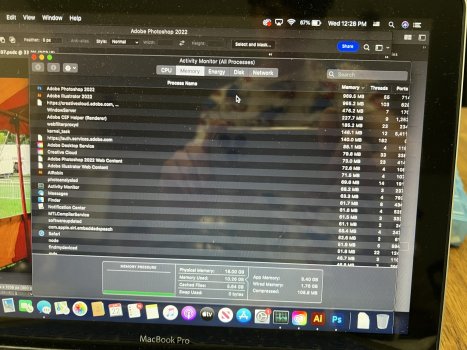Got a tip for us?
Let us know
Become a MacRumors Supporter for $50/year with no ads, ability to filter front page stories, and private forums.
m1 pro 14 or 16 core gpu
- Thread starter Apple Fan 2008
- Start date
- Sort by reaction score
You are using an out of date browser. It may not display this or other websites correctly.
You should upgrade or use an alternative browser.
You should upgrade or use an alternative browser.
What are you planning on doing with the 14-inch? If you're doing mostly light tasks (1080p video editing, very basic Blender scenes, etc.) then you're fine with the 14-core. But if you're doing more intense stuff that needs a bit of extra headroom, get the 16-core. The difference isn't too drastic, but it WILL matter for some things.
And, generally speaking, higher-spec machines often have another year or two of usable life, if you plan to keep it as long as possible. More up front, but longer life often = same or less cost per year of ownership as upgrading more often.
heck, you may want to wait for reviews next week to drop and see how a loaded M2 air stacks against a base 14" and compare that against what you want to do with it.
But Ill say, m1pro/max laptops are the best laptops I have ever seen in my life so its not like you can go wrong here.
-d
But Ill say, m1pro/max laptops are the best laptops I have ever seen in my life so its not like you can go wrong here.
-d
I've compared m2 vs m1 pro and m1 pro is better. Also, the 120hz screen is nice🤌heck, you may want to wait for reviews next week to drop and see how a loaded M2 air stacks against a base 14" and compare that against what you want to do with it.
That and also 32 gigs of ram is awesome.I've compared m2 vs m1 pro and m1 pro is better. Also, the 120hz screen is nice🤌
If you are asking then more than likely the 14-Core GPU will work fine for you.I was wondering if I should pick 14 or 16 graphics cores on a MacBook Pro 14' 2021
Performance benchmarks put the 16-core at between 7 and 12% better than the 14-core on average. So, it depends entirely on your use.
Not a very good comparison because I currently have a 2012 MBP 13’…. so basically a block of cheese would be better
It's clearly Brie time baby! If you can afford 32gb of ram go for it. That's just the reality of these things if you can't upgrade. Especially since it looks like you keep your macbook for a long time.
I would add that you are unlikely to recoup your initial extra outlay for the upgrades if you sell the machine. My experience has been that the super-expensive BTO option only command a modest increase in resale value ove the base specs of the common in-store models.
By all means, upgrade to what you need - but be prepared to sell for close to the same price as a non-upgraded model.
If you're really not sure if you need the upgrades, then buying "just in case" (or with some unrealistic hope of "future proofing") is a recipe for overspending.
By all means, upgrade to what you need - but be prepared to sell for close to the same price as a non-upgraded model.
If you're really not sure if you need the upgrades, then buying "just in case" (or with some unrealistic hope of "future proofing") is a recipe for overspending.
Sorry if I missed it, but what MacBook Pro is that (like what year & processor)? Looks like a Unibody (2009-2012).Here’s my activity manager
Given that 16GB will be fine again. However, if you have the cash and want to maintain performance, then 32GB will be fine.Here’s my activity manager
It's the unibody ones, specifically one of the first X-Lake processors if I'm not mistaken.Sorry if I missed it, but what MacBook Pro is that (like what year & processor)? Looks like a Unibody (2009-2012).
2012 13’ with an i5Sorry if I missed it, but what MacBook Pro is that (like what year & processor)? Looks like a Unibody (2009-2012).
I had a 2012 Mac mini of the exact same spec - i5-3230M, 16 GB of RAM, 1 TB spinner. Was very slow at almost everything. Upgraded to M1 MBA and it's SO MUCH FASTER!2012 13’ with an i5
The M1 Pro will be more than enough for you.
Well, I need the extra punchI had a 2012 Mac mini of the exact same spec - i5-3230M, 16 GB of RAM, 1 TB spinner. Was very slow at almost everything. Upgraded to M1 MBA and it's SO MUCH FASTER!
The M1 Pro will be more than enough for you.
That's a maybe. Software support will be the same imo. Apple tend to discontinue OS support on Macs based on their release year, regardless of how high the spec of the machine in the lineup.And, generally speaking, higher-spec machines often have another year or two of usable life, if you plan to keep it as long as possible. More up front, but longer life often = same or less cost per year of ownership as upgrading more often.
Register on MacRumors! This sidebar will go away, and you'll see fewer ads.