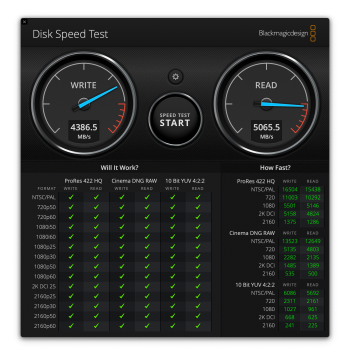I wondered if anyone has seen any SSD benchmarks for the new M1 Pro MacBooks? I don't need 1TB of space but wondered if there were any speed gains over the 512GB?
Got a tip for us?
Let us know
Become a MacRumors Supporter for $50/year with no ads, ability to filter front page stories, and private forums.
M1 Pro SSD speeds
- Thread starter BarryBigtime
- Start date
- Sort by reaction score
You are using an out of date browser. It may not display this or other websites correctly.
You should upgrade or use an alternative browser.
You should upgrade or use an alternative browser.
I can benchmark the 1TB SSD in my 14" tonight.
What's the best free app to accomplish this?
What's the best free app to accomplish this?
I would suggest AmorphousDiskMark . Since it's more clear than Black magic disk speedtest. AmorphousDiskMark checks seq 1m on depth 1 and more so it paints a better picture since it tests 4k performance too!!I can benchmark the 1TB SSD in my 14" tonight.
What's the best free app to accomplish this?
Sharing this link from about a year ago - https://www.macrumors.com/2020/11/16/apple-silicon-macbook-air-ssd-benchmarks
Black Magic Design's Disk Speed Test is free.
Edit: @white7561 's suggestion tops mine
Black Magic Design's Disk Speed Test is free.
Edit: @white7561 's suggestion tops mine
Btw...what are your initial thoughts?I can benchmark the 1TB SSD in my 14" tonight.
What's the best free app to accomplish this?
Very impressed. This is my first Apple Silicon machine.Btw...what are your initial thoughts?
I also have an 27" iMac 5K Late 2015 and 2020 MacBook Air Intel Core i5.
In my previous job as an Apple Consultant, my worklaptop was the 16" MacBook Pro with i7 and 16GB RAM.
This 14" MacBook Pro blows everything I used before, completely away.
14" MacBook Pro 10/16/16 16GB with 1TB Storage


So it is near the 7.5GBps. i think apple tested it with queue depth 8 too so yeah pretty good I'd say!!14" MacBook Pro 10/16/16 16GB with 1TB Storage

Thanks for the test eh!
Okay just got new information from the new Max Tech video comparing Intel and M1 PRO 16 Inch.14" MacBook Pro 10/16/16 16GB with 1TB Storage

It seems like upon further inspections while opening the back of the case for the 16inch M1 PRO, it looks like there are more SSD NAND chips than the 14inch one. Even tho both are 512GB. and they did a speedtest using black magic and it is different.
So it seems like even with the same storage capacity it can be different in terms of speed when comparing the 14" vs 16"
I won't notice the difference because I don't own the 16".Okay just got new information from the new Max Tech video comparing Intel and M1 PRO 16 Inch.
It seems like upon further inspections while opening the back of the case for the 16inch M1 PRO, it looks like there are more SSD NAND chips than the 14inch one. Even tho both are 512GB. and they did a speedtest using black magic and it is different.
So it seems like even with the same storage capacity it can be different in terms of speed when comparing the 14" vs 16"
Yeah. Just adding info to this thread since we all thought it's the same speed between 14 and 16 as long as the capacity is the same . But that's not the case apparently..I won't notice the difference because I don't own the 16".
Additional chips could also increase endurance. Not just speed though. But knowing Apple, their SSDs have so much endurance . My 256gig MBA 2014 is still going strong. Even with usage every day and many swapping (4gigs of ram)
Can you try AmorphousDiskMark too? Since we also have 1tb speedtest for 14inch but with AmorphousDiskMark. This way we'll see the differences in speed for seq and random in many depths. Thanks!!
Can you try AmorphousDiskMark too? Since we also have 1tb speedtest for 14inch but with AmorphousDiskMark. This way we'll see the differences in speed for seq and random in many depths. Thanks!!
looks like very similar numbers to the 14" 1tb model, we have the same specs except rivanov has the 14" version and i have the 16"
Seems like for 1TB atleast it's the same for both 14 and 16 inch. For 512GB tho it seems like it's different. According to the videoView attachment 1881774
looks like very similar numbers to the 14" 1tb model, we have the same specs except rivanov has the 14" version and i have the 16"
Seems like for 1TB atleast it's the same for both 14 and 16 inch. For 512GB tho it seems like it's different. According to the video
its been like that in the past, the 512 > 1tb gets a bump in read/write speeds and the next level bump i think is the 4/8 (cant remember which one)... i remember this because when i got my 13" m1 mbp, i went with a 1tb because of the faster SSD
Thanks for doing the testing! There's something wrong with these results, especially for Random. It looks like AmorphousDiskMark isn't measuring them properly. For comparison, here's my results on a 2015 MPB 15" upgraded in 2018 with an Adata SX8200 1TB (non-Pro). My mac's been running for a few days and I have about 100 chrome tabs open so the system is already under load when I ran the SSD benchmark just now.

I closed apps and rebooted and re-ran the test to test variability & got better 4KQ64 read & better 4KQD1 write performance:

Definitely something wrong with how the benchmark operates. My 6 year old MacBook and 3 year old SSD is beating the 16" M1 Pro in several of the random 4K scores, running up to 9.3 times faster in 4K QD1 (300MB vs 32MB). Either I got a REALLY good SSD (not really) or something's wrong.
I closed apps and rebooted and re-ran the test to test variability & got better 4KQ64 read & better 4KQD1 write performance:
Definitely something wrong with how the benchmark operates. My 6 year old MacBook and 3 year old SSD is beating the 16" M1 Pro in several of the random 4K scores, running up to 9.3 times faster in 4K QD1 (300MB vs 32MB). Either I got a REALLY good SSD (not really) or something's wrong.
I can benchmark the 1TB SSD in my 14" tonight.
What's the best free app to accomplish this?Disk speed blackmagic
No, the thing is that the more storage you get the faster your speed will be.So it is near the 7.5GBps. i think apple tested it with queue depth 8 too so yeah pretty good I'd say!!
Thanks for the test eh!
This means that the threahold is at the 4TB.
Getting 4TB will deliver the full 7,3GB/s promised by Apple.
My 1TB M1 Max delivers 4,400 GiB/s
Last edited:
Yeah higher capacity means more speed usually since more chips. But if you look at the fine print on the Apple website. It tells you the test settings they're using. And AFAIK they used it on QD 8 tooNo, the thing is that the more storage you get the faster your speed will be.
This means that the threahold is at the 4TB.
Getting 4TB will deliver the full 7,3GB/s promised by Apple.
My 1TB M1 Max delivers 5,200 read and 5,050 GiB/s write speeds
Yes. Best measurement is being done by blackmagic Disk Speed.Thanks for doing the testing! There's something wrong with these results, especially for Random. It looks like AmorphousDiskMark isn't measuring them properly. For comparison, here's my results on a 2015 MPB 15" upgraded in 2018 with an Adata SX8200 1TB (non-Pro). My mac's been running for a few days and I have about 100 chrome tabs open so the system is already under load when I ran the SSD benchmark just now.
View attachment 1902324
I closed apps and rebooted and re-ran the test to test variability & got better 4KQ64 read & better 4KQD1 write performance:
View attachment 1902325
Definitely something wrong with how the benchmark operates. My 6 year old MacBook and 3 year old SSD is beating the 16" M1 Pro in several of the random 4K scores, running up to 9.3 times faster in 4K QD1 (300MB vs 32MB). Either I got a REALLY good SSD (not really) or something's wrong.
Here is my M1 Max 1TB DISK SPEEDS:
Attachments
Register on MacRumors! This sidebar will go away, and you'll see fewer ads.