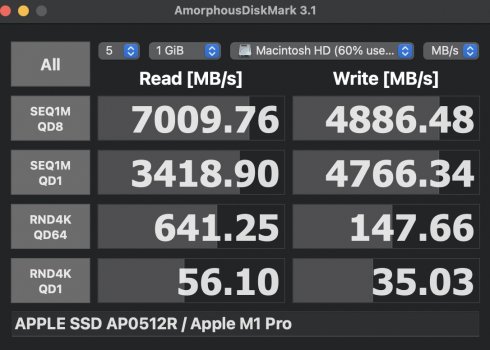It is more accurate if you're trying to compare it to Apple's way of testing. Look at my post here
Look at how it says IO Depth 8. It's generally the same as Queue depth 8 AFAIK. That's why it's more in line of what Apple is testing. If you want to be more precise. U can follow how Apple test their stuff. Like what they said above using FIO 3.27 with those same configurations. I didn't test using black magic tho since its not really what I need to test the SSD speeds. Here is a quote from this website
Q: How about Blackmagic Disk Speed Test?
https://apps.apple.com/app/blackmagic-d ... d425264550
A: Blackmagic Disk Speed Test only runs sequential 5400 KiB (0x546000 bytes = 5529600 bytes = 5400 x 1024 bytes) block read/write tests. If you are only interested in a particular scenario (the data transfer rate your storage device/controller/interface can achieve from a single-threaded sequential read/write), there is nothing wrong with Blackmagic Disk Speed Test. With NVMe SSD devices, a single-threaded sequential read/write typically cannot achieve the best performance of the device. This is one of the reasons why CDM and ADM have the multi-threaded sequential read/write measurements.