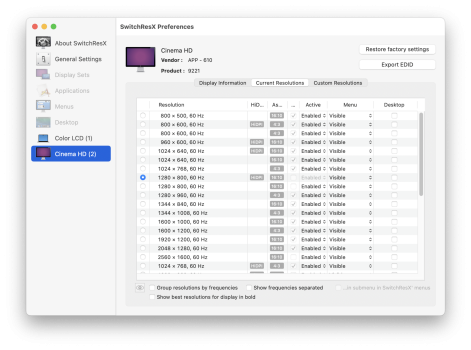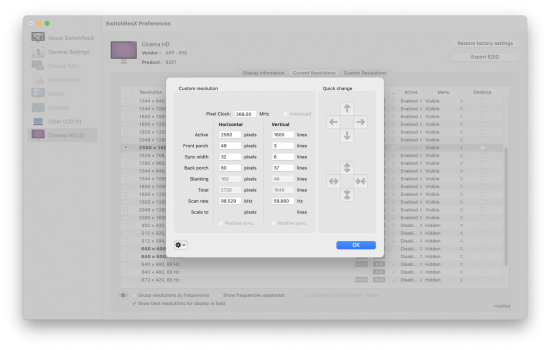I've seen online people getting the old Apple Cinema Display 30" to work with M1 MBA's, but have yet to see anyone post trying this with an M2 MBA. I recently purchased one and I'm trying to connect my old Apple Cinema Display to my M2 MBA and have not had any success at all. I just get a black screen.
I have the now discontinued Apple Mini DisplayPort to Dual Link DVI Adapter and from there I then have tried the Apple Thunderbolt 2 to 3 adapter and two different 3rd party Thunderbolt 2 to Thunderbolt 3 adapters I bought on Amazon and nothing has worked.
Is it something to do with the M2 chip? I would love to know if this is possible as I'd love to be able to use my 30" Apple Cinema Display with this new M2 MBA.
I have the now discontinued Apple Mini DisplayPort to Dual Link DVI Adapter and from there I then have tried the Apple Thunderbolt 2 to 3 adapter and two different 3rd party Thunderbolt 2 to Thunderbolt 3 adapters I bought on Amazon and nothing has worked.
Is it something to do with the M2 chip? I would love to know if this is possible as I'd love to be able to use my 30" Apple Cinema Display with this new M2 MBA.