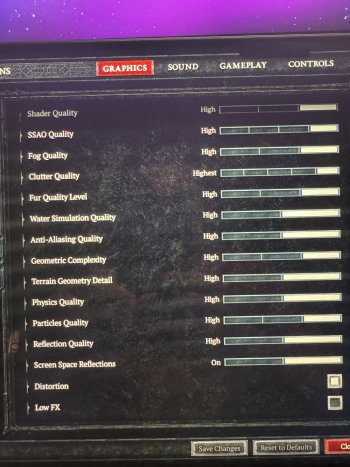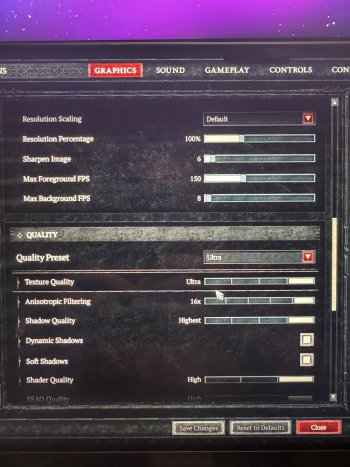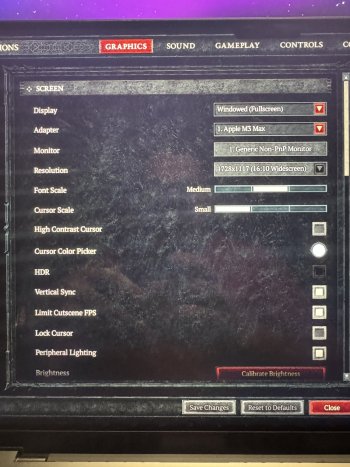I side by side tested a 16" M3 Max with the 14/30 36gb Ram (Silver) and 16" M3 Max with 16/40 48gb Ram (Space Black). This was specifically for gaming.
I have to say there wasn't much of a difference in my testing with the benchmarks and games I had at my disposal. The 3D Mark Wildlife Extreme was the only benchmark with a notable difference. From my experience the standard Wildlife Extreme was more realistic to my findings. Only a negligible FPS boost overall.
Here is what I found:
3D Mark Benchmarks:
3D Mark Wildlife Extreme Unlimited
M3 Max 14/30 - 24221 Score | 145.0 FPS
M3 Max 16/40 - 31718 Score | 189.9 FPS
3D Mark Wildlife Extreme
M3 Max 14/30 - 19652 Score | 117.7 FPS
M3 Max 16/40 - 19999 Score | 119.8 FPS
Dawn of War II Benchmark (Crossover)
1728 x 1117 Resolution - Ultra Settings
M3 Max 14/30 - 23.25 Avg FPS | 45.05 High FPS | 10.05 Low FPS
M3 Max 16/40 - 24.63 Avg FPS. | 46.62 High FPS | 13.91 Low FPS
Dawn of War III Benchmark (Parallels)
1728 x 1117 Resolution - Ultra Settings
M3 Max 14/30 - 39.54 Avg FPS | 86.96 High FPS | 12.39 Low FPS
M3 Max 16/40 - 40.93 Avg FPS | 95.00 High FPS | 16.82 Low FPS
Dawn of War II Benchmark (Native)
2560 x 1600 Resolution - Ultra Settings
M3 Max 14/30 - 113.92 Avg FPS | 255.74 High FPS | 58.12 Low FPS
M3 Max 16/40 - 103.12 Avg FPS | 235.82 High FPS | 46.71 Low FPS
Dawn of War III Benchmark (Native)
2560 x 1600 Resolution - Ultra Settings
M3 Max 14/30 - 46.76 Avg FPS | 60.64 High FPS | 34.62 Low FPS
M3 Max 16/40 - 44.10 Avg FPS | 60.00 High FPS | 30.00 Low FPS
Shadow of the Tomb Raider Benchmark (Crossover)
1728 x 1117 Resolution - High Settings
M3 Max 14/30 - 81 Avg FPS | 104 High FPS | 62 Low FPS
M3 Max 16/40 - 87 Avg FPS | 109 High FPS | 66 Low FPS
Starcraft II Observed (Crossover) - Standard 1v1
1728 x 1117 Resolution - Extreme Settings
M3 Max 14/30 - 32 Avg FPS | 43 High FPS | 19 Low FPS
M3 Max 16/40 - 37 Avg FPS | 51 High FPS | 19 Low FPS
Starcraft II Observed (Native) - Standard 1v1
1920 x 1200 Resolution - Ultra Settings
M3 Max 14/30 - 37 Avg FPS | 119 High FPS | 22 Low FPS
M3 Max 16/40 - 38 Avg FPS | 119 High FPS | 24 Low FPS
Diablo IV Observed (Crossover) - In Dungeon
1728 x 1117 Resolution - Highest Settings
M3 Max 14/30 - 55 Avg FPS | 80 High FPS | 32 Low FPS
M3 Max 16/40 - 58 Avg FPS | 80 High FPS | 34 Low FPS
For the observed findings there was almost no difference in performance as the games were being played. A few FPS differences here and there in the FPS counter. No differences affected gameplay in anyway, only way I could tell the difference was by observing the FPS counter.
What is amazing is all these games are not optimized for Apple Silicon, that shows strong promise for the future of gaming on the Mac!
In conclusion if you're buying the M3 Max 16/40 for gaming, it really is not worth it in real world use. Save the $500-$600 bucks.
I have to say there wasn't much of a difference in my testing with the benchmarks and games I had at my disposal. The 3D Mark Wildlife Extreme was the only benchmark with a notable difference. From my experience the standard Wildlife Extreme was more realistic to my findings. Only a negligible FPS boost overall.
Here is what I found:
3D Mark Benchmarks:
3D Mark Wildlife Extreme Unlimited
M3 Max 14/30 - 24221 Score | 145.0 FPS
M3 Max 16/40 - 31718 Score | 189.9 FPS
3D Mark Wildlife Extreme
M3 Max 14/30 - 19652 Score | 117.7 FPS
M3 Max 16/40 - 19999 Score | 119.8 FPS
Dawn of War II Benchmark (Crossover)
1728 x 1117 Resolution - Ultra Settings
M3 Max 14/30 - 23.25 Avg FPS | 45.05 High FPS | 10.05 Low FPS
M3 Max 16/40 - 24.63 Avg FPS. | 46.62 High FPS | 13.91 Low FPS
Dawn of War III Benchmark (Parallels)
1728 x 1117 Resolution - Ultra Settings
M3 Max 14/30 - 39.54 Avg FPS | 86.96 High FPS | 12.39 Low FPS
M3 Max 16/40 - 40.93 Avg FPS | 95.00 High FPS | 16.82 Low FPS
Dawn of War II Benchmark (Native)
2560 x 1600 Resolution - Ultra Settings
M3 Max 14/30 - 113.92 Avg FPS | 255.74 High FPS | 58.12 Low FPS
M3 Max 16/40 - 103.12 Avg FPS | 235.82 High FPS | 46.71 Low FPS
Dawn of War III Benchmark (Native)
2560 x 1600 Resolution - Ultra Settings
M3 Max 14/30 - 46.76 Avg FPS | 60.64 High FPS | 34.62 Low FPS
M3 Max 16/40 - 44.10 Avg FPS | 60.00 High FPS | 30.00 Low FPS
Shadow of the Tomb Raider Benchmark (Crossover)
1728 x 1117 Resolution - High Settings
M3 Max 14/30 - 81 Avg FPS | 104 High FPS | 62 Low FPS
M3 Max 16/40 - 87 Avg FPS | 109 High FPS | 66 Low FPS
Starcraft II Observed (Crossover) - Standard 1v1
1728 x 1117 Resolution - Extreme Settings
M3 Max 14/30 - 32 Avg FPS | 43 High FPS | 19 Low FPS
M3 Max 16/40 - 37 Avg FPS | 51 High FPS | 19 Low FPS
Starcraft II Observed (Native) - Standard 1v1
1920 x 1200 Resolution - Ultra Settings
M3 Max 14/30 - 37 Avg FPS | 119 High FPS | 22 Low FPS
M3 Max 16/40 - 38 Avg FPS | 119 High FPS | 24 Low FPS
Diablo IV Observed (Crossover) - In Dungeon
1728 x 1117 Resolution - Highest Settings
M3 Max 14/30 - 55 Avg FPS | 80 High FPS | 32 Low FPS
M3 Max 16/40 - 58 Avg FPS | 80 High FPS | 34 Low FPS
For the observed findings there was almost no difference in performance as the games were being played. A few FPS differences here and there in the FPS counter. No differences affected gameplay in anyway, only way I could tell the difference was by observing the FPS counter.
What is amazing is all these games are not optimized for Apple Silicon, that shows strong promise for the future of gaming on the Mac!
In conclusion if you're buying the M3 Max 16/40 for gaming, it really is not worth it in real world use. Save the $500-$600 bucks.
Attachments
-
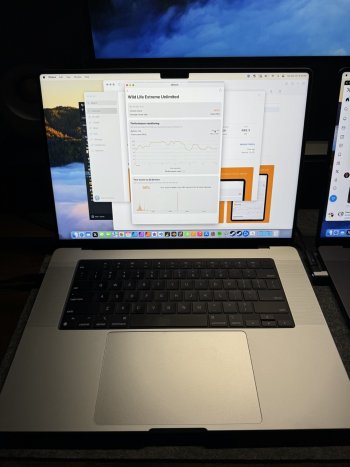 IMG_1525 Large.jpeg205.6 KB · Views: 762
IMG_1525 Large.jpeg205.6 KB · Views: 762 -
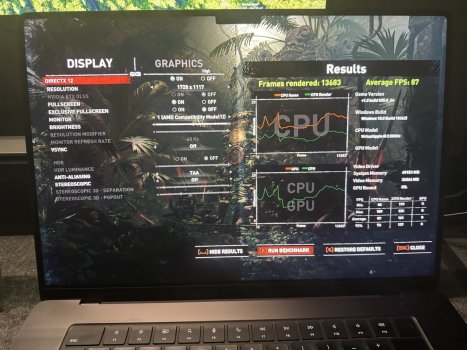 IMG_1535 Large.jpeg322.8 KB · Views: 285
IMG_1535 Large.jpeg322.8 KB · Views: 285 -
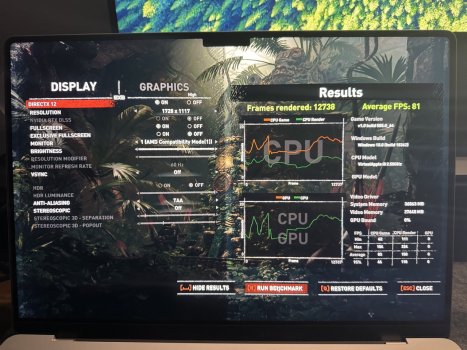 IMG_1536 Large.jpeg351.2 KB · Views: 342
IMG_1536 Large.jpeg351.2 KB · Views: 342 -
 IMG_1533 Large.jpeg151.9 KB · Views: 304
IMG_1533 Large.jpeg151.9 KB · Views: 304 -
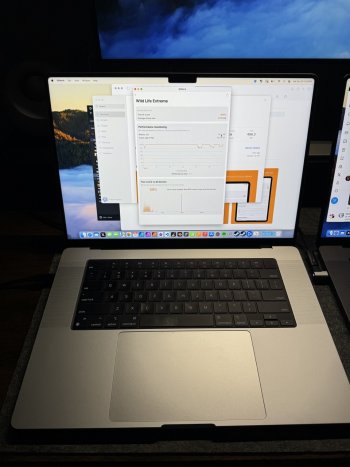 IMG_1527 Large.jpeg207 KB · Views: 302
IMG_1527 Large.jpeg207 KB · Views: 302 -
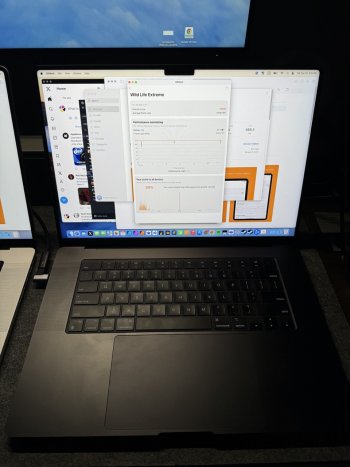 IMG_1528 Large.jpeg205.3 KB · Views: 294
IMG_1528 Large.jpeg205.3 KB · Views: 294 -
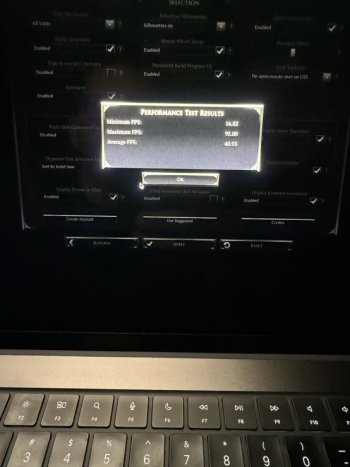 IMG_1531 Large.jpeg162.8 KB · Views: 256
IMG_1531 Large.jpeg162.8 KB · Views: 256 -
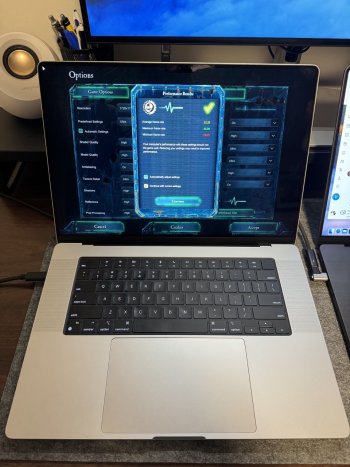 IMG_1520 Large.jpeg303.4 KB · Views: 341
IMG_1520 Large.jpeg303.4 KB · Views: 341 -
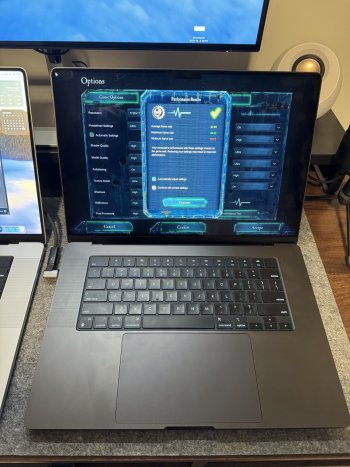 IMG_1521 Large.jpeg308.7 KB · Views: 355
IMG_1521 Large.jpeg308.7 KB · Views: 355 -
 IMG_1526 Large.jpeg201.5 KB · Views: 355
IMG_1526 Large.jpeg201.5 KB · Views: 355
Last edited: