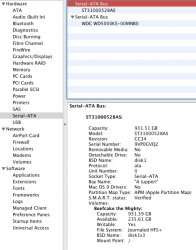Mac Mini w/SSD FTW
Even though extra HD-performance might be a good thing for those things, it's still dishonest to claim that the default setup is "useless".
I am getting a Mac Mini (my first mac) and I don't think the default setup is "useless"; however, once you have a taste of SSD, there is no turning back. I too will be upgrading my mac mini with SSD. Not because the default setup is useless but because SSD is just that good. I love it. I don't own a mac (yet) but I think it's fair to say that a regular HDD is like a PC and a SSD is like a mac, such that, most people don't get it and those who get it, really really are passionate about it. Using a regular PC/Mac without SSD is just torture. At my work I have a fast PC but I hate how slow everything launches, and to go home and get the same slowness on my new mac mini, oh hell no. My slowness to average users is fast, because my perspective shifted when I got my SSD.

Anyways, what's the CPU temperature increase with the new SSD. I know for my laptop, ThinkPad X61T, it went up 5-7 C, which is a lot. Enough so that I had to install a third party app to control my fan speed.
I looked at some videos of how to replace your HDD and man it looks horrible, like doing surgery. I am kinda scared and I do IT (Part-time) at my work. How much does it cost for apple to upgrade your HDD? I bet it cost almost as much as the new drive. So looks like the only way out is to call the Dr.
So I ordered my mac mini on Black Friday and I would have ordered it with SSD, if it was reasonable of course, but I didn't see that as an option on Apple's website, so I just got it on Amazon. There really is no cost-affective alternative to getting an SSD or your mac mini other than doing it your self. When will Apple make products that are meant to be modified? I don't understand why upgrading your hard drive and or RAM would require surgery. If the computer was not meant to be touched then Apple should have gave the SSD Option, right? I knew Apple didn't trust its users to handle batteries but hard drives and ram too? Meh
I won't upgrade till after 90 days, because that's when hardware fails or last forever... Or are the macs on a different failure statistics?