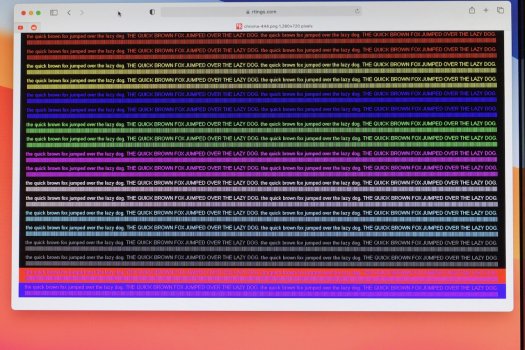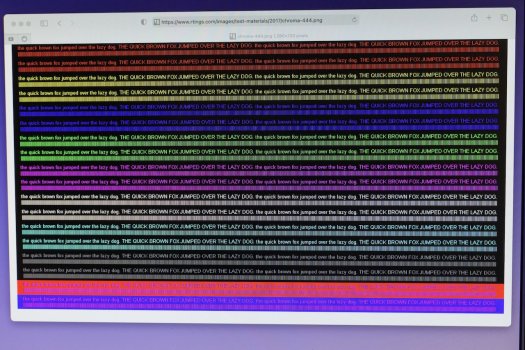There are other differences in the file, but mostly related to the fact that one is connected by DisplayPort (and apparently the M1's GPU supports FreeSync!) and one via HDMI. There's a *LOT* of extra data in there, I haven't poured through it to look for potentially-privacy-concerning data.
The two displays are the same make/model. (Samsung U28E590)
Okay, nothing obviously privacy-concerning in the files (I didn't think there would be, but you never know,) *AND* I realized the last run was mis-matched monitors (a U24E590 instead of a U28,) and the HDMI one wasn't using a high-quality cable.
So, here you go, the ioreg data for both, and photos of both on the "test text image". With both set to full 3840x2160 resolution so that the text would guaranteed be 1:1.
The two displays are the same make/model. (Samsung U28E590)
Okay, nothing obviously privacy-concerning in the files (I didn't think there would be, but you never know,) *AND* I realized the last run was mis-matched monitors (a U24E590 instead of a U28,) and the HDMI one wasn't using a high-quality cable.
So, here you go, the ioreg data for both, and photos of both on the "test text image". With both set to full 3840x2160 resolution so that the text would guaranteed be 1:1.