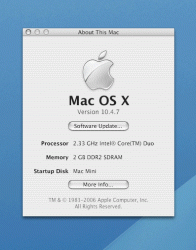Yea, i bet hes lieing about his machine too.....keysersoze said:If that's all it takes, we all know how easy that is to do. It is a bit interesting no pics have been uploaded. I'll wait to get excited until I see em.
Got a tip for us?
Let us know
Become a MacRumors Supporter for $50/year with no ads, ability to filter front page stories, and private forums.
Mac Mini Intel with a 2.33 T2700 Core Duo
- Thread starter heart7
- Start date
- Sort by reaction score
You are using an out of date browser. It may not display this or other websites correctly.
You should upgrade or use an alternative browser.
You should upgrade or use an alternative browser.
Maybe the OP doesn't know how to take a screenshot
Just do this: click on the blue Apple in the top LH corner of the screen. Then click "about this mac". All you do then is take a screenshot by pressing COMMAND + SHIFT + 3 Crop the photo, and post it on the thread, and we will all beleive you
Just do this: click on the blue Apple in the top LH corner of the screen. Then click "about this mac". All you do then is take a screenshot by pressing COMMAND + SHIFT + 3 Crop the photo, and post it on the thread, and we will all beleive you
dextertangocci said:Maybe the OP doesn't know how to take a screenshot
Just do this: click on the blue Apple in the top LH corner of the screen. Then click "about this mac". All you do then is take a screenshot by pressing COMMAND + SHIFT + 3 Crop the photo, and post it on the thread, and we will all beleive you
Or, COMMAND + SHIFT + 4 to make crosshairs, drag it around the "About this Mac" window and you don't need to crop anything.
bbrosemer - With the attitude I've seen in your posts for the whole of this thread, I wouldn't just stop at deleting this thread. You're aggressive and trolling. Heart 7 probably joined to tell us what (s)he's done, perhaps he/she's been following the forums for quite some time and decided to join to tell us. Heart 7 has no record of bad behavior and therefore there is no logical reason to assume he/she's a liar.
I'm going to say thank you for this thread heart7, if there's a possibility of screen shots, we'd all be greatful to see them.
I sure like the idea of being able to upgrade our new macs!
I'm going to say thank you for this thread heart7, if there's a possibility of screen shots, we'd all be greatful to see them.
I sure like the idea of being able to upgrade our new macs!
Well, no pics = no proof to me.
I guess it dosnt really matter though. Someone soon will really be doing this update. I cant wait to see what people do with the mini hardware in new and exciting uses.
Bigger box, desktop harddrives, who knows. Cool stuff.
I guess it dosnt really matter though. Someone soon will really be doing this update. I cant wait to see what people do with the mini hardware in new and exciting uses.
Bigger box, desktop harddrives, who knows. Cool stuff.
bummer, i was really looking forward to seeing an ultra fast mac mini (although mine is already pretty fast as is) 
I reversed engineered a conroe and connected in excess of 4 hundred wires (for each pin!) from the conroe to a special circuit board I made which in turns plug into the CPU socket on the Mini.
Oh, my camera is with Canon's service centre until next weekend, sorry folks.
It is blazing fast! Mac Mini with Conroe!11111ONEONE!
Oh, my camera is with Canon's service centre until next weekend, sorry folks.
It is blazing fast! Mac Mini with Conroe!11111ONEONE!
FF_productions said:Or, COMMAND + SHIFT + 4 to make crosshairs, drag it around the "About this Mac" window and you don't need to crop anything.
Thanks, I forgot about that
People have stuck a pre-release Merom chip in a Mini. Its not entirely unbelieveable that a newer faster Core Duo chip could be swapped in too.
generik said:I reversed engineered a conroe and connected in excess of 4 hundred wires (for each pin!) from the conroe to a special circuit board I made which in turns plug into the CPU socket on the Mini.
Oh, my camera is with Canon's service centre until next weekend, sorry folks.
It is blazing fast! Mac Mini with Conroe!11111ONEONE!
I actually did that....with my car.
Putting the conroe in the mini, and then mounting it on the engine block has given me about 800 more horsepower!
Unfortunately I burned out and ran over my camera.
Well he is not lying about being able to buy it from ebay...
Still I would like to get a screen of the about mac page...if this is real its awesome. However I think it is rather useless to have so much power and integrated graphics; if you are doing anything that needs 2gb and a 2.33 a dedicated card is probably required.
Still I would like to get a screen of the about mac page...if this is real its awesome. However I think it is rather useless to have so much power and integrated graphics; if you are doing anything that needs 2gb and a 2.33 a dedicated card is probably required.
Dude well doneheart7 said:Here is the the screen shot.
No compatibility problems so far
that is one quick Mini you got there
Thanks! It took a long time to get that.heart7 said:Here is the the screen shot.
No compatibility problems so far
Why a .gif though?
Eidorian said:Thanks! It took a long time to get that.
Why a .gif though?
sceptic
heart7 said:I shunk the TIFF file to .gif to decrease the size. What more proof do you need?
I repeat that, all I wanted to do is let you know is that a 2.33 works on a Mac Mini Intel.
TIFF file? What program are you using to get screen captures? Grab normally does PNG.heart7 said:I shunk the TIFF file to .gif to decrease the size. What more proof do you need? I repeat all I wanted to do is let you know that is can be done.
Eidorian said:TIFF file? What program are you using to get screen captures? Grab normally does PNG.
probably using Preview do the capture....or he could have just changed the prefs for screen capture through terminal:
defaults write com.apple.screencapture type pdf
defaults write com.apple.screencapture type png
defaults write com.apple.screencapture type jpg
defaults write com.apple.screencapture type tif
then restart.
Eidorian said:Thanks! It took a long time to get that.
Why a .gif though?
Does it matter?
People bitch when the OP doesn't post screenshots.
People bitch when the OP does post screenshots.
Nice.
Register on MacRumors! This sidebar will go away, and you'll see fewer ads.