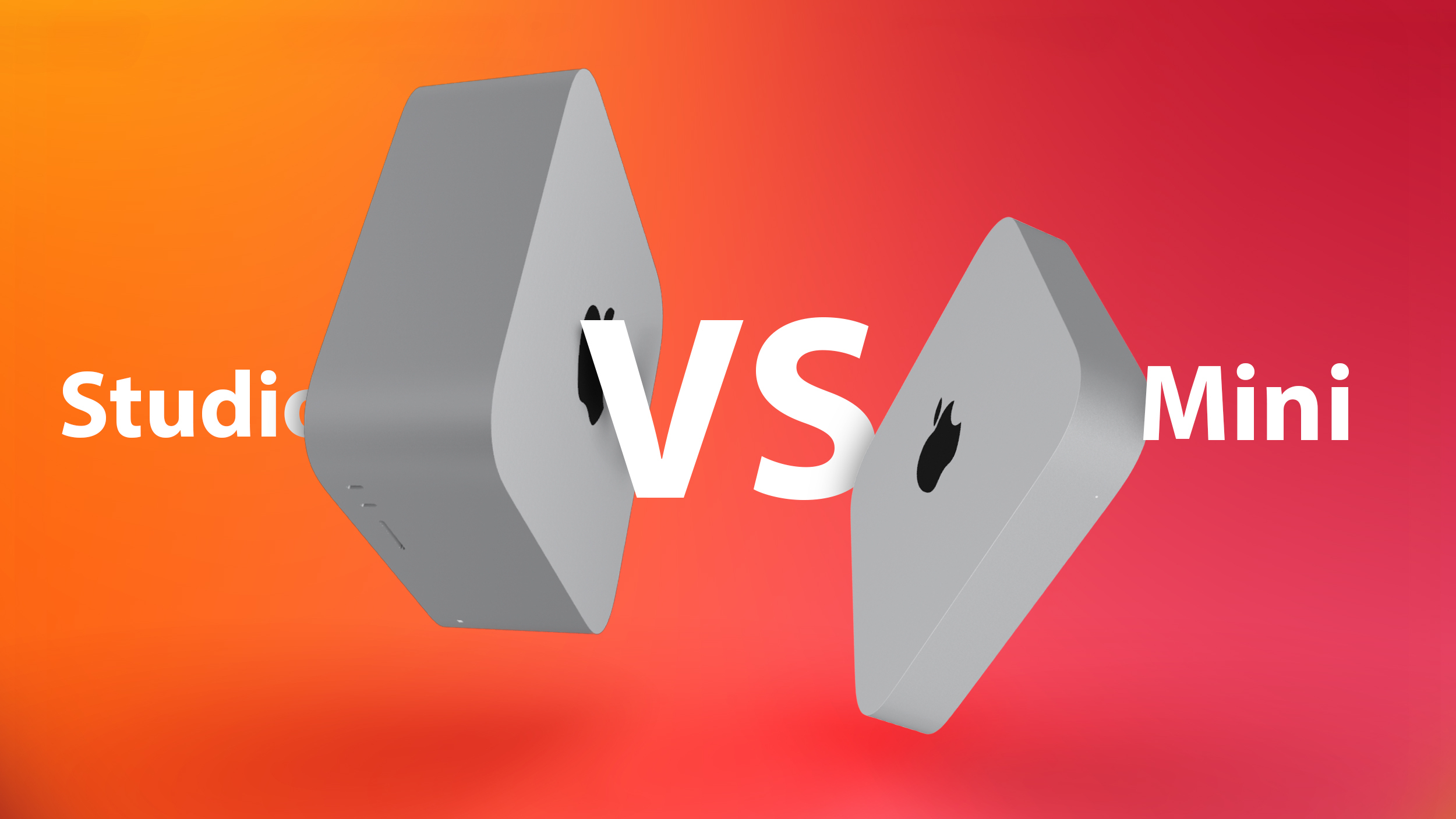The all-new Mac Studio is Apple's most powerful custom silicon standalone desktop computer, overtaking the entry-level M1-based Mac mini that Apple
launched in November 2020.
The Mac Studio starts at $1,999, dwarfing the $699 starting price of the Apple silicon-based Mac mini, so do you need the latest high-end Mac, or is the humble Mac mini sufficient for your needs? Our guide helps to answer the question of how to decide which of these two desktop Macs is best for you.
Comparing the Mac mini and the Mac Studio
The Mac mini and the Mac Studio share some fundamental features, including a similar silver aluminum design, Apple silicon chipsets, and two rear USB-A ports. Apple lists these same features of the two devices:
Similarities
- Apple M1-series chip
- 16-core Neural Engine
- HDMI port supports multichannel audio output
- Two USB-A ports
- 10Gb Ethernet (optional on Mac mini)
- 802.11ax Wi-Fi 6 and Bluetooth 5.0
- Built-in speaker
- Silver aluminum design
Although these Macs share some features, the two machines have much more in contrast than they do in common, including different chips, memory capacities, ports, and external display support capabilities.
Differences
Mac mini
- M1 chip
- 8-core CPU
- 8-core GPU
- Up to 16GB unified memory
- Up to 2TB storage
- Two Thunderbolt / USB 4 ports
- 3.5mm headphone jack
- Support for one display up to 6K and one display up to 4K
- Starts at $699
Mac Studio
- M1 Max chip or M1 Ultra chip
- Up to 20-core CPU
- Up to 64-core GPU
- Up to 128GB unified memory
- Up to 8TB storage
- Media engine with two video decode engines, up to four video encode engines, and up to four ProRes encode and decode engines
- Up to six Thunderbolt 4 ports
- 3.5mm headphone jack with support for high-impedance headphones
- Support for up to four Pro Display XDRs and one 4K display
- SDXC card slot (UHS-II)
- Starts at $1,999
M1 vs. M1 Max and M1 Ultra
The M1 chip has an 8-core CPU and an 8-core GPU. In the Mac Studio, the M1 Max features a 10-core CPU and up to a 32-Core GPU. The M1 Ultra in the Mac Studio combines two M1 Max chips for extreme performance, resulting in a 20-core CPU and up to a 64-core GPU. We will update this article when benchmarks for the Mac Studio are available, but the Mac Studio is expected to trounce the Mac mini when it comes to performance.
The M1 Max and M1 Ultra also feature a dedicated media engine with two video decode engines, up to four video encode engines, and up to four ProRes encode and decode engines, meaning these chips are better for tasks like video editing.
Choose the Mac mini or Mac Studio should primarily be guided by which chipset you need. The M1 is an efficiency-focused chip with outstanding performance for everyday tasks, while the M1 Max and M1 Ultra are high-performance chips designed to deliver extreme capability.
Memory and Storage
The M1 in the Mac mini is paired with either 8GB or 16GB of unified memory. The M1 Max can offer 32GB or 64GB of unified memory, while the M1 Ultra doubles the capability of the M1 Max to 64GB and 128GB of unified memory. This may be an important consideration for some workflows, and only the Mac Studio features large amounts of memory.
The M1 Mac mini starts with 256GB of storage and can be configured up to a total of 2TB of storage. The Mac Studio, on the other hand, starts with 512GB of storage and can be configured up to a total of 8GB of storage. While it is possible to add external storage, both the SSD storage and unified memory of both computers are non-upgradeable so it is important to choose the right configuration at the point of purchase.
Ports and External Display Support
Both the Mac mini and the Mac Studio feature two USB-A ports and one HDMI port, but while the Mac mini has two Thunderbolt ports, the Mac Studio has up to six depending on which configuration you choose. Both machines also feature a 3.5mm headphone jack, but the Mac Studio's 3.5mm jack supports high-impedance headphones. The Mac Studio also features a SDXC card slot (UHS-II).
The Mac mini supports one 6K display and one 4K display for a total of two, while the Mac studio can support four 6K displays and one 4K display, for a total of five.
What About the Intel Mac Mini?
Apple continues to sell its older, Intel-based Mac mini, starting at $1,099. This high-end Mac mini model features two additional Thunderbolt ports, up to a six-core Intel Core i7 processor with Intel UHD Graphics 630, up to 64GB memory, and support for up to three 4K displays or one 5K display and one 4K display. It is also demarcated by its Space Gray enclosure.
Despite theoretically being the Mac mini high-end model, it is effectively an aging 2018 model and is often surpassed by the M1 chip in the Mac mini. Unless you definitely need more Thunderbolt ports, more memory, the ability to connect to additional external displays, or have a specific need for an Intel-based system, you should buy the M1 model.
The M1 Mac mini is a more modern device that will be the best option for the vast majority of users. Not only is the M1 Mac mini markedly more powerful in practice, but it is also much less costly than its Intel predecessor.
As an older Intel-based machine, the high-end Mac mini does not directly compare to the Mac Studio, and any prospective customers who are confident they need more Thunderbolt ports, more memory, or the ability to connect to additional external displays will be much better off buying the Mac Studio if they can afford it.
Final Thoughts
Overall, it is clear that the Mac mini and Mac Studio are very different machines intended for different customer bases. To some extent, purchasing decisions should be driven by budget, but it is worth bearing in mind that any savings on the desktop computer itself can be put toward a good external display such as the Apple Studio Display, which starts from $1,599. For example, a Mac mini paired with a Studio Display comes to $2,298, which is just $300 more than a lone base model Mac Studio with no display.
You should only consider the Mac Studio if you have a professional workflow that can leverage the extreme power of the M1 Max or M1 Ultra, as well as its wider selection of ports. If you need the Mac Studio, you will likely know that you are looking for a highly powerful machine that is capable of supporting an intense workflow.
For some workflows, the ability to upgrade the Mac mini to 16GB of memory, up to 2TB of storage, and 10Gb Ethernet can make it a very capable machine. This may be a good option for professionals or "prosumers" that have specific needs or can't stretch to the Mac Studio. Nevertheless, the Mac Studio has much greater potential, making it a better long-term option if you can afford it.
For most users, the M1 Mac mini is still a powerful and versatile machine that can tackle all but the most intense tasks. It still has useful ports such as USB-A and Ethernet, which are absent from Apple's laptops, and boasts excellent performance that surpasses the M1 MacBook Air or the M1 MacBook Pro.
Article Link:
Mac Studio vs. Mac Mini Buyer's Guide