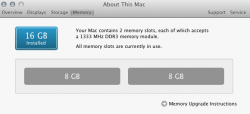I have heard a Mac Mini can handle 16GB Ram but I was wondering if anyone has tried it and what their thoughts are on brands, prices, deals and also if the 16GB was worth it? Is there really a difference between the el-cheapo on eBay and high-end Crucial or Kingston?
I am thinking of upping my 8GB in my Mac Mini Server 2Ghz Quad Core i7 w/ OCZ Agility III SSD to the 16GB chips. Anyone had any experience with the 16GB upgrade?
Also does anyone know what the dedicated memory is on the Intel HD Graphics 3000 when you have 16GB? I know the GPU memory is 512 MB when you have 8GB Ram but I am guessing that is maxed out and will still be 512 MB even with 16GB Ram?
Silver
I am thinking of upping my 8GB in my Mac Mini Server 2Ghz Quad Core i7 w/ OCZ Agility III SSD to the 16GB chips. Anyone had any experience with the 16GB upgrade?
Also does anyone know what the dedicated memory is on the Intel HD Graphics 3000 when you have 16GB? I know the GPU memory is 512 MB when you have 8GB Ram but I am guessing that is maxed out and will still be 512 MB even with 16GB Ram?
Silver