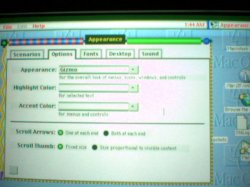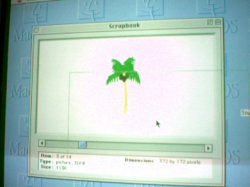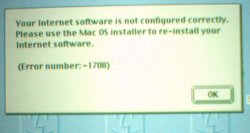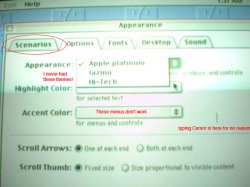Mac OS 8.2 Beta!
As most of you know I collect a lot of old Macs. Well today I found one in the attic that I forgot I had there, a PowerMac 7100. Well I went to boot it up and noticed something odd. The startup screen said 'Welcome to Mac OS Debugger Installed'. I wondered what that ment or what version of the OS was installed. So after the Mac started up I went to the Apple Menu and 'About this computer' and after an odd Mac OS X-like window effect I saw next to the happy Mac OS logo 'Mac OS 8.2d8'
Now I'm pretty sure there was no Mac OS 8.2, a google search confirmed this. I am very happy to find this. The Macintosh 7100 I've probably gotten at a yard sale has a beta Mac OS on it! The coolest thing about it is that when you open a window you get a odd, yet cool Mac OS X like opening effect. The windows minimize and zoom to a corner where they disappear!! Also on the hard drive is a DiskCopy Image file of the Mac OS 8.2 beta installer CD!! Seems like I hit the jackpot with a flea market computer.
Well anyway I got my iSight and took a video and a few snapshots. I think this is so cool, what do you guys thing?
QuickTime Videos:
http://homepage.mac.com/ibook238/.Movies/MacOS8_2beta.mov (5mb)
http://homepage.mac.com/ibook238/.Movies/MacOS8_2beta-Window.mov.zip (500k compressed for dial-up
Snapshots:
http://homepage.mac.com/ibook238/art/apple/os8beta/OS8About.jpg
http://homepage.mac.com/ibook238/art/apple/os8beta/OS8Crash.jpg
http://homepage.mac.com/ibook238/art/apple/os8beta/OS8Debugger.jpg
http://homepage.mac.com/ibook238/art/apple/os8beta/OS8snowman.jpg