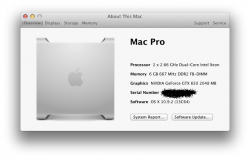I know there are entire threads about NVIDIA graphic cards (PC), but I wanted to hear from MacPro1,1 or 2,1 (2006-2008) owners who recently patched their boot.efi with Tiamo's solution and are running 10.9.2 and use an upgraded Graphics Card. Unfortunately my box still has the stock NVIDIA GeForce 7300 GT 9 MB and lack of OS support makes the flickering unbearable (particularly with Mail.app and Safari.app)
Could some kind soul post which (cheap) card to get, preferably because they have it working in their rig already?
This is not for gaming or graphics intensive stuff, just Mavericks Desktop and your occasional full screen video.
Thanks
Edit: This is the official list by Apple I believe
Edit: Similar post on MacRumors
Edit: List of working cards in MacPro1,1
UPDATE: I got a NVIDIA GeForce GT 640 2048 MB (unflashed) and it works fine
UPDATE: it worked in Mavericks (tiamo), and it works in Yosemite (pike)
Could some kind soul post which (cheap) card to get, preferably because they have it working in their rig already?
This is not for gaming or graphics intensive stuff, just Mavericks Desktop and your occasional full screen video.
Thanks
Edit: This is the official list by Apple I believe
Edit: Similar post on MacRumors
Edit: List of working cards in MacPro1,1
- ATI Radeon HD 7950 (flashed)
- SAPPHIRE HD 7950 3GB GDDR5 MAC Edition
- ATI Radeon 4870 flashed
- ATI Radeon 5770 Mac Edition
- NVIDIA GTX 660
- NVIDIA 8800 GT Mac
UPDATE: I got a NVIDIA GeForce GT 640 2048 MB (unflashed) and it works fine
UPDATE: it worked in Mavericks (tiamo), and it works in Yosemite (pike)
Last edited: