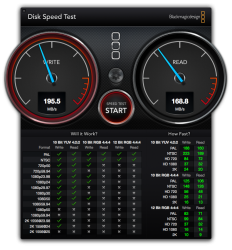I have a mac pro 1,1.
It has a, OWC Electra 6g 120gig SSD with system and apps and home folder on it, 8 gigs of ram, and a 2TB WD Black storage drive.
I do have the 7300 GT card which is terrible, but seems like that should handle 2d graphics just fine??
It runes Lion since MtnLion will not install.
The thing just responds so slowly. Windows drag slowly, folders take a long time to open, generally things just respond with notable latency.
I know that when I bought the computer, I would have noticed such OS slowdown. Combined with the SSD and RAM, I don't really get how there could be latency with everything I do.
One idea I do have is that the computer has been upgraded from Tiger, to Leopard, to Snow Leopard, to Lion. It's never had the drive wiped. There's no real logical reason this would cause things to be so slow, but maybe it is.
How can I maybe benchmark or test things to see just what is going in?
It has a, OWC Electra 6g 120gig SSD with system and apps and home folder on it, 8 gigs of ram, and a 2TB WD Black storage drive.
I do have the 7300 GT card which is terrible, but seems like that should handle 2d graphics just fine??
It runes Lion since MtnLion will not install.
The thing just responds so slowly. Windows drag slowly, folders take a long time to open, generally things just respond with notable latency.
I know that when I bought the computer, I would have noticed such OS slowdown. Combined with the SSD and RAM, I don't really get how there could be latency with everything I do.
One idea I do have is that the computer has been upgraded from Tiger, to Leopard, to Snow Leopard, to Lion. It's never had the drive wiped. There's no real logical reason this would cause things to be so slow, but maybe it is.
How can I maybe benchmark or test things to see just what is going in?