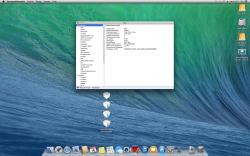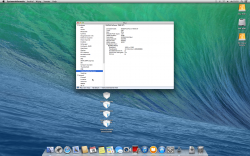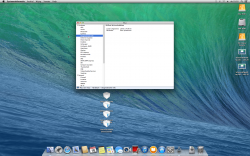Yes, it does.If System Profiler identifies it as 5770, it's already flashed with Apple firmware.
Good to know.If your card has 2 DVI + HDMI + DP it's flashed PC one.
You can't have the bootscreen otherwise than via VGA adapter on such card.
Yeah, I know that. I have this config running over a year now ;-)It works since 10.6.8, just without bootscreen. It will work that same in Mavericks.
I started with asking about a bootloader solution, so the bootloader initializes my card so I can switch OSes without the VGA adapter.
Thanks for your clarification.