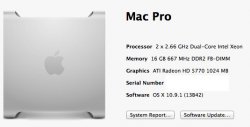First-of TIAMO... thanks.... at least i'll get to enjoy my MacPro's 3 more years..
ALL Maverics 10.9 fresh Installs
Audio Works Just Fine, Ati XT1900 on MACPRO1, Nvidia GTX570 on MACPRO2, Nvidia GeoForce 210 on MACPRO3
FIRST
Issue.... all 3 Machines will not take more than 8GB of Ram, If I shutdown and Add the other 4x2GB Modules (all modules same brand/model), I will get a Verbose kernel panic saying "could not scan Kext". Actually I was not able to install with more than 8GB of ram
SECOND
Issue is the MACPRO2, IT will restart every now and then...specialy after loading Premiere Pro CC, I already updated Premiere
The Third Issue is, on all 3 MACPRO, Adobe Lightroom 5 will not work, the error "error when trying to change module panes" which, seems to be affecting worldwide, with no way to fix at the moment.
—————