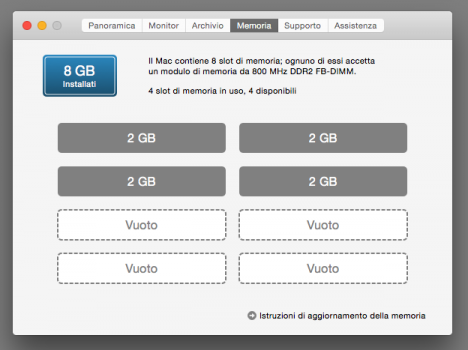Hi everyone, I am registered today, and I am a retired Mac enthusiast I have had IMAC 20 "and even 24" in the past but now they have abandoned me, I have no money to get a new mac, and then I do not use all day of the mac, so I have a friend who has a son with an old mac pro 3.1 from 2008 8 core, and now he wants to get one of the new macs, he is young, so his father says he can give me the son's mac pro 3.1, and I gladly accept, for what I have to do I would say that it goes well.
But there are some things I would like to know, another friend would have a GTX 960 4gb GPU and an AMD rx 580 4gb nitro GPU to sell me for a friend's price, so my questions are:
1) which of the two GPUs is better and supported by the mac pro 3.1?
2) do you need a special 8-pin cable to power these GPUs and is this cable already present on the mac pro?
3) In mac pro 3.1 2008 8 core which is the last supported operating system? I know that if you want there are patches to also install catalina if one wants but they tell me that they are forcing and therefore the mac pro does not work well, so I suppose that the best operating system for a mac pro 3.1 is el capitan or maybe sierra?
Sorry for the many questions friends, thank you.
Ulteriori informazioni su questo testo di originePer avere ulteriori informazioni sulla traduzione è necessario il testo di origine
Invia commenti
Riquadri laterali
But there are some things I would like to know, another friend would have a GTX 960 4gb GPU and an AMD rx 580 4gb nitro GPU to sell me for a friend's price, so my questions are:
1) which of the two GPUs is better and supported by the mac pro 3.1?
2) do you need a special 8-pin cable to power these GPUs and is this cable already present on the mac pro?
3) In mac pro 3.1 2008 8 core which is the last supported operating system? I know that if you want there are patches to also install catalina if one wants but they tell me that they are forcing and therefore the mac pro does not work well, so I suppose that the best operating system for a mac pro 3.1 is el capitan or maybe sierra?
Sorry for the many questions friends, thank you.
Ulteriori informazioni su questo testo di originePer avere ulteriori informazioni sulla traduzione è necessario il testo di origine
Invia commenti
Riquadri laterali