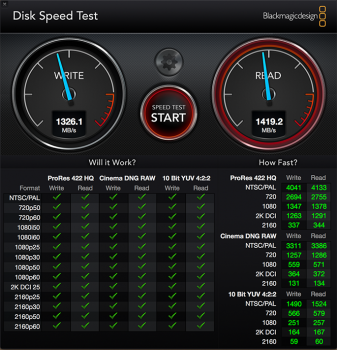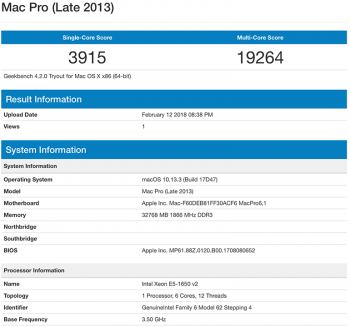Got a tip for us?
Let us know
Become a MacRumors Supporter for $50/year with no ads, ability to filter front page stories, and private forums.
Mac Pro 2013 (6,1) worth it for software development?
- Thread starter vddobrev
- Start date
- Sort by reaction score
You are using an out of date browser. It may not display this or other websites correctly.
You should upgrade or use an alternative browser.
You should upgrade or use an alternative browser.
I run my cMP off an APC Back-UPS (RS900) and it runs fine on battery. The pure sine wave units are nice but IMO not essential...
I tested the APC Back-UPS Pro 900VA 540W (BR900G-GR) - charged it, and gave it the pull-the-plug test, it handled it without any problems. The UPS is connected to the Mac via USB, and it gave me a warning on the Mac that I was running on battery.
Very good news, happy you are covered with this UPS.I tested the APC Back-UPS Pro 900VA 540W (BR900G-GR) - charged it, and gave it the pull-the-plug test, it handled it without any problems. The UPS is connected to the Mac via USB, and it gave me a warning on the Mac that I was running on battery.
You also get a machine at least five & maybe nine years old with absolutely no warranty. Mac Pro 4,1/5,1s are also overpriced on the used market.Have you thought about getting a cheese grater tower, then upgrading it to the latest everything? I've read some specs showing a maxed-out CGT about on par with the "new" MP's performance. Plus you get PCI, 2x memory slots, internal storage, optical bays, etc.
http://www.bostonacoustics.com/US/P...tics_US)&Pid=CS26IIBookshelf(BostonAcoustics)@vddobrev what kind of speakers are those?
Are you looking for the best bang for your buck, or getting "the latest" for the sake of getting "the latest?" (The latter = marketing works on you.)You also get a machine at least five & maybe nine years old with absolutely no warranty.
As for warranties, if they're offered they're built into the price. If offered to buy one for extra $, it's a form of gambling where the people offering it have crunched the numbers to know that, like a casino, they're generally gonna win the bet... meaning you lose. If that's important to you, take your savings and put it in your piggy bank toward a future repair that may not ever happen.
If true, it shows that they're still very productive and therefore valuable machines. My "ancient" 2009 MP is still going strong, thanks to its expandability, easy upgradability and reliability. Not looking to sell it. And not looking to get a trash can Mac "Pro" either.Mac Pro 4,1/5,1s are also overpriced on the used market.
...
As for warranties, if they're offered they're built into the price. If offered to buy one for extra $, it's a form of gambling where the people offering it have crunched the numbers to know that, like a casino, they're generally gonna win the bet... meaning you lose.
Apple Vintage and Obsolete isn't strictly a 3rd party warranty but is indicative of limitations any warranty is able to back up.
https://support.apple.com/en-us/HT201624
Mac Pro 2009 is out (already on V/O list). There aren't any new parts coming directly or indirectly. If there is a defect there is nothing to displace not jumping out of the frying pan ( used parts) into the fire ( even older used parts ).
Intel doesn't sell/support the CPUs anymore along with a number of the other subcomponent parts in these old/vintage ( Apple isn't completely pulling this designation out of thin air. ).
The MP 2010-2012 models are more than likely to be dropped onto the list if Apple releases something new in 2018. Those models are stretched way past the nominal 8 year window from introduction. 5+2013 is 2018. macOS 10.14 would thereby likely be the last OS upgrade they get (presuming it drops earlier in 2018 than the MacPro replacement. )
If true, it shows that they're still very productive and therefore valuable machines.
If was wiped out with a major failure would you buy another. There is value in ( "I don't have to buy anything right now; savings and revenue generating potential ) and then value as in this is a good long term investment. Those are substantially different.
A mac system for software development that can not keep pace with the macOS upgrades does not have value for anything other than quirky odd-ball corner cases.
Last edited:
@Jethro! - yes, I am looking for the best bang for the buck, but to me this means worry free usage for at least 3 years. And that is exactly what I got - with AppleCare my machine is warranted through 2021, and by that time I would write it off as business expense and earn a lot of money from it. My machine has manufacture date of December 2017. That is bang for the buck for me, as I can’t afford down time.
I wasn't aware Apple had a "vintage" list. Pretty funny really. If Apple says so it must be true! You don't want to be a loser with "vintage" technology, do you? Maybe get yourself a Bates 4000. No 5000. No wait, 9,000...Apple Vintage and Obsolete isn't strictly a 3rd party warranty but is indicative of limitations any warranty is able to back up.
https://support.apple.com/en-us/HT201624
Mac Pro 2009 is out (already on V/O list).
The MP 2010-2012 models are more than likely to be dropped onto the list if Apple releases something new in 2018. Those models are stretched way past the nominal 8 year window from introduction. 5+2013 is 2018. macOS 10.14 would thereby likely be the last OS upgrade they get (presuming it drops earlier in 2018 than the MacPro replacement. )
Here's a company that looks go be going strong building custom 2010-2012 Mac Pros.
https://create.pro/configure?cat=scratch
Comes with a warranty too. Their benchmarks still show the "old" MP's beating Apple's new stuff in most categories. Doesn't look to be obsolete at all.
Apple's current "Pro" lineup is already outdated, overpriced, and/or non-upgradable. Maybe (fingers crossed) they'll actually fix that this year. Until then, do you want bang for your buck, or bragging rights cuz you got the "new" machine?If was wiped out with a major failure would you buy another. There is value in ( "I don't have to buy anything right now; savings and revenue generating potential ) and then value as in this is a good long term investment. Those are substantially different.
A mac system for software development that can not keep pace with the macOS upgrades does not have value for anything other than quirky odd-ball corner cases.
Huh? On, say, 10.13 you will still be able to do countless areas of software development just fine for years. Only if developing Cocoa / Cocoa-Touch GUI apps is tracking the latest version of macOS particularly essential.A mac system for software development that can not keep pace with the macOS upgrades does not have value for anything other than quirky odd-ball corner cases.
Apple's current "Pro" lineup is already outdated, overpriced, and/or non-upgradable. Maybe (fingers crossed) they'll actually fix that this year. Until then, do you want bang for your buck, or bragging rights cuz you got the "new" machine?
I certainly do hope that something new appears this year. In any case, it's all about the metric used to evaluate "bang", and I think vddobrev made his metric reasonably clear.
@Jethro! - hey, https://create.pro/configure seems interesting. I configured a similar spec system and it amounted to £2,255. Considering the fact that the system is build only from refurbished parts that are at least 6 years old, and also the fact that they don't have presence in Bulgaria where I live - thanks, but no thanks. Nice that they provide 3 year warranty, but I have to ship to UK each time, right, like 30kg parcel that will likely cost over £100 each way plus insurance?
Compare above with a brand new unit with AppleCare, and I don't need to compare anymore.
But there is one more thing... I can carry Mac Pro 2013 in my back pack and do a live demo at customer site, which would be awkward and difficult with the 30kg tower. But I think I wrote enough what my "bang-for-buck" metric is like @kschendel said.
Compare above with a brand new unit with AppleCare, and I don't need to compare anymore.
But there is one more thing... I can carry Mac Pro 2013 in my back pack and do a live demo at customer site, which would be awkward and difficult with the 30kg tower. But I think I wrote enough what my "bang-for-buck" metric is like @kschendel said.
After about a week of use, I would like to report on performance improvements that I am noticing with my current project/workflow.
Background: my current project is a Java Enterprise Application based on Oracle's ADF framework and Oracle database. The workspace consists of approximately 1400 files - Java classes, XML, resource bundles, etc. The application archive (the EAR) is about 28MB. I use exclusively Oracle's JDeveloper IDE, that includes an integrated J2EE server called WebLogic Server. Starting the application for testing involves 2 things: 1) Starting the Integrated WebLogic Server; 2) Deploying the application on the server (compiling and building the EAR)
Here are some metrics:
1) Starting up the Integrated WebLogic Server
Mac mini 2014 - 50 seconds
5K iMac 2015 - 48 seconds
Mac Pro 2013 - 20 seconds
2) Deploying the application on the server
Mac mini 2014 - 120 seconds
5K iMac 2015 - 92 seconds
Mac Pro 2013 - 46 seconds
Another great improvement is the overall system snappiness and fluidity of UI effects, not to mention the 60Hz refresh rate on my 4K Dell P2715Q.
Overall I am very happy.
Background: my current project is a Java Enterprise Application based on Oracle's ADF framework and Oracle database. The workspace consists of approximately 1400 files - Java classes, XML, resource bundles, etc. The application archive (the EAR) is about 28MB. I use exclusively Oracle's JDeveloper IDE, that includes an integrated J2EE server called WebLogic Server. Starting the application for testing involves 2 things: 1) Starting the Integrated WebLogic Server; 2) Deploying the application on the server (compiling and building the EAR)
Here are some metrics:
1) Starting up the Integrated WebLogic Server
Mac mini 2014 - 50 seconds
5K iMac 2015 - 48 seconds
Mac Pro 2013 - 20 seconds
2) Deploying the application on the server
Mac mini 2014 - 120 seconds
5K iMac 2015 - 92 seconds
Mac Pro 2013 - 46 seconds
Another great improvement is the overall system snappiness and fluidity of UI effects, not to mention the 60Hz refresh rate on my 4K Dell P2715Q.
Overall I am very happy.
Well, I believe it is the Fusion Drive and 4-core in the iMac vs pure SSD and 6-core in the Mac Pro. Java compile and deployment is a multi-threaded heavy read/write and all cores and threads are being utilised.I'm very surprised that it beats the iMac by that much. Interesting results!
Last edited:
I just ordered a 12-core nMP. I have an 8-core that shipped way back when the product was launched and it's been perfect. I now have two offices and get tired of not having what I want/need...
Did you get the 12-core, and how is it?
[doublepost=1519078095][/doublepost]
I thought about the results a bit more and why it beats the iMac by that much, perhaps the following metrics may put things in perspective:I'm very surprised that it beats the iMac by that much. Interesting results!
Blackmagic Disk Speed test (write/read):
5K iMac 2015: 630/1600
Mac Pro 2013: 1300/1400 --> greatly improved write performance
Geekbench 4 (single-core/multi-core):
5K iMac 2015: 4925/13481
Mac Pro 2013: 3956/19503 --> greatly improved multi-core performance
Did you get the 12-core, and how is it?
[doublepost=1519078095][/doublepost]
I thought about the results a bit more and why it beats the iMac by that much, perhaps the following metrics may put things in perspective:
Blackmagic Disk Speed test (write/read):
5K iMac 2015: 630/1600
Mac Pro 2013: 1300/1400 --> greatly improved write performance
Geekbench 4 (single-core/multi-core):
5K iMac 2015: 4925/13481
Mac Pro 2013: 3956/19503 --> greatly improved multi-core performance
I did get it - It's perfection
Thanks for replying. I would not buy another iMac, even Pro, for reasons stated above, i.e. dust in the screen. If dust can get in the iMac, then it also can get in the iMac Pro. In the country I live Apple Care is not available.
One thing I researched on is laser printers (I have one), and the particles they emit - it was described that a laser printer can contribute very fast to the the clouding/dust of an iMac.
Edit: Of course I can get rid of the laser printer, but this is equal to babying the iMac, which I am not prepared to do.
I have mac pro 2013 used exclusively for software development for last 8 months. I upgraded the cpu to 12 core and ram to 64 gb. I didn't upgrade the ssd (still 256gb) and graphics card (dual D300).
Here are my impressions.
I also worried about the D300 situation in future but now Mac OS X support external GPU so push come to shove i can use that in the future. By the way D300 hasn't given me any issue whatsoever but i have heard on forums that it has given problems to people.
Performance is good (significantly better than my decent windows desktop and much better than my windows laptop).
I had the same dilemma - higher ened imac or mac pro. I think Mac pro is a much better choice for software development.
Overall I am very impressed. I think macbook pro laptops will need at least 3-4 more years to reach this level of performance.
The machine looks very solid in the sence that i have used for long hours at a stretch. fan speed is very minimal and it doens't get too hot.
I do mostly java type development. a big compile job on my quad core windows desktop takes 4 minutes 15 seconds take 3 minutes 2 seconds on the mac pro (for comparison). On the laptop it takes over 7 minutes.
But it can't be expanded like a windows desktop but between imac and mac pro for software development - mac pro is clear choice in my opinion.
Hope this helps!
@jaajaarule thanks for sharing your experience, I have a very similar opinion where I find the 2013 Mac Pro to be outstanding for my use case.
I really appreciate the recent positive posts from @liquid stereo, @Flint Ironstag, @filmak, @jclmavg - these kind of posts is what I wanted to hear. I need a productive machine now, so I might as well jump on what is available now (i.e. the 2013), and see how far it will get me. If it happens so that in March or June 2018 Apple introduces a new Mac mini or Mac Pro, so be it. I am so tempted to get an iMac Pro, but as @liquid stereo said no more iMacs, as I can't afford to baby a machine and worry if dust gets in the screen.
The lesson I learned from this thread is that more often than not people with problems are browsing the forum - initially the majority of posters were bashing the Mac Pro 2013, but that evened out with positive posts later on. From my perspective, it is safe to buy a 2013 Mac Pro, even if it is "such an old tech".
On the subject of old tech, a few years ago, before I moved to Mac, I had a perfectly working Windows machine based on the X58 chipset - 4 core i7 960, 24GB RAM, all SSD. I then decided that it is time to upgrade to an X99 chipset and a six core 32 GB RAM looking for better performance. It was very expensive upgrade as the X99 platform was just released. I regretted the upgrade - the performance gain was not worth the $, and there were a lot of compatibility issues. So the lesson I learned was that my X58, even though old from 2009 was doing just fine...
Its just coincidence but I also have a X58 machine (Lenovo Thinkstation S20) with quad core W3550 (very similar to i7 960). And I am thinking of upgrading it to W3690 (six core).
I am 100% sure about compatibility so issue there. But I have never done a CPU upgrade so somewhat scared about if I mess up the socket etc. CPU is not expensive so that is not an issue either (<$150)
So my question is this - I am thinking going from 4 core to 6 core (higher cache - 8mb to 12mb and higher base frequency from 3.06Mhz to 3.46Mhz) - I am expecting at least 25% increase in compilation jobs. Is that reasonable?
Based on your experience do you think it may be a good idea to do this upgrade.
Also by the way one more thing about the Mac Pro - when I bought it I also thought about its portability since sometimes I have to go to client site for work. Although I didn't have to take it to client site for work yet but that is very much possible with this machine. I got this case -https://www.amazon.com/DroneGuard-300-Lowepro-Quadcopter-Essentials/dp/B014CKW0BA and it fits fine (and secure in that). There are special cases specifically designed for mac pro 2013 too but they were a bit more expensive.
As an Amazon Associate, MacRumors earns a commission from qualifying purchases made through links in this post.
I believe the upgrade is wort it for that price, and I am pretty sure you will see nice improvement in compilation time. Also, upgrading a CPU is very easy. Just be careful, get a nice thermal paste [be sure not to spread the paste yourself, but let the pressure of the heatsink spread it], and follow online or video guides. Good luck!Its just coincidence but I also have a X58 machine (Lenovo Thinkstation S20) with quad core W3550 (very similar to i7 960). And I am thinking of upgrading it to W3690 (six core).
I am 100% sure about compatibility so issue there. But I have never done a CPU upgrade so somewhat scared about if I mess up the socket etc. CPU is not expensive so that is not an issue either (<$150)
So my question is this - I am thinking going from 4 core to 6 core (higher cache - 8mb to 12mb and higher base frequency from 3.06Mhz to 3.46Mhz) - I am expecting at least 25% increase in compilation jobs. Is that reasonable?
Based on your experience do you think it may be a good idea to do this upgrade.
Also by the way one more thing about the Mac Pro - when I bought it I also thought about its portability since sometimes I have to go to client site for work. Although I didn't have to take it to client site for work yet but that is very much possible with this machine. I got this case -https://www.amazon.com/DroneGuard-300-Lowepro-Quadcopter-Essentials/dp/B014CKW0BA and it fits fine (and secure in that). There are special cases specifically designed for mac pro 2013 too but they were a bit more expensive.
As an Amazon Associate, MacRumors earns a commission from qualifying purchases made through links in this post.
I finally got the CPU today ( I went with X3680 as that seemed to have almost same capabilities as W3690 or X3690 but cheaper).
The upgrade was actually pretty easy although I was quite scared before doing it.
Everything feels zippier now. Thanks for the good advice. It definitely was well worth the effort.
The upgrade was actually pretty easy although I was quite scared before doing it.
Everything feels zippier now. Thanks for the good advice. It definitely was well worth the effort.
Register on MacRumors! This sidebar will go away, and you'll see fewer ads.