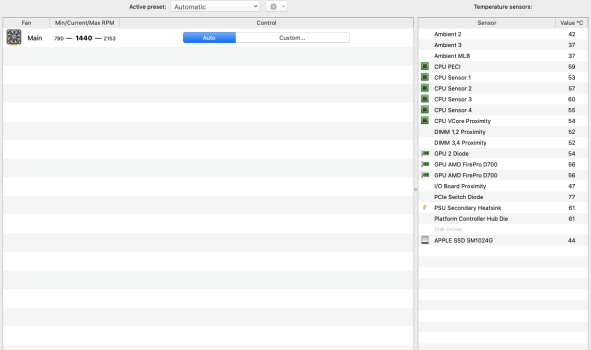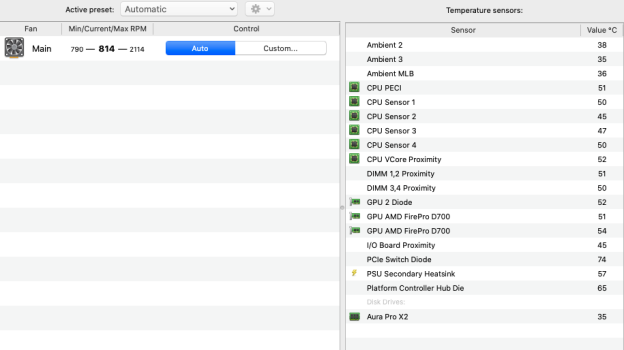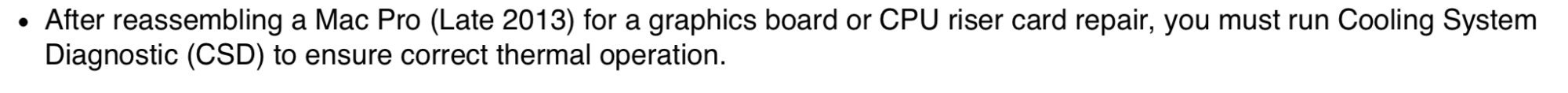Hello. I have two identical trashcan Mac Pros. They are both running Catalina. I noticed they were idling at around 1600-1900 rpm using mac fan control. I cleaned a lot of dust out from both machines. Now one is idling at around 790 rpm with CPU temps in the 40s (celsius) and the other tends to be higher at about 1600 and cpus temps in the 50s. Any ideas why the second is running warmer. It used to run close to 790 when idle but something seems to have changed.
Got a tip for us?
Let us know
Become a MacRumors Supporter for $50/year with no ads, ability to filter front page stories, and private forums.
MP 6,1 Mac Pro 2013 temperature and fan speed
- Thread starter stardog555
- Start date
- Sort by reaction score
You are using an out of date browser. It may not display this or other websites correctly.
You should upgrade or use an alternative browser.
You should upgrade or use an alternative browser.
Did you check activity monitor to confirm the CPU / GPU are really idle?Hello. I have two identical trashcan Mac Pros. They are both running Catalina. I noticed they were idling at around 1600-1900 rpm using mac fan control. I cleaned a lot of dust out from both machines. Now one is idling at around 790 rpm with CPU temps in the 40s (celsius) and the other tends to be higher at about 1600 and cpus temps in the 50s. Any ideas why the second is running warmer. It used to run close to 790 when idle but something seems to have changed.
Yep - CPU usage was generally low, and similar to the other mac.Did you check activity monitor to confirm the CPU / GPU are really idle?
Hello. I have two identical trashcan Mac Pros. They are both running Catalina. I noticed they were idling at around 1600-1900 rpm using mac fan control. I cleaned a lot of dust out from both machines. Now one is idling at around 790 rpm with CPU temps in the 40s (celsius) and the other tends to be higher at about 1600 and cpus temps in the 50s. Any ideas why the second is running warmer. It used to run close to 790 when idle but something seems to have changed.
Perhaps this will help you.
Mac Pro 6,1 12-Core, no Fan Software active for Pic, repaste one week ago, completed clean of dust, 25 °C room temperature.
CPU idle is nearly the same, as the old 6-Core
For the Mac Pro 6,1 I would suggest TG Pro because the fan can react to multiple sensors.
View attachment 2233776
Temperatures look good. So a thermal repaste might be needed? I got the machine new about 5 years ago.Perhaps this will help you.
Mac Pro 6,1 12-Core, no Fan Software active for Pic, repaste one week ago, completed clean of dust, 25 °C room temperature.
CPU idle is nearly the same, as the old 6-Core
View attachment 2233774
What is the CPU temp and fan rpm of the "hot" one, when you don't use mac fan control?Temperatures look good. So a thermal repaste might be needed? I got the machine new about 5 years ago.
I have tested up to 72 °C and fan is running at 790 rpm.
If your tube is clean inside, and the temp in idle is significant over 52 °C, the needed skill for disassembling is available, then I would say the next step is a repaste.
What firmware is on both of the tubes?
Last edited:
What is the CPU temp and fan rpm of the "hot" one, when you don't use mac fan control?
I have tested up to 72 °C and fan is running at 790 rpm.
If your tube is clean inside, and the temp in idle is significant over 52 °C, the needed skill for disassembling is available, then I would say the next step is a repaste.
What firmware is on both of the tubes?
Seems about 60 celsius on the CPU sensors and rpm 1700. The cold one is around 50 and 790 rpm.
I'm not sure what the firmware is... how do I look that up?
I'm not sure what the firmware is... how do I look that up?
Looks like something is wrong with the thermal transfer from CPU to the heat sink. Did you have an app who show all temps (picture please)? CPU Proximity is an information who's interesting. I would say a repaste is necessary.
Top left , About this Mac, System report

Seems about 60 celsius on the CPU sensors and rpm 1700. The cold one is around 50 and 790 rpm.
I'm not sure what the firmware is... how do I look that up?
Top left , About this Mac, System report
I don't seem to have "firmware" listed like in yours, but in the same location I have Boot ROM version (which i assume is the same thing?). I have printed these out for the two computers.Looks like something is wrong with the thermal transfer from CPU to the heat sink. Did you have an app who show all temps (picture please)? CPU Proximity is an information who's interesting. I would say a repaste is necessary.
Top left , About this Mac, System report
View attachment 2234974
Hot:
Boot ROM Version: 430.140.2.0.0
SMC Version (system): 2.20f18
Cold:
Boot ROM Version: 132.0.0.0.0
SMC Version (system): 2.20f18
Temps. for hot / high rpm computer and cold / low rpm computer shown in the pics
Attachments
Both are running superseded BootROM/System Firmware releases. The 132.0.0.0.0 one is running a third party M.2 SSD no?
Some years ago Apple removed the requirement of an AppleOEM SSD being installed to the late-2013 Mac Pro for firmware upgrades, but with 132.0.0.0.0 firmware you still need the AppleOEM being installed.
Install an AppleOEM instead and do all the software updates until you have the BootROM 474.0.0.0.0 installed, maybe you will need to do a Big Sur or Monterey clean install to get the current BootROM/SystemFirmware release since Catalina is not supported anymore for almost two years and you won't have 474.0.0.0.0 available to the Catalina SUS.
If you have an AppleOEM 12+16 blade with Monterey, just install to the Mac Pro and run Software Update, then do some reboots, it will update to 474.0.0.0 automatically and after the firmware upgrade you can install back the M.2 blade with your Catalina install.
Btw, while the firmware needs to be updated, your temperature discrepancy could be for another reason.
Some years ago Apple removed the requirement of an AppleOEM SSD being installed to the late-2013 Mac Pro for firmware upgrades, but with 132.0.0.0.0 firmware you still need the AppleOEM being installed.
Install an AppleOEM instead and do all the software updates until you have the BootROM 474.0.0.0.0 installed, maybe you will need to do a Big Sur or Monterey clean install to get the current BootROM/SystemFirmware release since Catalina is not supported anymore for almost two years and you won't have 474.0.0.0.0 available to the Catalina SUS.
If you have an AppleOEM 12+16 blade with Monterey, just install to the Mac Pro and run Software Update, then do some reboots, it will update to 474.0.0.0 automatically and after the firmware upgrade you can install back the M.2 blade with your Catalina install.
Btw, while the firmware needs to be updated, your temperature discrepancy could be for another reason.
Last edited:
Yes, but that is the 'cold' one and seems to be behaving correctly. The other one has the OEM SSD, 430.140.2.0.0, and is running hot. I'm thinking perhaps some dust deep inside the machine or needs a repaste? How does the BootROM/System Firmware make a difference here?The 132.0.0.0.0 one is running a third party M.2 SSD no? Both are running superseded BootROM/System Firmware releases.
Install an AppleOEM instead and do all the software updates until you have the BootROM 474.0.0.0.0 installed, maybe you will need to do a Big Sur or Monterey clean install to get the current BootROM/SystemFirmware release since Catalina is not supported anymore and you won't have 474.0.0.0.0 available to the Catalina SUS.
You need the current firmware release to avoid the late-2013 constant crashes and to mitigate the exploits that the old Intel microcode have and are widely exploitable now.
Even if the firmware is not the reason for the temperature difference between both late-2013 Mac Pros, you need to get to the current release anyway. While doing the clean-up and repast process, do all the firmware updates.
Please re-read my previous post since I've added more info there.
Even if the firmware is not the reason for the temperature difference between both late-2013 Mac Pros, you need to get to the current release anyway. While doing the clean-up and repast process, do all the firmware updates.
Please re-read my previous post since I've added more info there.
Like tsialex said, Firmware update is important for microcode and sleep fixes for example.
But I would say this has nothing to do with the temps. The only way is to take a look inside.
Do you have the skills to disassemble the device?
But I would say this has nothing to do with the temps. The only way is to take a look inside.
Do you have the skills to disassemble the device?
Last edited:
Never done it before, but I think I probably can. May be clear for dust first and if that doesn't fix it, try a repaste?Like tsialex said, Firmware update is important for microcode and sleep fixes for example.
But I would say this has nothing to do with the temps. The only way is to take a look inside.
Do you have the skills to disassemble the device?
A good plan.Never done it before, but I think I probably can. May be clear for dust first and if that doesn't fix it, try a repaste?
Here is a guide:
Important:
It happens that you're not unscrew the screw, but the screw with the socket. Than be really careful.
For repaste I have used the "buttered toast" method first with not a good result. Then I have used a modified X method with final better result.

Last edited:
This surely won't solve OP's issue but does anyone know what the Cooling System Diagnostics (CSD) is that Apple demands after a graphics board or CPU riser card repair "to ensure correct thermal operation"?
Not that I had any problems in the past after a CPU swap. Just curious if this is something one better should do afterwards for calibration or if it is simply a part of the Apple Hardware Test (AHT) or Apple Service Diagnostic (ASD)?
Not that I had any problems in the past after a CPU swap. Just curious if this is something one better should do afterwards for calibration or if it is simply a part of the Apple Hardware Test (AHT) or Apple Service Diagnostic (ASD)?
Attachments
A good plan.
Never heard about a special thermal test or calibration (exempt Powermac G5). I would say, it is the CPU and GPU Diagnostic of the ASD.This surely won't solve OP's issue but does anyone know what the Cooling System Diagnostics (CSD) is that Apple demands after a graphics board or CPU riser card repair "to ensure correct thermal operation"?
Not that I had any problems in the past after a CPU swap. Just curious if this is something one better should do afterwards for calibration or if it is simply a part of the Apple Hardware Test (AHT) or Apple Service Diagnostic (ASD)?
Perhaps the guide mean one of this points:This surely won't solve OP's issue but does anyone know what the Cooling System Diagnostics (CSD) is that Apple demands after a graphics board or CPU riser card repair "to ensure correct thermal operation"?
Not that I had any problems in the past after a CPU swap. Just curious if this is something one better should do afterwards for calibration or if it is simply a part of the Apple Hardware Test (AHT) or Apple Service Diagnostic (ASD)?
EDIT: It is the Thermal Interface Test.
Last edited:
Thanks for the video!A good plan.
Here is a guide:
Important:
It happens that you're not unscrew the screw, but the screw with the socket. Than be really careful.
View attachment 2235803
For repaste I have used the "buttered toast" method first with not a good result. Then I have used a modified X method with final better result.
View attachment 2235808
Unnecessary wear and tear on the fan. TG Pro is a much better solution for the one fan system inside the 6,1, because you can control the fan speed for every component for its own.Using Macs fan control just put the fan on 1850 and leave it there, Max is 1900, fans are cheap if it wares out
Speed up fan when cpu is heat up , speed up fan when gpu is heat up, and so on.
And you can also set the speed 10% faster as the default speed, for example.
The "X" method is interesting because I've never heard of it nor tried it. I think I might give that a try on my Windows PC soon. It's long overdue for a fresh coat.A good plan.
Here is a guide:
Important:
It happens that you're not unscrew the screw, but the screw with the socket. Than be really careful.
View attachment 2235803
For repaste I have used the "buttered toast" method first with not a good result. Then I have used a modified X method with final better result.
View attachment 2235808
1850 rpm is nothing and that is all it dos anyway, there is only one fan, Macs fan control has a great readout
Unnecessary wear and tear on the fan. TG Pro is a much better solution for the one fan system inside the 6,1, because you can control the fan speed for every component for its own.
Speed up fan when cpu is heat up , speed up fan when gpu is heat up, and so on.
And you can also set the speed 10% faster as the default speed, for example.
Register on MacRumors! This sidebar will go away, and you'll see fewer ads.