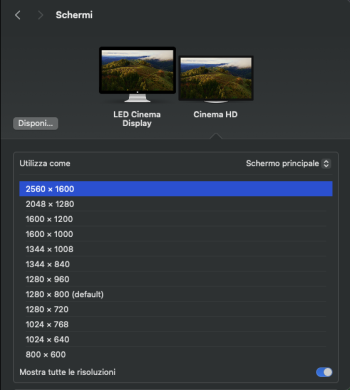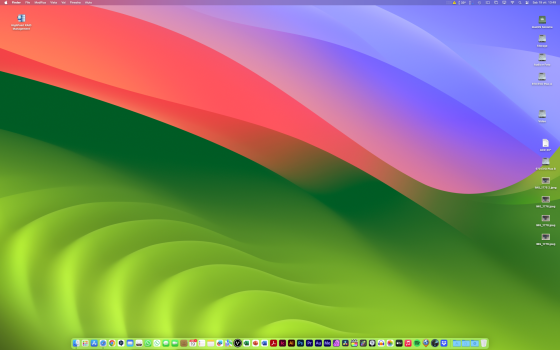I use min 30" ACD with my 2014 Mac mini, and I hope to use it with a 2022 Mac mini too. Fortunately, my 30" supports HDCP, so I can get 1080p Netflix out of Safari with it. Not bad for such an old monitor.
Yep, I felt the same dread of dumping the 5,1. I went for the last iteration of Intel Mac Mini as a stopgap. It will run lots of old OSes under Parallels (Mac and PC) and the 30” ACD is great as well as a 2nd big screen for colour calibration (an Eizo Coloredge which will do 4K resolution).
If I’d had the desk space I might have been tempted to just keep the whole setup and get an M Mac to sit nearby, but it was not to be.
The OWC Thunderbay 8 is fantastic with 8 drives and a firewire card for connecting ancient kit. Means I’ve gone back in time to the way I used to use computers with a big external HD that will just move from system to system as things change.
The total setup is so small I can get an Mac M whatever/something to add to the system somehow when the need arises.
Though in reality I use my iPad Pros (I have 2!) most of the time… in the kitchen drinking coffee, I hardly ever have to sit in my ‘office area’. Being retired helps a lot. To sit in front of all the kit and do ‘real work’ has to be paid for really well or I’m not interested ?.
(I also have an old ½ hand laptop that was the last one to be able to run OS 9.1, so I can still access and edit old PageMaker files and other stuff if I need to, all remote controlled via ethernet so I don’t have to physical use it much directly or look at a small screen) (I should write a blog post on how to do this…. good old Apple still have downloads of 9.1 available on their servers for this very reason) I guess this Intel Mac Mini will sort of do the same thing over time. I still have some software (abandoned-ware) I don’t want to stop using that will never run on M powered Macs.
I‘ve ended up selling the bits from inside the old 5,1. I think I made more money on eBay that way. But I was selling to send them to a good home, not really for the cash, as I had my moneys worth from them over the 10 years or so I used it ?
Someone even wanted the Hard Drive carrier tray things !! I only have the Power Supply to pull out and sell as a spare part now. Had to check YouTube on how to remove it. Might even keep the empty box for some other purpose as I think it’s quite beautiful ?…
PS … my really nice sounding 20 year old Soundsticks lost the right channel a few days ago! Couldn’t be bothered to try and fix swollen capacitors right now, but may try later. Bought a new Subwoofer on eBay for next to nothing, being delivered by UPS today. Super expensive new over 20 years ago, cheap as anything used on eBay ?.