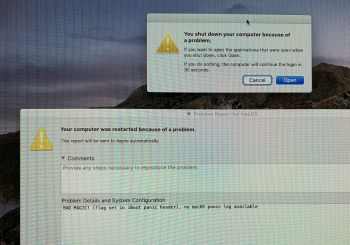Got the Mac Pro 2019 Yesterday, then replace to 28cores CPU 3275M, and add 4 x 32 RAM
Then I was trying to test lightroom export speed, the task is to resize 8000 JPGs
When exporting, CPU 28 cores are fully loaded, but a few minutes later, the whole machine just shuts down.
I tried 4-5 times, the same issue, but the first time, the machine is unable to turn on until I unplug the power then replug, but next 3times it will reboot after shutdown
there are some logs
the first log only shows one line
BLACK MAGIC .....
but the next few time shows the following
Panic(CPU 0, time 626778456926):
xxxxxxxx
xxxxxxxx
=====
Updated:
Special Thanks to Snow Tiger post on #12
Reminds me that maybe the screws do not tighten enough. So that the heatsink is not tightened enough. (WHICH MAY BE VERY COMMON ISSUE)
I thought it was tight enough, but actually a gap!
these screws need really BIG force to tighten it up!!!
Until now it up and running 10+ hours not have any issue.
======
Running Stress Test for 10 Hours
28 degree(room temp) summertime in OZ
CPU Fully Loaded working at 260W
the average speed of 3.1 GHz
CPU temp 85 degree
And the machine is super quiet!!
======
Also good to see the speed improvement in Lightroom Export
I export 8000 JPG resizing
2013 Mac Pro 12 cores take 29 mins,
2019 28 cores take just 12mins!
a huge jump

Then I was trying to test lightroom export speed, the task is to resize 8000 JPGs
When exporting, CPU 28 cores are fully loaded, but a few minutes later, the whole machine just shuts down.
I tried 4-5 times, the same issue, but the first time, the machine is unable to turn on until I unplug the power then replug, but next 3times it will reboot after shutdown
there are some logs
the first log only shows one line
BLACK MAGIC .....
but the next few time shows the following
Panic(CPU 0, time 626778456926):
xxxxxxxx
xxxxxxxx
=====
Updated:
Special Thanks to Snow Tiger post on #12
Reminds me that maybe the screws do not tighten enough. So that the heatsink is not tightened enough. (WHICH MAY BE VERY COMMON ISSUE)
I thought it was tight enough, but actually a gap!
these screws need really BIG force to tighten it up!!!
Until now it up and running 10+ hours not have any issue.
======
Running Stress Test for 10 Hours
28 degree(room temp) summertime in OZ
CPU Fully Loaded working at 260W
the average speed of 3.1 GHz
CPU temp 85 degree
And the machine is super quiet!!
======
Also good to see the speed improvement in Lightroom Export
I export 8000 JPG resizing
2013 Mac Pro 12 cores take 29 mins,
2019 28 cores take just 12mins!
a huge jump
Attachments
Last edited: