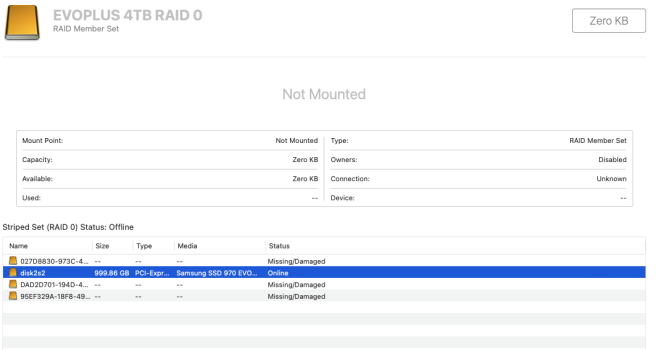Hey guys,
I am havining an inconsistant issue with both my NVME drive adapters intermittingly failing to mount on my 2019 Mac Pro on Monterey 12.6. I'm constantly having to restart the machine to get the drives to mount. No drive issues or fails via Disk Utility and just gives 'Invalid Disk' error when I try and mount manually. I've also just sent back the Sonnet Flex J3i back for a replacement as the Raid setup was failing on each restart via the USB connnected SSD so not sure if this is a related issue. Also worth mentioning that I've recently replaced the MPX module with 2x RX 6900 XTs.
1x Sonnet’s M.2 4x4 PCIe card
- 4x Samsung 980 Pro 2TB (8TB HFS+ Raid0)
1x OWC Accelsior 4M2 PCIe card
- 4x Sabrent 1TB (3TB HFS+ Raid0 & 1TB Windows)
It's worth mentioning that the 1TB Windows SSD always mounts and the issue is just with the 3TB & 8TB RAID drives.
My system report is attached in case there's anything in there that could help.
Thanks in advance for any advice that you may have!
I am havining an inconsistant issue with both my NVME drive adapters intermittingly failing to mount on my 2019 Mac Pro on Monterey 12.6. I'm constantly having to restart the machine to get the drives to mount. No drive issues or fails via Disk Utility and just gives 'Invalid Disk' error when I try and mount manually. I've also just sent back the Sonnet Flex J3i back for a replacement as the Raid setup was failing on each restart via the USB connnected SSD so not sure if this is a related issue. Also worth mentioning that I've recently replaced the MPX module with 2x RX 6900 XTs.
1x Sonnet’s M.2 4x4 PCIe card
- 4x Samsung 980 Pro 2TB (8TB HFS+ Raid0)
1x OWC Accelsior 4M2 PCIe card
- 4x Sabrent 1TB (3TB HFS+ Raid0 & 1TB Windows)
It's worth mentioning that the 1TB Windows SSD always mounts and the issue is just with the 3TB & 8TB RAID drives.
My system report is attached in case there's anything in there that could help.
Thanks in advance for any advice that you may have!