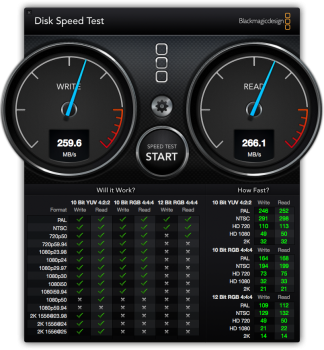There's a little misunderstanding. I was referring to the remark in the sticky thread Frequently Asked Questions About NVIDIA PC (non-EFI) Graphics Cards where someone said this, because I thought we were in that thread. That's why I said 'a few pages back'.
--- About the SSD controller
I'll do you one better. OK, let's say I work with really, really big files a lot and I want all the speed I can get.
My 120 GB Kingston SSDNow in a sled, or on a SATA II connector as I have it here, reads about 225 MB/s, like you said, but I want it faster. Now, I could buy an SSD controller for £45, which is about 62 today, to make it twice as fast. It makes my drive twice as expensive, but hey, you want speed or you don't.
Or I could buy another of the afore mentioned 120 GB SSD's (just under 60 at the moment) and use the two SSD's as as set in a RAID0. I'd have twice the speed, practically the same speed as I would have with a controller, around 450 MB/s and have twice the disk space.
This would be a more interesting investment, since I'm working with huge files a lot and those tend to fill up my hard drives. (The more I think about it, the more interesting this plan gets)