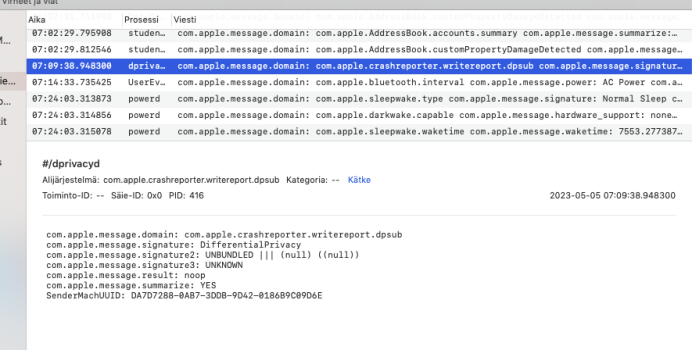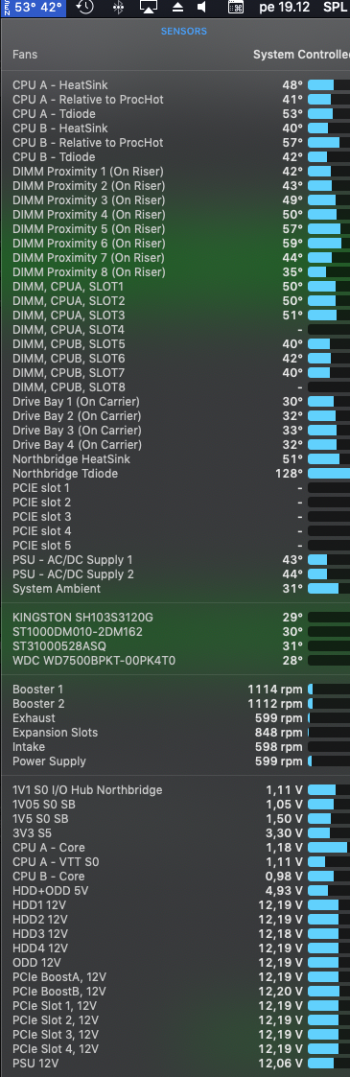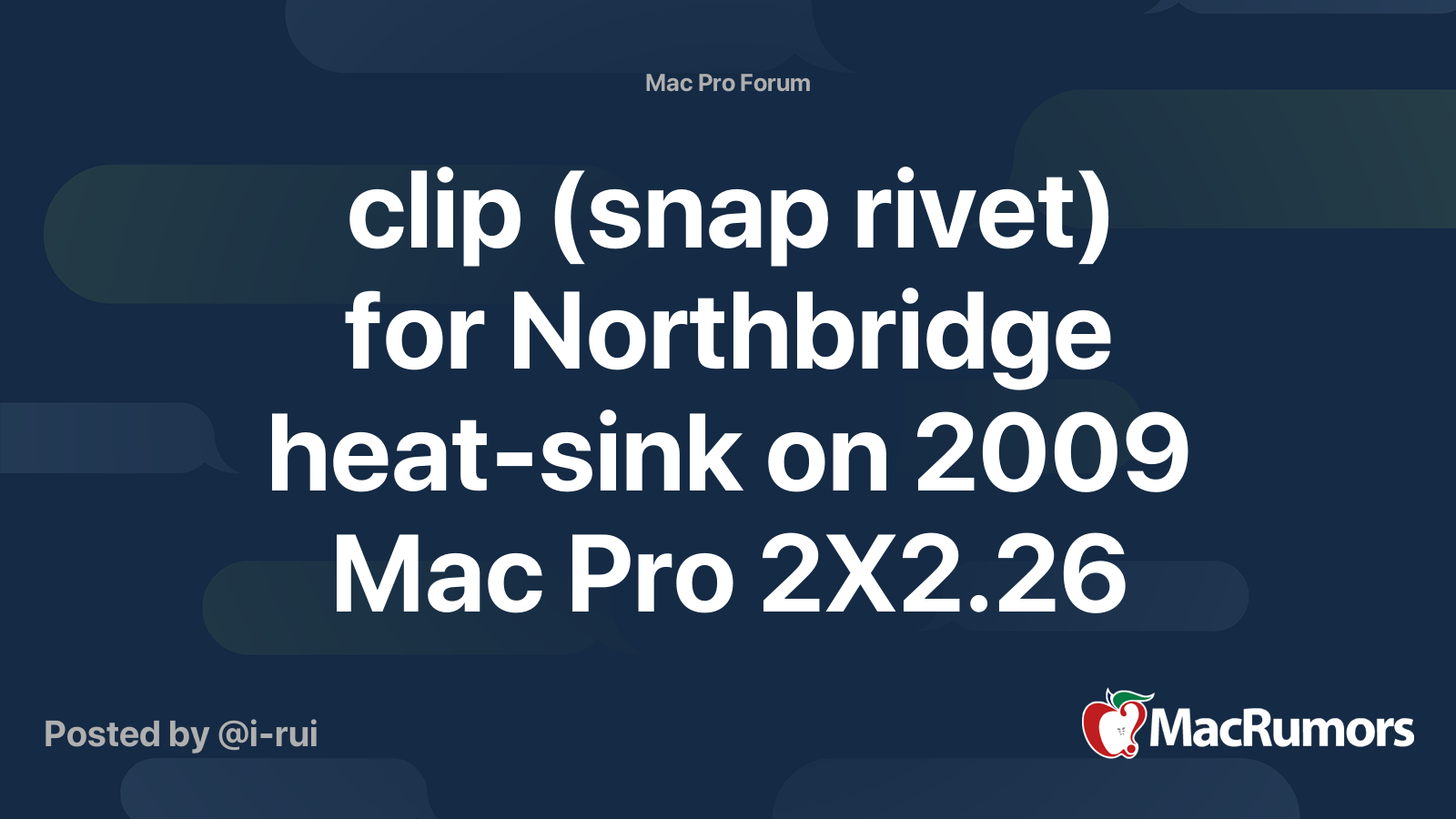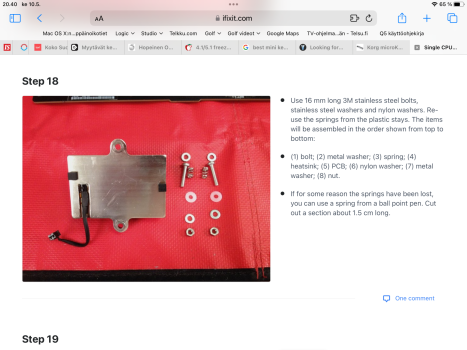Hi, I have a problem with my upgraded Mac Pro 4.1/5.1., 2 x 2.66 ghz cpu, 48 gb of ram, system drive Samsung m2 512 gb, 5 other ssd/hd's, Radeon rx 580, Mac Os Mojave.
So the problem is...when I do a "cold" boot, Mac boots as usual but after 5 to 10 mins it freezes and after a while it shuts down and starts again. Sometimes I have to force it to shut down by pressing the power button and start again. This all happens only once, max 2 two times in a row and after that I can use it for hours or even days without any issues. It seems to be taking a longer time to crash if I just boot the machine and do nothing serious with it and vice versa if I open a Logic project or video, it freezes/crashes earlier.
If I shut it down after a longer usage and immediately boot again, there is no issues. I have done a clean Mojave install a couple of times but it didn't make any difference.
Any ideas what is causing this issue? Thank you for your help.
Attached panic report
So the problem is...when I do a "cold" boot, Mac boots as usual but after 5 to 10 mins it freezes and after a while it shuts down and starts again. Sometimes I have to force it to shut down by pressing the power button and start again. This all happens only once, max 2 two times in a row and after that I can use it for hours or even days without any issues. It seems to be taking a longer time to crash if I just boot the machine and do nothing serious with it and vice versa if I open a Logic project or video, it freezes/crashes earlier.
If I shut it down after a longer usage and immediately boot again, there is no issues. I have done a clean Mojave install a couple of times but it didn't make any difference.
Any ideas what is causing this issue? Thank you for your help.
Attached panic report