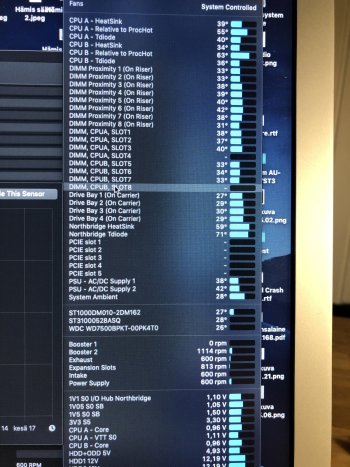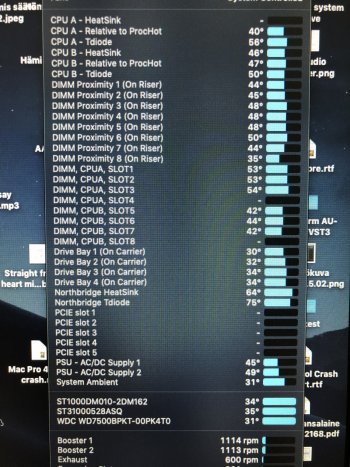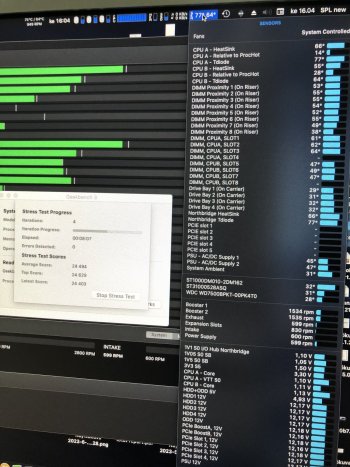Finally had times to start this fix and I'm in the middle of it right now. Txialex and others were right, the other rivet was broken off. A lot of dust everywhere....and tdiode have probably been so hot that it seems that I can't remove all the "burned" paste off. Is that a problem. See the pictures....
Got a tip for us?
Let us know
Become a MacRumors Supporter for $50/year with no ads, ability to filter front page stories, and private forums.
MP 1,1-5,1 Mac Pro 4.1/5.1 freezes and shut down
- Thread starter nonlen
- Start date
- Sort by reaction score
You are using an out of date browser. It may not display this or other websites correctly.
You should upgrade or use an alternative browser.
You should upgrade or use an alternative browser.
You have to remove all dried thermal paste. Those dried paste has very low heat conductivity, and will act as an heat insulator. Which makes the new thermal paste on top meaningless.Finally had times to start this fix and I'm in the middle of it right now. Txialex and others were right, the other rivet was broken off. A lot of dust everywhere....and tdiode have probably been so hot that it seems that I can't remove all the "burned" paste off. Is that a problem. See the pictures....
Did you try any thermal paste remover / 100% isopropyl alcohol?
Try with a plastic scraper or a credit card, be gentle.I'm using thermal paste removal but it doesn't remove the last bits of the old paste. Is scratching with something a little bit sharper a big no no?
Thank you. That helped. Visa didn't work, Mastecard was ok.😉 Is there some part of the diode showing in the middle or is that still old paste? (See the picture.)
Now comes the scariest part...since this is my first time doing almost anything computer related other than changing rams or harddrives. First...the thermal paste. Spread it or not?
Now comes the scariest part...since this is my first time doing almost anything computer related other than changing rams or harddrives. First...the thermal paste. Spread it or not?
Attachments
Ok, I just finnished the job and tried to boot mac, it starts but nothing happens after that. What next?
Edit. I tightened both cpu trays and mac started and fans were screaming.
Edit2. I did prram reset twice and it booted ok after that BUT after a few minutes, fans started to scream again. What should I do now?
Edit. I tightened both cpu trays and mac started and fans were screaming.
Edit2. I did prram reset twice and it booted ok after that BUT after a few minutes, fans started to scream again. What should I do now?
Last edited:
Any red lights on CPU board? does it chime when starting? no bent pins on CPU socket? i have seen this before also when people clean the dust off. check the diagnostic lights on logic board?
Your diagnose is correct. CPU A heatsink fan connector hasn't connect properly. Therefore, SMC cannot read the RPM, which makes the fail safe logic kicks in to command all fans go full blast to avoid overheat.I just noticed that booster 1 is not working at all. What could be the problem. See the picture.
Some updates to this...last night I tightened the CPU's 1/4 rounds each and after that Mac booted fine and there seemed to be no issues. This morning (I'm located in Finland) I started Mac with no issues, run Geekbench 3 which showed normal result (25700) BUT in the end fans started to scream and CPU A heatsink in iStat was blank. Couldn't take the picture. I shut down Mac, booted again and run Geekbench 5 times in a row and everything seemed to be ok again. Weird? Should I tighten CPU A a little bit once again?
Last edited:
what is that for a -tighten-the-CPU-heatsinks-gamble?
Are the CPUs lidded? Thats not good in any way.
If they are correctly delidded, surface polished, rubber seal cut off, plastic retainer in position the CPUs can be tightened with the usual torque. The upgraded CPUs need to have exactly the same thickness as the original ones.
If not this is not the right way to use upgraded processors in a 4,1 Dual Mac Pro.
Are the CPUs lidded? Thats not good in any way.
If they are correctly delidded, surface polished, rubber seal cut off, plastic retainer in position the CPUs can be tightened with the usual torque. The upgraded CPUs need to have exactly the same thickness as the original ones.
If not this is not the right way to use upgraded processors in a 4,1 Dual Mac Pro.
SMC reset didn't help. CPU's are lidded 2.66 GHz 6-core. I can do several Geekbench tests in a row without any issues and results are as they have always been before but at some CPU A temperature rises and "disappears" in iStat, fans start to scream, see the picture. No gamble, just trying to figure out what to do....
Attachments
SMC reset didn't help. CPU's are lidded 2.66 GHz 6-core. I can do several Geekbench tests in a row without any issues and results are as they have always been before but at some CPU A temperature rises and "disappears" in iStat, fans start to scream, see the picture. No gamble, just trying to figure out what to do....
Did you broke the locking tab from the CPU A heatsink fan/sensor connector?
Could be the connector disconnecting itself from the CPU tray when the temperature changes. I had to replace a heatsink because of a broken connector disconnecting frequently.
You should de-lid your Xeons, the whac-a-mole game of finding the correct number of screw turns will damage your CPU tray.
Last edited:
Well, I don't know. I didn't change the CPU's by myself, a guy in a local Apple store did it maybe 8 years ago according Gighub instructions if I remember it right. Maybe this video shows whats going on while doing the Geekbench test number 3 in a row....CPU temperatures goes up and down, CPU A heatsink temperature disappears for a while and in the end goes up to 128 ˚c. After that fans starts to scream. Still, Geekbench shows normal result.
Looks like poor connection.Well, I don't know. I didn't change the CPU's by myself, a guy in a local Apple store did it maybe 8 years ago according Gighub instructions if I remember it right. Maybe this video shows whats going on while doing the Geekbench test number 3 in a row....CPU temperatures goes up and down, CPU A heatsink temperature disappears for a while and in the end goes up to 128 ˚c. After that fans starts to scream. Still, Geekbench shows normal result.
View attachment 2221299
It's impossible for the heatsink to go 128°C when the CPU still at 57°C.
It's the CPU generating heat, not the heat sink. If the heat source still 57°C, another around can only be at lower temperature.
That 128°C clear is because of "something wrong". So that the SMC just return the max possible number, which is 128°C in this case.
Of course, it can be the SMC itself is broken, but the chance is much lower. By considering you just opened the heatsink, with a lidded CPU, and need to count turns, etc. Most likely you haven't connect the heatsink's connector properly yet.
Thank you h9826790. An update for this. I loosened up heatsink A, no luck. Then I tightened it again, maybe a bit tighter than it was before. Booted fine, I run Geekbench 5 times in a row and GB stresstest for 8 min. and there was no issues. See the picture. So I hope its a connector issue.
The prosessor upgrade in the first place was made according these instruction https://www.macobserver.com/tmo/article/step_by_step_mac_pro_processor_upgrade so for example the guy who made upgrade had to use washers, etc to be able to use lidded cpus. This is probably the reason for the heatsink issue as the connector it is too "far away".
The prosessor upgrade in the first place was made according these instruction https://www.macobserver.com/tmo/article/step_by_step_mac_pro_processor_upgrade so for example the guy who made upgrade had to use washers, etc to be able to use lidded cpus. This is probably the reason for the heatsink issue as the connector it is too "far away".
Attachments
Last edited:
If it's working now and stable, then nothing need to be fixed.So....is there something I should do about this now or just continue using it and wait until it breaks?
Ok, thank you. 👍If it's working now and stable, then nothing need to be fixed.
Register on MacRumors! This sidebar will go away, and you'll see fewer ads.