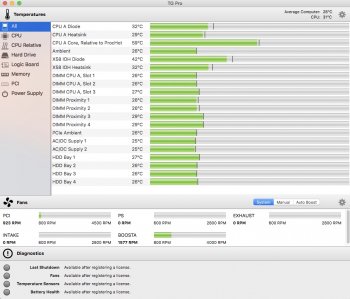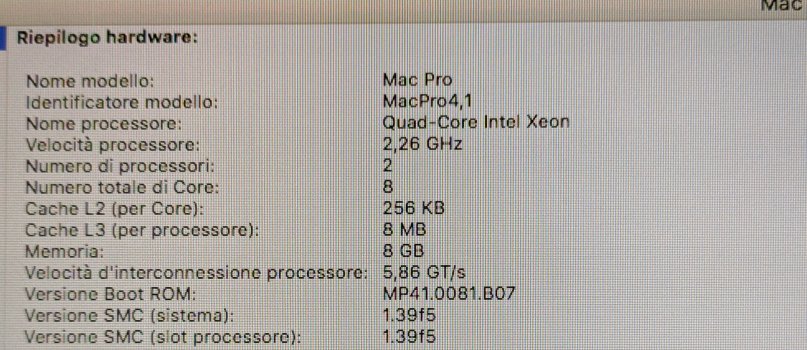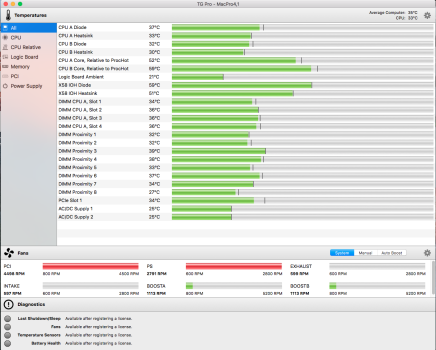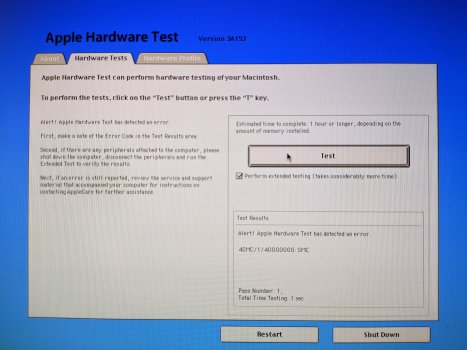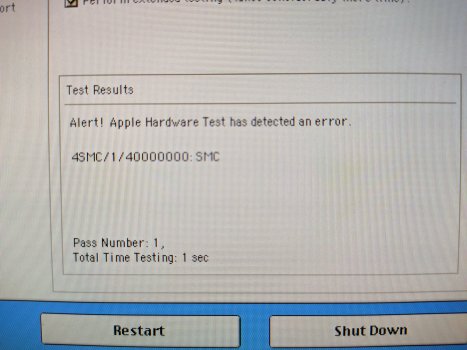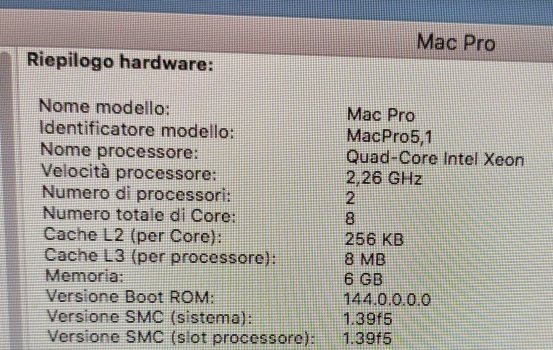Hello everyone,
I’ve a Mac Pro 4,1 flashed to 5,1 that is running constantly all the fans in full speed (very loud).
This happens even before the booting sound.
So I downloaded TG Pro to see if all sensors and temperatures are OK.
I got the PS, EXHAUST AND INTAKE fans in 0 RPM. But they’ definitely spinning 100%.
Already done SMC, PRAM/NVRAM reset with no luck. Cleaned all the dust I can see. No heavy workloads in Activity Monitor.
Can someone help me? What’s causing the fans running full speed?
Specs of my Mac:
Mac Pro 4,1 (5,1 firmware)
Radeon 5770 HD
6GB RAM 1066Ghz
OS X El Capitan
https://app.box.com/s/1ibj1rbikji2d1h4abwfsae2oyjoekbh
I’ve a Mac Pro 4,1 flashed to 5,1 that is running constantly all the fans in full speed (very loud).
This happens even before the booting sound.
So I downloaded TG Pro to see if all sensors and temperatures are OK.
I got the PS, EXHAUST AND INTAKE fans in 0 RPM. But they’ definitely spinning 100%.
Already done SMC, PRAM/NVRAM reset with no luck. Cleaned all the dust I can see. No heavy workloads in Activity Monitor.
Can someone help me? What’s causing the fans running full speed?
Specs of my Mac:
Mac Pro 4,1 (5,1 firmware)
Radeon 5770 HD
6GB RAM 1066Ghz
OS X El Capitan
https://app.box.com/s/1ibj1rbikji2d1h4abwfsae2oyjoekbh
Attachments
Last edited: