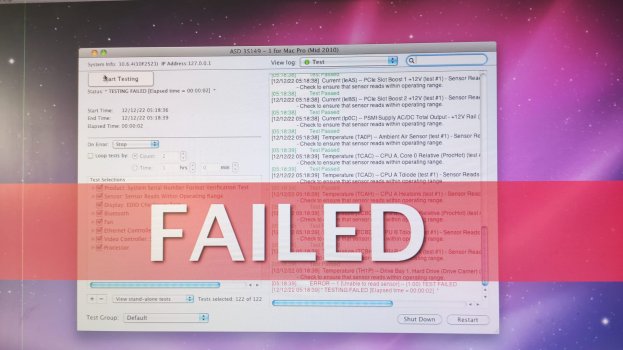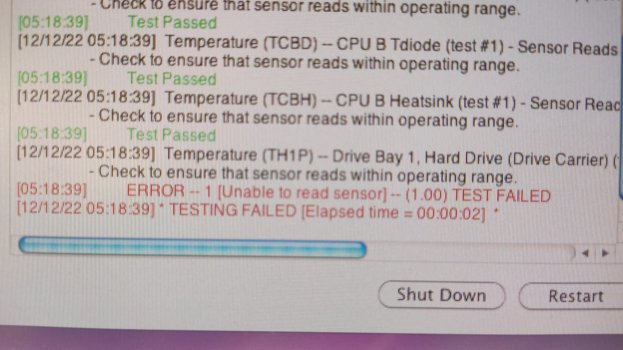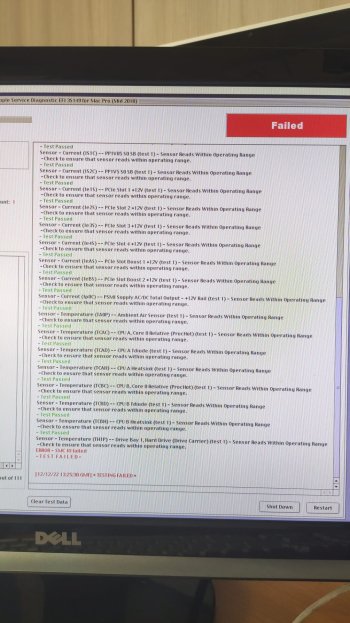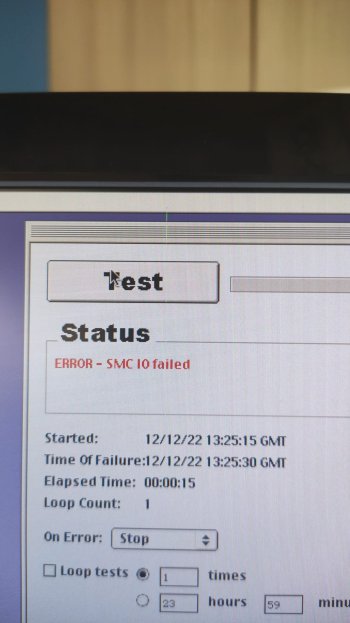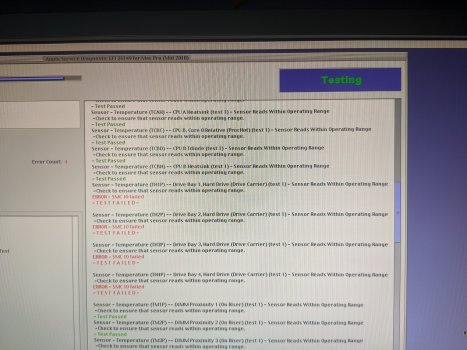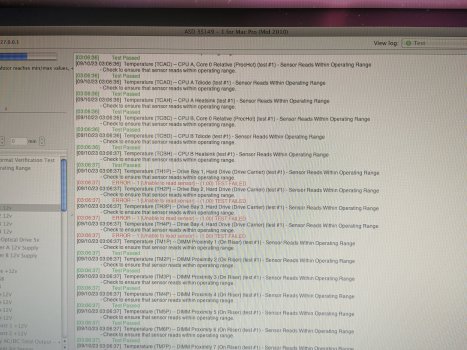ASD, not ESD.No, we forgot to run the AHT and ASD on the Mac Pro of my friend (also because I didn't know of the existence of ASD)
Where i can download the ESD test ?
Got a tip for us?
Let us know
Become a MacRumors Supporter for $50/year with no ads, ability to filter front page stories, and private forums.
Mac Pro 4,1 All Fans Running Full Speed
- Thread starter pablomanda
- Start date
- Sort by reaction score
You are using an out of date browser. It may not display this or other websites correctly.
You should upgrade or use an alternative browser.
You should upgrade or use an alternative browser.
ASD sorry , thank you!!
i download and perform the test , i let you know.
@tsialex I tried to download ASD version 3S132 but once downloaded and unzipped when I try to open the .dmg file it gives me an error.
The strange thing is that the .zip file is 2.36 Gb but once unzipped it becomes 860 Mb .
Is there another link where I can download it?
I've make it clear with the post I've linked that you need 3S149 for a cross-flashed early-2009 Mac Pro.@tsialex I tried to download ASD version 3S132 but once downloaded and unzipped when I try to open the .dmg file it gives me an error.
The strange thing is that the .zip file is 2.36 Gb but once unzipped it becomes 860 Mb .
Is there another link where I can download it?
3S149 multiple part DMGs mount perfectly fine, checked two days ago when I needed to re-read the PDF with the error codes table, you are probably doing something wrong.
Anyway, it's an Apple internal tool that doesn't have a legal distribution and I'm not going to further discuss it beyond what I've already wrote, sorry.
Last edited:
Hi @tsialex in attached photos of ASD tests (OS and EFI)I've make it clear with the post I've linked that you need 3S149 for a cross-flashed early-2009 Mac Pro.
3S149 multiple part DMGs mount perfectly fine, checked two days ago when I needed to re-read the PDF with the error codes table, you are probably doing something wrong.
Anyway, it's an Apple internal tool that doesn't have a legal distribution and I'm not going to further discuss it beyond what I've already wrote, sorry.
Attachments
SMC I/O error, you will need to replace the defective board.Hi @tsialex in attached photos of ASD tests (OS and EFI)
I'd run ASD again, but the backplane with another known working CPU tray and vice-versa to be 100% sure of which one is defective, both have SMCs microcontrollers. At least run ASD with your CPU tray installed in another Mac Pro.
From the screenshots, seems more a backplane SMC related defect, error starts right after TH1P (SATA Bay 1 temperature sensor) was checked.
Hi @tsialex ,SMC I/O error, you will need to replace the defective board.
I'd run ASD again, but the backplane with another known working CPU tray and vice-versa to be 100% sure of which one is defective, both have SMCs microcontrollers. At least run ASD with your CPU tray installed in another Mac Pro.
From the screenshots, seems more a backplane SMC related defect, error starts right after TH1P (SATA Bay 1 temperature sensor) was checked.
today I ran both ASD EFI and ASD OS again and the result was that all 4 Sata slot sensors have a problem.
All the rest of the tests gave positive results, so I believe that the problem concerns the backplane.
Do you have any idea where the temperature sensors are located so I'll try replacing them?? (I have the right equipment to perform the operation)
Attachments
Last edited:
Hi @tsialex ,
today I ran both ASD EFI and ASD OS again and the result was that all 4 Sata slot sensors have a problem.
All the rest of the tests gave positive results, so I believe that the problem concerns the backplane.
Do you have any idea where the temperature sensors are located so I'll try replacing them?? (I have the right equipment to perform the operation)

It's not the sensors, but the SMC itself (SMC IO error, probably the THxP lines are shorted).
Junk the board, it's not economically viable to repair it, unless you can repair the short and replace a TQFP144. You gonna also need to have loads of junk boards to find one Renesas F2117TE20H H8S/2117V that is in perfect state. Since the SMC firmware never leaked, you can't just buy a virgin H8S and flash it.
Btw, I've already explained all that to you.
@tsialex finally i found and replace a good backplane and now the Mac Pro is working good !!It's not the sensors, but the SMC itself (SMC IO error, probably the THxP lines are shorted).
Junk the board, it's not economically viable to repair it, unless you can repair the short and replace a TQFP144. You gonna also need to have loads of junk boards to find one Renesas F2117TE20H H8S/2117V that is in perfect state. Since the SMC firmware never leaked, you can't just buy a virgin H8S and flash it.
Btw, I've already explained all that to you.
thank you for huge support and for patience !!
i have a question about the install of an NVMe SSD , what NVME adapter and SSD you advice to buy for have a full compatibility ??
i saw this sabrent adapter but i don't know if works or not

SABRENT Adattatore PCIe SSD M.2 NVME, Scheda PCIe X16/X8/X4 con dissipatore di calore in alluminio, Adattatore per SSD 1TB, SSD 2TB, SSD 4TB, SSD 8TB fino a 16TB, formato 2230/2242/2260/2280 (EC-PCIE)
SABRENT Adattatore PCIe SSD M.2 NVME, Scheda PCIe X16/X8/X4 con dissipatore di calore in alluminio, Adattatore per SSD 1TB, SSD 2TB, SSD 4TB, SSD 8TB fino a 16TB, formato 2230/2242/2260/2280 (EC-PCIE)
www.amazon.it

SABRENT Adattatore PCIe SSD M.2 NVME, Scheda PCIe X16/X8/X4 con dissipatore di calore in alluminio, Adattatore per SSD 1TB, SSD 2TB, SSD 4TB, SSD 8TB fino a 16TB, formato 2230/2242/2260/2280 (EC-PCIE)
SABRENT Adattatore PCIe SSD M.2 NVME, Scheda PCIe X16/X8/X4 con dissipatore di calore in alluminio, Adattatore per SSD 1TB, SSD 2TB, SSD 4TB, SSD 8TB fino a 16TB, formato 2230/2242/2260/2280 (EC-PCIE)
www.amazon.it
As an Amazon Associate, MacRumors earns a commission from qualifying purchases made through links in this post.
@tsialex finally i found and replace a good backplane and now the Mac Pro is working good !!
thank you for huge support and for patience !!
i have a question about the install of an NVMe SSD , what NVME adapter and SSD you advice to buy for have a full compatibility ??
i saw this sabrent adapter but i don't know if works or not

SABRENT Adattatore PCIe SSD M.2 NVME, Scheda PCIe X16/X8/X4 con dissipatore di calore in alluminio, Adattatore per SSD 1TB, SSD 2TB, SSD 4TB, SSD 8TB fino a 16TB, formato 2230/2242/2260/2280 (EC-PCIE)
SABRENT Adattatore PCIe SSD M.2 NVME, Scheda PCIe X16/X8/X4 con dissipatore di calore in alluminio, Adattatore per SSD 1TB, SSD 2TB, SSD 4TB, SSD 8TB fino a 16TB, formato 2230/2242/2260/2280 (EC-PCIE)www.amazon.it
Never had one, but is a dumb adapter and should work.
There is a stickie thread for this exact topic, search there:
PCIe SSDs - NVMe & AHCI
As an Amazon Associate, MacRumors earns a commission from qualifying purchases made through links in this post.
Perfect thank youNon ne ho mai avuto uno, ma è un adattatore stupido e dovrebbe funzionare.
C'è un thread specifico per questo argomento, cerca lì:
SSD PCIe: NVMe e AHCI
Register on MacRumors! This sidebar will go away, and you'll see fewer ads.