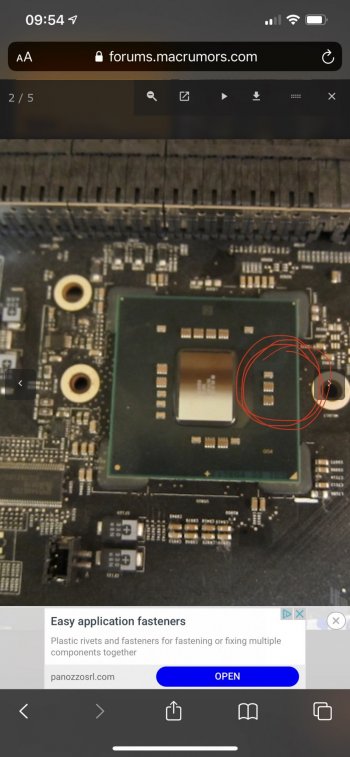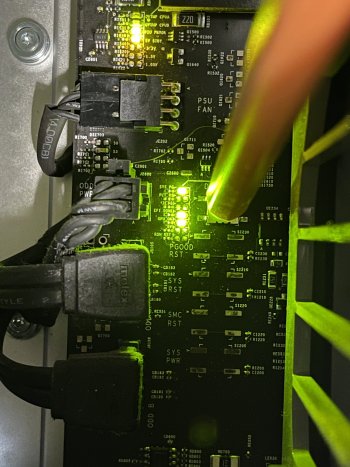Good morning all,
I have a problem ...
I have a Mac Pro 4.1 which I picked up a few weeks ago now
It was originally equipped with two 2.4ghz processors
16gb of ram
ATI 4870 graphics card
I upgraded to
2x 5690 so 3.46ghz
32gb of ram in 1333
Rx580
Nvme 970 in pci
All under big on ?????
A week ago I noticed that the temperature of the northbridge was rising to 75 degrees ...
So I order the pins to give him thermal paste and be quiet.
Yesterday evening I dismantled the machine, I removed the processors, I cleaned the northbridge but I put a little thermal paste on the condos around the diode ... I clean with cotton swabs and a little solvent. Everything is nickel I go back. I restart it works, the temperature has dropped to 55. I go for a walk my dog and on my return, the mac has gone to sleep but I cannot dislodge it my mouse is on but the screen remains black ...
I restart and the black screen and the mouse and keyboard don't light up anymore ...
OK…
I put the old graphics card back to see if the bootscreen is there. No nothing at all.
I see two red LEDs blinking once for a millisecond on the left and right sides of each processor.
I have checked the system lights and have the following:
CPU A (disabled)
CPU B (disabled)
PWROK (green)
5V STBY (orange)
3.3 V (off)
1.5 V (off)
1.05 V (off)
The other LEDs below show:
SYS.PG (green)
PLT.RS (disabled)
RI.PG
EFI DONE
GPU OK (green)
5V (off)
RSN RST (disabled)
I have tried reset pram, nvram and smc.
But as said above my keyboard and my mouse do not seem to work.
There I unplugged everything and removed the battery.
I need your h please.
I have a problem ...
I have a Mac Pro 4.1 which I picked up a few weeks ago now
It was originally equipped with two 2.4ghz processors
16gb of ram
ATI 4870 graphics card
I upgraded to
2x 5690 so 3.46ghz
32gb of ram in 1333
Rx580
Nvme 970 in pci
All under big on ?????
A week ago I noticed that the temperature of the northbridge was rising to 75 degrees ...
So I order the pins to give him thermal paste and be quiet.
Yesterday evening I dismantled the machine, I removed the processors, I cleaned the northbridge but I put a little thermal paste on the condos around the diode ... I clean with cotton swabs and a little solvent. Everything is nickel I go back. I restart it works, the temperature has dropped to 55. I go for a walk my dog and on my return, the mac has gone to sleep but I cannot dislodge it my mouse is on but the screen remains black ...
I restart and the black screen and the mouse and keyboard don't light up anymore ...
OK…
I put the old graphics card back to see if the bootscreen is there. No nothing at all.
I see two red LEDs blinking once for a millisecond on the left and right sides of each processor.
I have checked the system lights and have the following:
CPU A (disabled)
CPU B (disabled)
PWROK (green)
5V STBY (orange)
3.3 V (off)
1.5 V (off)
1.05 V (off)
The other LEDs below show:
SYS.PG (green)
PLT.RS (disabled)
RI.PG
EFI DONE
GPU OK (green)
5V (off)
RSN RST (disabled)
I have tried reset pram, nvram and smc.
But as said above my keyboard and my mouse do not seem to work.
There I unplugged everything and removed the battery.
I need your h please.