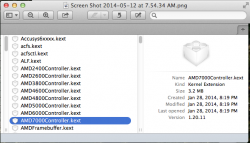Got a tip for us?
Let us know
Become a MacRumors Supporter for $50/year with no ads, ability to filter front page stories, and private forums.
Mac Pro 4.1 CPU upgrade
- Thread starter BrioBriss
- Start date
- Sort by reaction score
You are using an out of date browser. It may not display this or other websites correctly.
You should upgrade or use an alternative browser.
You should upgrade or use an alternative browser.
I'll try with 12 threads to match yours. I wonder if using 24 threads introduces memory access conflicts. Sometimes more threads actually can reduce throughput performance.
10.9.3 touts Graphics Drivers enhancements/changes etc !!!!! It's one of the 10.9.3 focus areas for testers.
But the AMD7000Controller.kext file in system/library/extensions/ never updated since Sep 2013. Is that mean they never update the driver for HD7950? And both of us are using the same driver?
Anyway, I just do the test again with build 13D61, an extra 2fps improvement (again, with the same AMD7000Controller.kext file).

On my MBP8,3 (17-inch, late 2011) the 10.9.2 (Build 13C1021) file /System/Library/Extensions/AMD7000Controllert.kext
Here's the Finder window is for my 10.9.2 system showing the version for this file to be 1.20.11 with a size of 3.2 MB.
I'm unsure how accurate or the significance of the Create/Modiified/Last opened date/time are.
What do others see ?
I understand that in a new release of 10.9 this version will change to 1.22.25 with a size of 4.3 MB and its Create/Modified date/time are Sep 19, 2013. This seems odd to me, but then those Create/Modified dates may be insignificant... dunno though.
Here's the Finder window is for my 10.9.2 system showing the version for this file to be 1.20.11 with a size of 3.2 MB.
I'm unsure how accurate or the significance of the Create/Modiified/Last opened date/time are.
What do others see ?
I understand that in a new release of 10.9 this version will change to 1.22.25 with a size of 4.3 MB and its Create/Modified date/time are Sep 19, 2013. This seems odd to me, but then those Create/Modified dates may be insignificant... dunno though.
Attachments
I understand that in a new release of 10.9 this version will change to 1.22.25 with a size of 4.3 MB and its Create/Modified date/time are Sep 19, 2013. This seems odd to me, but then those Create/Modified dates may be insignificant... dunno though.
You are right. My version is 1.22.25 with a very that strange time stamp.

I'm doing the whole 4,1 > 5,1 with (2x) x5670s. I watched the You Tube video (which, based on this thread, I gather isn't fully endorsed) and also read the entire at http://pindelski.org/Photography/2013/07/08/mac-pro-2009-part-tbd/.
Any comment from you guys about how necessary the thermal pads are? Since the CPU retainer isn't replaced, I wonder if that compensates for the additional thickness of the IHS.
My foremost concern here is to upgrade successfully without damaging my components. That said, I don't want to spend time and money that I don't have to. No doubt the author of the article was thorough, however, it seems the maker of the video wound up with the same results in far less steps.
I appreciate your feedback.
Any comment from you guys about how necessary the thermal pads are? Since the CPU retainer isn't replaced, I wonder if that compensates for the additional thickness of the IHS.
My foremost concern here is to upgrade successfully without damaging my components. That said, I don't want to spend time and money that I don't have to. No doubt the author of the article was thorough, however, it seems the maker of the video wound up with the same results in far less steps.
I appreciate your feedback.
I'm doing the whole 4,1 > 5,1 with (2x) x5670s. I watched the You Tube video (which, based on this thread, I gather isn't fully endorsed) and also read the entire at http://pindelski.org/Photography/2013/07/08/mac-pro-2009-part-tbd/.
Any comment from you guys about how necessary the thermal pads are? Since the CPU retainer isn't replaced, I wonder if that compensates for the additional thickness of the IHS.
My foremost concern here is to upgrade successfully without damaging my components. That said, I don't want to spend time and money that I don't have to. No doubt the author of the article was thorough, however, it seems the maker of the video wound up with the same results in far less steps.
I appreciate your feedback.
IMO the extra thermal padding (2mm thickness) for laying on the voltage regulators is necessary to conduct heat away from them and to help level/stabilize the heat sinks when re-installing them. I did note that the YouTube video does not show adding the extra thermal padding. The video does not indicate the small black 4-pin connector be loosened from the heat sinks either. IMO this is also an important thing that should be done as a poor contact between the pins and the receptacle will/could/might lead to an overheating issue because the cooling fan operation is affected.
I would not ignore the thermal padding nor the loosening of the temp/fan control connector as instructed by Pindelski.
Good luck.... I'm doing my second 4,1 to 5,1 upgrade next week. The first one has been a great success.
BTW-- I found that 2mm thick thermal padding was non existent at any of my local electronics stores. I ended up buying it off eBay for around $9. Unfortunately the USPS mislaid it in the Chicago sorting office and after I placed an enquiry with them, they did find it and sent it on its way. I had to wait for nearly one and a half weeks for it to arrive which was a PITA as it affected my schedule for doing the 4,1 to 5,1 upgrade. No matter, as I said above, IMO the thermal padding is a necessary thing to ensure the upgrade is successful over the long term.
Here's the eBay ref: http://www.ebay.com/itm/131080236941
Last edited:
I'm doing the whole 4,1 > 5,1 with (2x) x5670s. I watched the You Tube video (which, based on this thread, I gather isn't fully endorsed) and also read the entire at http://pindelski.org/Photography/2013/07/08/mac-pro-2009-part-tbd/.
Any comment from you guys about how necessary the thermal pads are? Since the CPU retainer isn't replaced, I wonder if that compensates for the additional thickness of the IHS.
My foremost concern here is to upgrade successfully without damaging my components. That said, I don't want to spend time and money that I don't have to. No doubt the author of the article was thorough, however, it seems the maker of the video wound up with the same results in far less steps.
I appreciate your feedback.
I think the thermal pad is ESSENTIAL, you need to transfer the heat generated by the voltage regulators to the heat sinks for dissipation. I've even seen it suggested to go for as thick as possible, at least 3mm
Time and money you don't have to is trying to fix/repair a problem made by the upgrade. Its easy enough if you follow all the important instructions, but its an expensive one to fix if you f' it up
Thanks for the feedback. bxs, you RULE for sending me that eBay link. I tried buying it on Amazon last night, and not only was it twice the price, but they also wouldn't ship to Alaska (I'm in Anchorage). I didn't even think to look on eBay for that kind of thing.
I'm assuming any x5670 processor will work, right? I ordered these http://www.ebay.com/itm/191174738440?ssPageName=STRK:MEWNX:IT&_trksid=p3984.m1497.l2649. All the research I did seems to show Intel only made one version of the x5670.
Last, since you just did one of these installs, any other advice?
I'm assuming any x5670 processor will work, right? I ordered these http://www.ebay.com/itm/191174738440?ssPageName=STRK:MEWNX:IT&_trksid=p3984.m1497.l2649. All the research I did seems to show Intel only made one version of the x5670.
Last, since you just did one of these installs, any other advice?
Thanks for the feedback. bxs, you RULE for sending me that eBay link. I tried buying it on Amazon last night, and not only was it twice the price, but they also wouldn't ship to Alaska (I'm in Anchorage). I didn't even think to look on eBay for that kind of thing.
I'm assuming any x5670 processor will work, right? I ordered these http://www.ebay.com/itm/191174738440?ssPageName=STRK:MEWNX:IT&_trksid=p3984.m1497.l2649. All the research I did seems to show Intel only made one version of the x5670.
Last, since you just did one of these installs, any other advice?
Those X5670 look AOK to me, and the $402 for the pair is a very fair price. I just bought 2 for $468 from the same eBay outfit I had bought previously. They had an 800 number which I called before making my eBay purchase and they were very professional and made me feel sure they were a reputable company who would back the purchase with replacements if their X5670s didn't perform correctly. They did and I'm very happy with the purchase a second time.
My advice is to have the Pindelski web site displaying as you make the upgrade. His detailed instructions are excellent and I followed his every tip and advice during my install. Do not rush anything, take your time doing things as Pindelski instructs. The important two things IMO are the instructions for preparing the 4-pin black connectors so they can be easily connected correctly when replacing the heat sinks and the unfastening turns recordings along with the correct number of turns when replacing the heat sinks. The correct tightening turns for each bolt IMO is critical to ensure proper pressure on the processor beneath the heat sink. Be sparingly with the thermal paste. Dab just three rice grain sizes of paste on the processor lids and spread it evenly over the lid's surface... it spreads easily. It's unnecessary to plaster a thick layer of thermal paste, and a waste. When replacing the heat sinks take care to keep them level as you insert them onto the 4 bolts. My method was to hold the heat sink with my thumb and index finger placed equally between the bolts and carefully lower the heat sink onto the bolts. When starting to fasten the heat sinks down with the 3mm hex key keep pressure on the heat sink by using left hand to hold/push down on the heat sink's center midpoint of the 4 bolt holes. In this way, you avoid any heat sink rocking motion which may/could dislodge the processors from its correct position. Slide the heat sinks onto the 4 bolts carefully while keeping the heat sink level. As you start replacing the heat sinks you must first ensure the 4-pin black connector is properly aligned and fully inserted into it's socket. This may require you to angle the heat sink up at the end where the 4-pin connect is and very carefully push the 4-pin connector into place.
N.B. When preparing the 4-pin socket before replacing the heat sink you first have to pry it out of it surroundings and as you do this there's a small retaining plastic frame underneath that will snap off. Don't worry about this but do extract it and trash it, as leaving it inside is not a good idea. Once you have the socket out of its surroundings you will notice it has 4 plastic tabs (2 on each side). These MUST be snipped off and any remains filed down to the bracket's surface. This is important as these tabs or any residual can interfere with the 4-pin connector and its socket seating down enough when replacing the heat sink, resulting in the heat sink not being level. Pindelski indicates the wire leading to the 4-pin socket needs to be loosened. I found I needed to do this for CPU B to help with the reconnecting as I replaced the CPU B's heat sink. However, for CPU A I found I didn't need to do this.
Be sure to install the new X5670 processor into CPU B first and reinstall its heat sink. Then remove CPU A along with its heat sink and test the upgrade with just CPU B installed. Pindelski insists you do this and it's very good advice IMO.
I had installed 64GB RAM (8x 8GB sticks at 1333 MHz) and found I had to reset NVRAM after the full upgrade had been done to have the system recognize the 1333 MHz memory speed.
Be sure to upgrade the 4,1 firmware to the 5,1 version before you start the upgrade.
If you take care, follow Pindelski's instructions and go slowly, you WILL be successful. Good luck.
Very thorough, thank you. I already have 32GB, so I won't be upgrading that for a bit. I do music, so 128GB would be nice, but it's too expensive for me right now. Plus, I haven't even maxed out the 32GB in any of my projects yet.
I'm also installing an Apricorn Velocity Solo x2 with a Samsung 840 EVO-Series 500GB SSD. All that's easy. I recently did an OWC Accelsior card, but it's performance didn't justify the price ($300) so I returned it. I got 120GB and it was big enough to hold my OS/software and some of my personal files (I moved the user folder to a different drive). I believe I was getting around 600MB R/W -- which was great. But, since so much of what was being read was on different drives, the overall performance wasn't impressive. The boot still took ~:45. While the R/W is likely going to be slightly slower with the Velocity Solo x2 (I'm anticipating ~500MB R/W), I think the overall performance should be the same if not maybe slightly improved since I'll be able to put so much more on it (thus, the system won't have to look to the other drives so frequently). Same $300, over 4x the capacity (the Accelsior 480GB is $530).
FWIW, the seller accepted my $350 offer for the processors, so I got them for a steal!
I'm also installing an Apricorn Velocity Solo x2 with a Samsung 840 EVO-Series 500GB SSD. All that's easy. I recently did an OWC Accelsior card, but it's performance didn't justify the price ($300) so I returned it. I got 120GB and it was big enough to hold my OS/software and some of my personal files (I moved the user folder to a different drive). I believe I was getting around 600MB R/W -- which was great. But, since so much of what was being read was on different drives, the overall performance wasn't impressive. The boot still took ~:45. While the R/W is likely going to be slightly slower with the Velocity Solo x2 (I'm anticipating ~500MB R/W), I think the overall performance should be the same if not maybe slightly improved since I'll be able to put so much more on it (thus, the system won't have to look to the other drives so frequently). Same $300, over 4x the capacity (the Accelsior 480GB is $530).
FWIW, the seller accepted my $350 offer for the processors, so I got them for a steal!
Be sure to install the new X5670 processor into CPU B first and reinstall its heat sink. Then remove CPU A along with its heat sink and test the upgrade with just CPU B installed. Pindelski insists you do this and it's very good advice IMO.
Much as I appreciate the publicity, your statement above is wrong in every single regard. I suggest you re-read what I wrote and not misquote me, making it impossible for others to do the work correctly.
Here is the correct version:
You install CPU A and its heat sink only, pull CPU B and its heat sink. Test with CPU A only. A 2009/2010/2012 Mac Pro will not start with only CPU B installed.
Very thorough, thank you. I already have 32GB, so I won't be upgrading that for a bit. I do music, so 128GB would be nice, but it's too expensive for me right now. Plus, I haven't even maxed out the 32GB in any of my projects yet.
I'm also installing an Apricorn Velocity Solo x2 with a Samsung 840 EVO-Series 500GB SSD. All that's easy. I recently did an OWC Accelsior card, but it's performance didn't justify the price ($300) so I returned it. I got 120GB and it was big enough to hold my OS/software and some of my personal files (I moved the user folder to a different drive). I believe I was getting around 600MB R/W -- which was great. But, since so much of what was being read was on different drives, the overall performance wasn't impressive. The boot still took ~:45. While the R/W is likely going to be slightly slower with the Velocity Solo x2 (I'm anticipating ~500MB R/W), I think the overall performance should be the same if not maybe slightly improved since I'll be able to put so much more on it (thus, the system won't have to look to the other drives so frequently). Same $300, over 4x the capacity (the Accelsior 480GB is $530).
FWIW, the seller accepted my $350 offer for the processors, so I got them for a steal!
Wow -- that was a steal for $350.... well done.
[EDIT] Some additional thoughts/advice.
1) Before applying the Loctite Blue to the bolts place a paper towel over the complete board and punch the 4 bolts through. Pindelski is absolutely correct about the Loctite liquid having a tendency to squirt when applying from the tube.
2) Always cover the exposed processor contacts when working during the upgrade. You just never know what items can be dropped onto that area when distracted doing something.
3) It's best to not have any pet lurking about during the upgrade.
4) If there are children around do not get distracted by them.
5) The thermal padding I referenced comes as 200mm x 200m x 2mm. For CPU B's voltage regulators the 200mm is just a bit shy to cover the last regulator. However, the padding can be stretched just a tad to overcome this. Alternatively, you could cut a strip from the square blue pad at an angle to get the correct length, use the 200mm long piece to cover all but one regulator and then a small square for the uncovered one.
6) To trim any residual plastic remaining on the 4-pin socket after the tabs have been clipped off I used a new shiny open razor blade. Be sure to cut away from what ever you're holding the socket with. In my case I was holding it with my thumb and index finger and in the process I dug the razor blade into the tip of my index finger. This caused blood to squirt and luckily for me I was quick enough to catch it before it landed onto the board. So, you could say I spilled blood doing this upgrade. ;-))
7) One thing that bothered me was getting the L shaped 3mm hex key to engage the ends of the bolt attachment lugs that are deeply seated inside the heat sinks. They seem to be spring loaded and I had to fiddle and feel for the proper engagement. This isn't too bad when unfastening the lugs but is more tricky when wanting to fasten them later. When fastening and having the 3mm hex key engaged in the bolt lug be sure to follow Pindelski's instructions for turning anti clockwise until you hear the 'click'.
Last edited:
Much as I appreciate the publicity, your statement above is wrong in every single regard. I suggest you re-read what I wrote and not misquote me, making it impossible for others to do the work correctly.
Here is the correct version:
You install CPU A and its heat sink only, pull CPU B and its heat sink. Test with CPU A only. A 2009/2010/2012 Mac Pro will not start with only CPU B installed.
Please accept my apology for this mistake. It was not intentional by any means and I should not have posted from memory but rather from my notes instead. My reply to the person who is contemplating the upgrade did thank goodness understand my intent about installing and testing a single CPU first as your instructions so clearly state. Here is my photo note that shows CPUs A & B. In my mind for some reason I had CPU A on the left rather than on the right. My photo clearly shows my 'memory error'.
Attachments
@bxs, again, very thorough. Reading your points along with your claim the upgrade took you four hours emphasizes to me this isn't going to be a five minute job; and that for best results I need to take my time and be careful.
Thank you for taking the time to provide all the clarification.
Thank you for taking the time to provide all the clarification.
@bxs, again, very thorough. Reading your points along with your claim the upgrade took you four hours emphasizes to me this isn't going to be a five minute job; and that for best results I need to take my time and be careful.
Thank you for taking the time to provide all the clarification.
I have to admit, I did take a few coffee/tea breaks during those 4 hours. After getting success with CPU A alone I was ecstatic and rested while contemplating the CPU B installation. The CPU B installation although taking me less time was more of an issue because I had difficulty attaching the 4-pin securely into the underlying socket, and as I tried I angled the heat sink a bit too much which made me think I may have dislodged the processor as its lid would have been stuck to the copper plate via the thermal paste. To ensure this wasn't the case I removed the heat sink carefully with the processor stuck to its underside. I then removed the processor and started all over again. During the second attempt I was more careful and lucky as the 4-pin seated down nicely into its socket without disturbing the heat sink's position. It's tricky getting that 4-pin into the socket while trying not to disturb the heat sink's position.
My 4 hours proved worthwhile as the MP5,1 booted first time and everything was as it should be.
To ensure all was well and after reset tin NVRAM to get the 1333 MHz RAM recognized I ran the Geekbench stress test for 10 hours, after finding the MP5,1 still 'alive' I examined the system.log for any signs of trouble.
You might also check that PowerManagement recognizes the Turbo Boost ratios for your new X5670s. Search the system.log for these messages.
May 15 13:30:07 localhost kernel[0]: AppleIntelCPUPowerManagement: Turbo Ratios 222233
May 15 13:30:07 localhost kernel[0]: AppleIntelCPUPowerManagement: (built 23:35:25 Apr 17 2014) initialization complete
I did the same CPU A first thing and think it is a good idea. Important to also test all 4 RAM slots.
Then move on to "B".
And again, test all 4 RAM slots. Sometimes if you don't have every single screw tightened perfectly, you will have one or more slots that don't work.
Then move on to "B".
And again, test all 4 RAM slots. Sometimes if you don't have every single screw tightened perfectly, you will have one or more slots that don't work.
I'm on the lookout for a pair of X5680's and noticed buying a Dell server with 2 x X5680's is the same, if not cheaper in most cases, as buying the processors on their own. Is there any reason why I couldn't remove the processors from the Dell and use them in my Mac Pro? I'm assuming there's only one type of X5680 created by Intel?
HELP!
So what do you guys make of this...
I did the upgrade 4,1 > 5,1 with x5670s. It posts fine with the first processor. I do the second and nothing. I get the red flash (once) per processor but no chime or boot. The instructions says to loosen the posts for CPU B. I do - several times - maybe a turn less per post -- and I did this in quarter turn increments (loosen a quarter, try to boot, etc.). After loosing them around a whole turn per post, the computer starts, however, it's not appreciating the second processor. What's weird is iStat Pro sees it and gives me it's temp and all. More, the CPU A fan doesn't spaz out.
I've tried two different processors in CPU B (both x5670s).
Any suggestions?
So what do you guys make of this...
I did the upgrade 4,1 > 5,1 with x5670s. It posts fine with the first processor. I do the second and nothing. I get the red flash (once) per processor but no chime or boot. The instructions says to loosen the posts for CPU B. I do - several times - maybe a turn less per post -- and I did this in quarter turn increments (loosen a quarter, try to boot, etc.). After loosing them around a whole turn per post, the computer starts, however, it's not appreciating the second processor. What's weird is iStat Pro sees it and gives me it's temp and all. More, the CPU A fan doesn't spaz out.
I've tried two different processors in CPU B (both x5670s).
Any suggestions?
HELP!
So what do you guys make of this...
I did the upgrade 4,1 > 5,1 with x5670s. It posts fine with the first processor. I do the second and nothing. I get the red flash (once) per processor but no chime or boot. The instructions says to loosen the posts for CPU B. I do - several times - maybe a turn less per post -- and I did this in quarter turn increments (loosen a quarter, try to boot, etc.). After loosing them around a whole turn per post, the computer starts, however, it's not appreciating the second processor. What's weird is iStat Pro sees it and gives me it's temp and all. More, the CPU A fan doesn't spaz out.
I've tried two different processors in CPU B (both x5670s).
Any suggestions?
The first think I would do is to goto Pindelski's web site and link the the Apple Service Manual (http://pindelski.org/Photography/2013/07/08/mac-pro-2009-part-tbd/ and browse that to see if there's a process you can follow to determine what your issue is.
I'm just about to upgrade my 2nd MP4,1 today and hope it goes well for me. I will be upgrading to the X5670 processors as well.
^^^^ Apple Technician Guide is available here for Free:
http://tim.id.au/laptops/apple/macpro/macpro_early2009.pdf
Lou
http://tim.id.au/laptops/apple/macpro/macpro_early2009.pdf
Lou
Use "X" series Xeons in single core for Full RAM
As recently discovered, using a "W" Xeon gets you max of 56GB while a "X" series Xeon will allow a full 64GB in cMP single CPU.
As recently discovered, using a "W" Xeon gets you max of 56GB while a "X" series Xeon will allow a full 64GB in cMP single CPU.
Register on MacRumors! This sidebar will go away, and you'll see fewer ads.