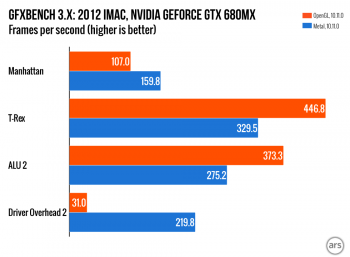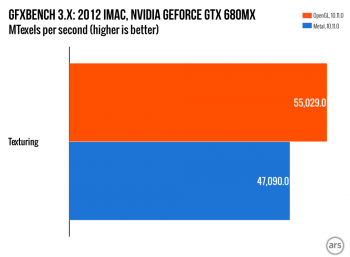Great work, thanks!! So mine says two metal capable devices. Which is good. I was under impression if you had a dual GPU system the dedicated graphics GPU would not support metal, only the intel iris could. So is this not a true statement? Can the dedicated GPUs take advantage of metal? hmmmmm, perhaps I heard actually that the dedicated GPU could not take advantage of it for UI stuff in el cap but could for games.
Can anyone clear this up for me? =]
This is from a 15" rMbp.

It doesn't make sense for a dedicated GPU to not support metal. That would mean Mac Pro, iMac etc would not have metal support. Both GPU's in my case support the feature. So I'd benefit from metal in low power situations and when it switches. I could theoretically disable graphics switching and save power in crunch scenarios while still enjoying the benefits of metal, whatever they are