Hi, all:
MacRumors Forums
posting newbie here, albeit not a newbie at all when it comes to *reading* the forums or my experience on Macs, which goes back some 25 years.
I have a 2010 Mac Pro 5,1 which, over the years, has seen numerous upgrades. Originally a 12-Core 2.66GHz with 32gb of RAM, this machine was eventually upgraded via a processor cart exchange with OWC and now sits as a 12-Core Intel Xeon 3.46GHz with 128gb of RAM. As an active music producer, I sat with High Sierra on the machine until software needed more, and eventually through in a Titan Ridge Thunderbolt 3 card to get Thunderbolt and USB-C.
About a year thereafter, I tossed in an unflashed Sapphire Pulse Radeon RX580 and, using Martin Lo's 0.9.3 Open Core package, upgraded to Mojave. That lasted a little over a year, then upgraded to Big Sur. Within the last few weeks, however, software upgrade requirements have necessitated a move to Monterey.
I'd done plenty of research and recognized the legacy issues with wifi & bluetooth, and ordered an upgrade card via OSXWIFI (
Link) -- an Apple Broadcom BCM943602CDP BT/Wifi Upgrade with 802.11 a/b/g/n/ac with Bluetooth 4.2. I installed via the instructions and, after looking at endless blogs, Reddits, YouTube videos, etc., downloaded Martin Lo's 1.0.0 package, and created a Monterey installer on a SATA drive (I've been using PCIe NVMe drives as my system drives since the Mojave upgrade).
The installation went perfectly -- from Open Core EFI update, blessing, NVRAM clearing, install, etc. -- but when Monterey came up, it appeared as though both Bluetooth and Wifi were working (as they showed up in System Info) -- but no Wifi networks appeared and I wasn't able to connect to wifi by manually entering the network name/password. Similarly, though Bluetooth in System Preferences appeared to be "on" and my Airpods were listed, nothing would connect and my Magic Mouse wouldn't connect. I tried everything I could find on any forum, but no luck.
Eventually I downloaded the OCLP package and tried through the GUI to install a different OC boot EFI -- which also went flawlessly. Then, a glint of life -- my Mac booted and my Magic Mouse connected! Though there were some lagging issues which I'd written off to the new OS re-indexing Spotlight and the amount of system-heavy processes that come with a new install. However, still no Wifi. So I continued on, playing around with different versions of the config.plist and different kext's -- but eventually gave up once I couldn't get Wifi going EVER, and Bluetooth eventually stopped functioning (I'd been through so many different versions I ended up not remembering which version of whatever I'd done to get the mouse working in the first place). Just no wifi and no bluetooth.
Last night I decided to take one of my empty NVMe drives and try a brand new install (from a fully erased/formatted APFS drive) of Monterey, then migrated my old drive over -- which all worked wonderfully. Booted to that drive and Wifi worked!! However, nothing I'm doing can get Bluetooth going.
Obviously both things can work -- if I'm able in some instances to get BT going and in others able to get Wifi. Has anyone been through this and able to get both wifi & bluetooth to work?
I've attached system stats from my old NVME Monterey drive (where nothing is working), as well as the same info from the new "migrated" drive (where only wifi works).
Original Monterey Install (No wifi/bluetooth functionality) system info:
Hardware Overview:
Bluetooth:
Wifi:
***NEW*** Migrated Monterey Install (Wifi works, but still no bluetooth functionality) system info:
Hardware Overview:
Bluetooth:
Wifi:
Any thoughts here? Thanks in advance.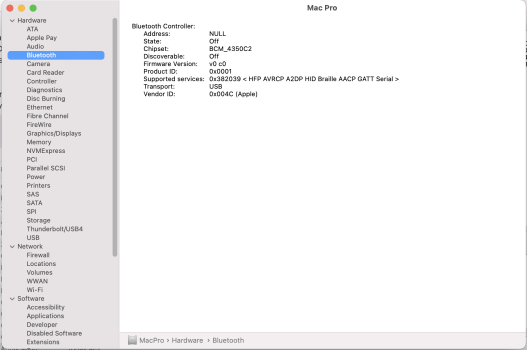 Screen Shot 2023-04-23 at 1.31.34 PM.png254 KB · Views: 357
Screen Shot 2023-04-23 at 1.31.34 PM.png254 KB · Views: 357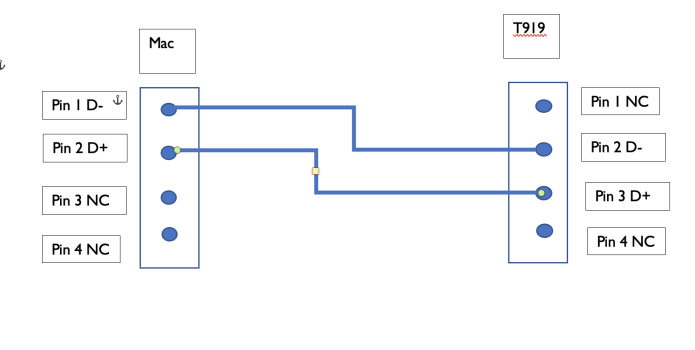 Screen Shot 2023-04-23 at 2.54.34 PM.png75.6 KB · Views: 216
Screen Shot 2023-04-23 at 2.54.34 PM.png75.6 KB · Views: 216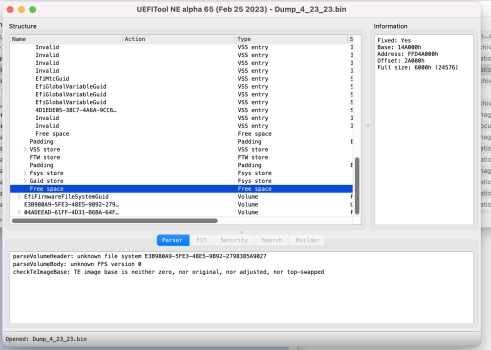 Screen Shot 2023-04-23 at 2.56.55 PM.png335.2 KB · Views: 216
Screen Shot 2023-04-23 at 2.56.55 PM.png335.2 KB · Views: 216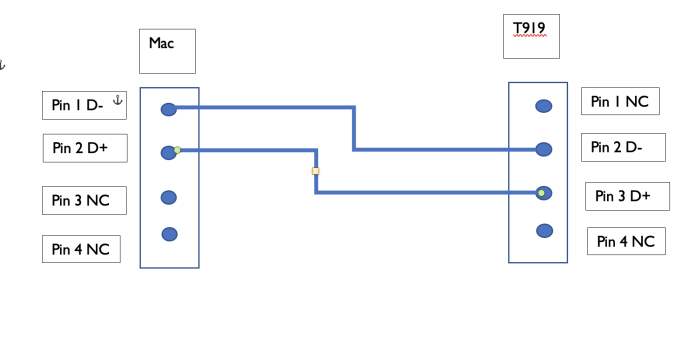 Screen Shot 2023-04-23 at 2.54.34 PM.png75.6 KB · Views: 199
Screen Shot 2023-04-23 at 2.54.34 PM.png75.6 KB · Views: 199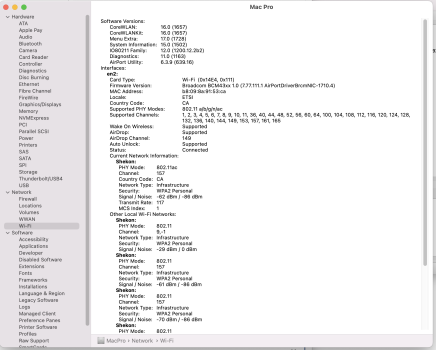 Screen Shot 2023-04-23 at 1.38.07 PM.png515.2 KB · Views: 182
Screen Shot 2023-04-23 at 1.38.07 PM.png515.2 KB · Views: 182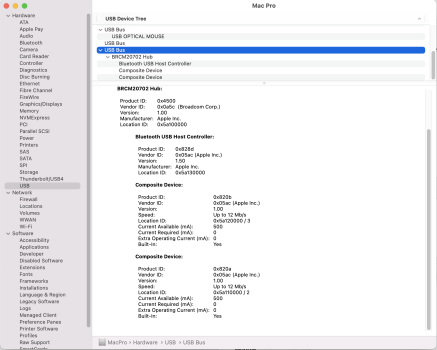 Screen Shot 2023-04-23 at 1.36.16 PM.png419.1 KB · Views: 184
Screen Shot 2023-04-23 at 1.36.16 PM.png419.1 KB · Views: 184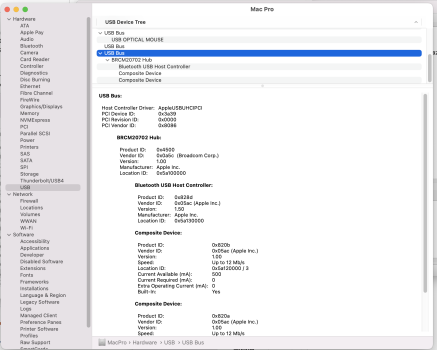 Screen Shot 2023-04-23 at 1.36.05 PM.png479.8 KB · Views: 187
Screen Shot 2023-04-23 at 1.36.05 PM.png479.8 KB · Views: 187

