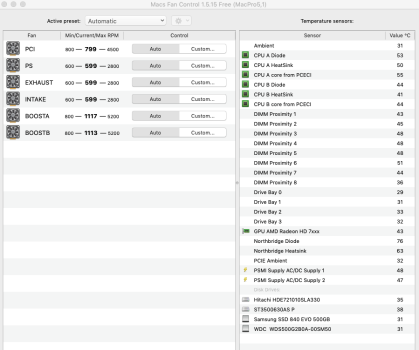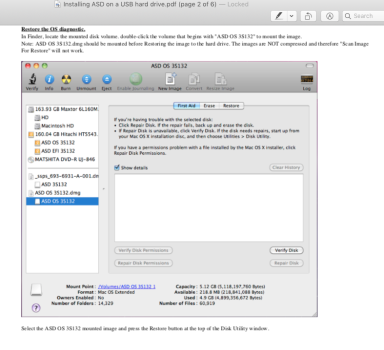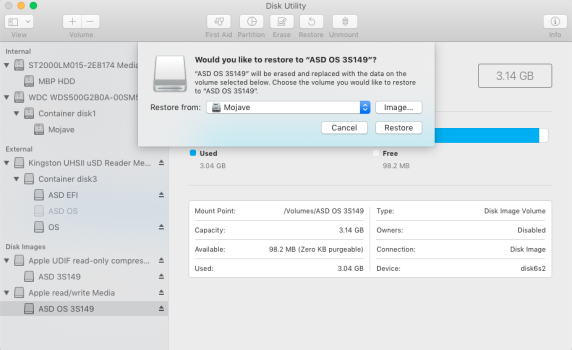Hello,
I have a MacPro Mid 2010, 2x 3.46 GHz 6-Core Intel Xeon, 48GB 1333 MHz DD3
AMD Radeon HD7xxx 3GB.
I have issues with crashing, turning off and rebooting and a black screen while booting up and running.
It always powers up, but the monitor screen is either black or I get the log in screen.
Sometimes it will boot up normally with one press of the power switch - usually if the previous session had no issues.
Most of the time, I have to do a NVRAM reset while pressing the button, and sometimes I have to reset the SMC - pulling out the wall socket for 15 seconds.
Even then, it can have issues. I can sometimes get the chime 6 times, before the log in screen appears.
Sometimes, if the screen is black, and I press the power button for a second or two, the log in screen appears.
Then it can run normally or crash/reboot.
One other thing. Sometimes when there is a black screen after not loading up correctly, the red light from the bottom of the usb cable mouse, is not on. It can appear when you click on the mouse, but only then.
And when it turns off, it always reboots. But I don't get a crash report every time this happens.
Looking at some of the threads here, I saw there is a common problem with overheating of the Northbridge Diode, etc.
I took some screenshots
After 10 minutes and then 2 hours running, the temperatures were around the same. The two NB readings were74 and 62 after two hours.
I assume this is probably not the issue?
Any other ideas?
Many thanks.
I have a MacPro Mid 2010, 2x 3.46 GHz 6-Core Intel Xeon, 48GB 1333 MHz DD3
AMD Radeon HD7xxx 3GB.
I have issues with crashing, turning off and rebooting and a black screen while booting up and running.
It always powers up, but the monitor screen is either black or I get the log in screen.
Sometimes it will boot up normally with one press of the power switch - usually if the previous session had no issues.
Most of the time, I have to do a NVRAM reset while pressing the button, and sometimes I have to reset the SMC - pulling out the wall socket for 15 seconds.
Even then, it can have issues. I can sometimes get the chime 6 times, before the log in screen appears.
Sometimes, if the screen is black, and I press the power button for a second or two, the log in screen appears.
Then it can run normally or crash/reboot.
One other thing. Sometimes when there is a black screen after not loading up correctly, the red light from the bottom of the usb cable mouse, is not on. It can appear when you click on the mouse, but only then.
And when it turns off, it always reboots. But I don't get a crash report every time this happens.
Looking at some of the threads here, I saw there is a common problem with overheating of the Northbridge Diode, etc.
I took some screenshots
After 10 minutes and then 2 hours running, the temperatures were around the same. The two NB readings were74 and 62 after two hours.
I assume this is probably not the issue?
Any other ideas?
Many thanks.