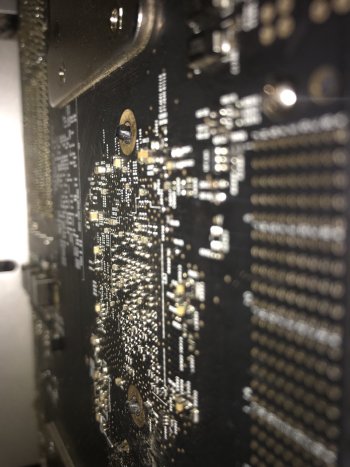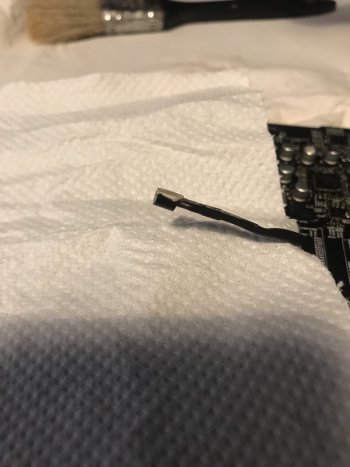Your Kernel Panics are not OCLP related:
Code:
mp_kdp_enter() timed-out on cpu 4, NMI-ing
mp_kdp_enter() NMI pending on cpus: 0 1 2 3 5 6 7 8 9 10 11 12 13 14 15 mp_kdp_enter() timed-out during locked wait after NMI;expected 16 acks but received 1 after 16938939 loops in 1196999846 ticks
Code:
mp_kdp_enter() timed-out on cpu 11, NMI-ing
mp_kdp_enter() NMI pending on cpus: 0 1 2 3 4 5 6 7 8 9 10 12 13 14 15 mp_kdp_enter() timed-out during locked wait after NMI;expected 16 acks but received 1 after 16924772 loops in 1196999846 ticks
NMI related Kernel Panics is the classic crash caused by overheating, another major hint is
com.apple.driver.AppleIntelCPUPowerManagement right in the start of the backtrace - check if the push-pins of CPU tray northbridge heatsink are not broken, replace the broken pins, clean throughly everything and re-paste it.
Just my 46 cents, here. I have just finished completely refurbishing 2 Mac Pro (5,1 - 2010-2012) CPU trays (and am about to do a third) and have had to deal with this problem. In both cases, the original plastic rivets and springs were intact but, after reading numerous reports of failure over...

forums.macrumors.com
Could also be something else defective on the CPU tray, if the push-pins of the heatsink are still attached and the CPU tray is clean. This takes another known working Mac Pro to diagnose. If you have another Mac Pro, install the known working CPU tray to the crashing Mac Pro and see if the crashes stop, install the crashing one to the known working Mac Pro. The KPs now should happen with the known working Mac Pro.
This is very important, constant Kernel Panics will brick the Mac Pro backplane. The crashes are saved inside the NVRAM volume and since the management/garbage collection of the VSS store is prone to fail when over pressure, the constant crash logs being saved inside the NVRAM volume will overwrite the VSS store and corrupt the BootROM. This is very common with Mac Pros constantly crashing and a major cause of bricks.
Never let a Mac Pro crash it frequently - after you get it working you most probably will need the BootROM reconstruction service to repair the BootROM.