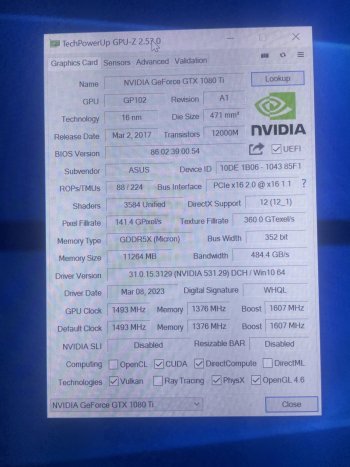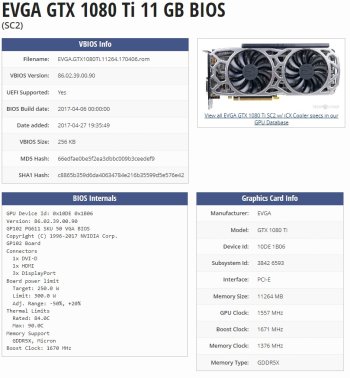hey there, i just fitted an MSI 1080 TI into a dual processor Mac Pro 5.1.
this is the first time using a nvidia card for a mac pro and i know macOS is only supported until High Sierra due to the webdrivers issue.
Still i can't seem to get the card working in macOS. i used the original gpu (GT120) to install the webdrivers using the script by Benjamin Dobell (
https://github.com/Benjamin-Dobell/nvidia-update) and it seemed to work fine.
In Windows 10 the card works. its powered via Pixlas Mod.
Is there anything else i need to do to get the card to work in HighSierra? Also this thread doesn't really explain how to flash the gpu firmware. im assuming its done in win with this vBIOSinsert.sh script. would this work on my msi card? and what does it actually do? boot screen support?
sorry for the stupid questions as i said its the first nvidia mac i'm building and with amd it was always relatively plug and play...
thabks for the help!