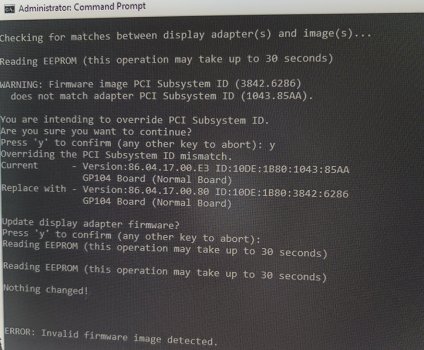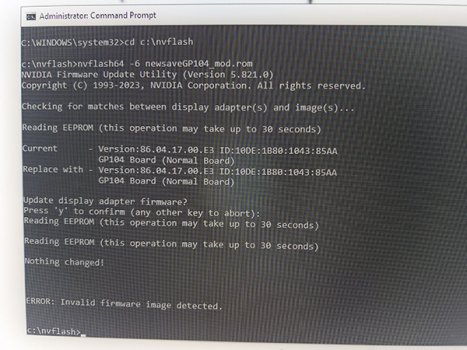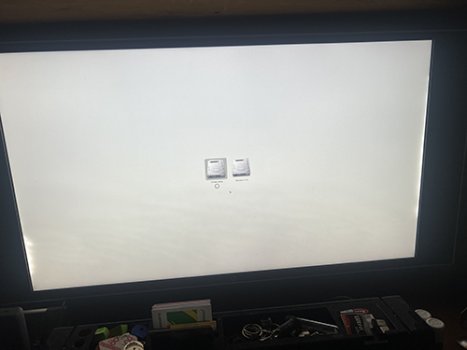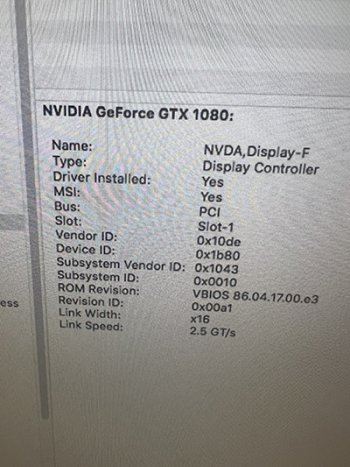Unzip attached file and try to flash this rom to your card, needs Windows, DOS or EFI environment. Also possible to flash with hardware-programmer (e.g. CH341).
Possible difficulty: the size exceeds 256KB, smaller flash memories can't hold the complete code, so flashing will refuse. I've found some EVGA-roms for similar cards over the 256KB boundary, there is a good chance that yours has also a 512KB chip.
Attention: Pascal-cards are only supported up to macOS High Sierra with installed nVidia WebDrivers!
Possible difficulty: the size exceeds 256KB, smaller flash memories can't hold the complete code, so flashing will refuse. I've found some EVGA-roms for similar cards over the 256KB boundary, there is a good chance that yours has also a 512KB chip.
Attention: Pascal-cards are only supported up to macOS High Sierra with installed nVidia WebDrivers!