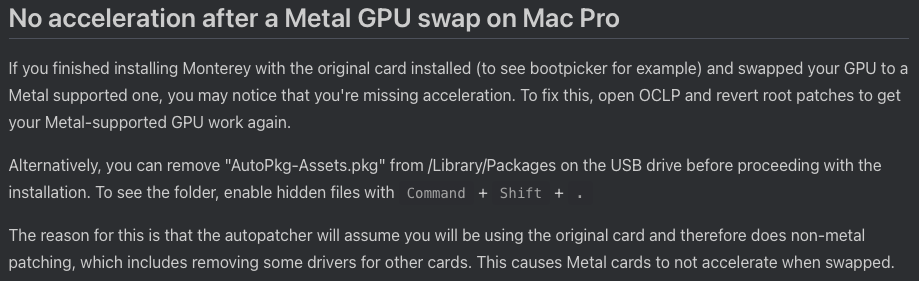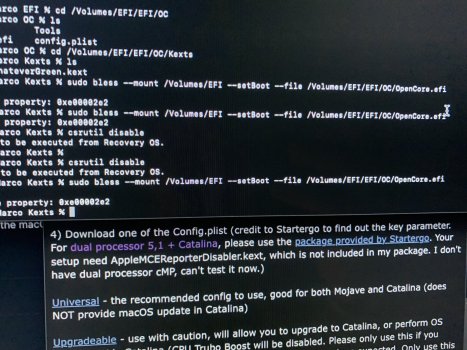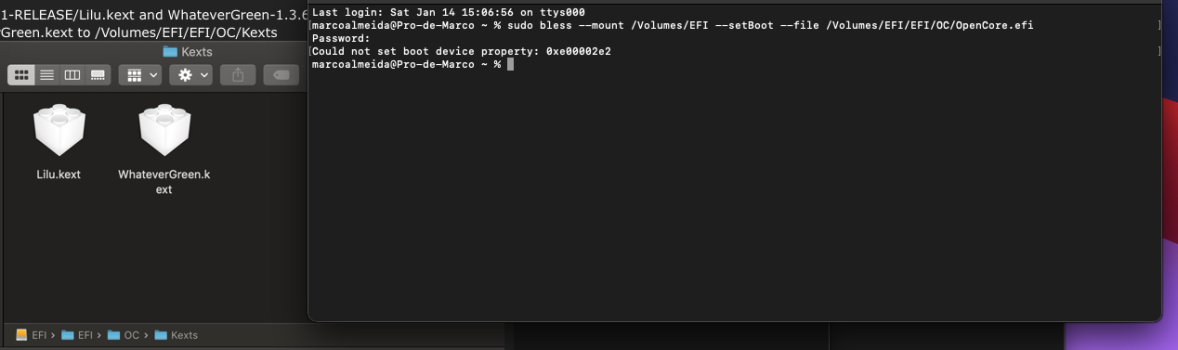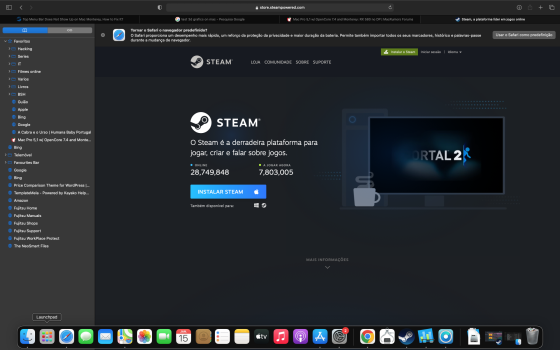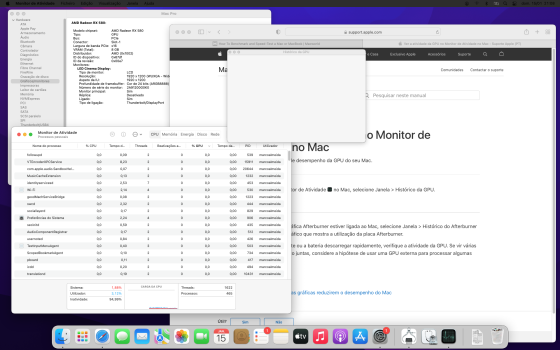So last night I took the plunge and upgraded from Catalina to Monterey on my 5,1. All went fairly smooth except I seem to have lost the ability to use both display port outputs on my Radeon RX 580 Pulse. Worked fine up until now, does anyone know what could cause this? I am currently using OC 7.4 and the basic HW acceleration configuration provided here which has done everything I need up until now. For reference, the HDMI outputs work fine, however my monitor only supports 30 HZ over HDMI and 60 HZ over DP so it would be preferable but not a total deal breaker.
I also see that the built in BT and Wifi card are no longer supported but that has already been mentioned. Are there any BT cards that are known to work as WiFi is not needed on the system? Thanks in advance.
I also see that the built in BT and Wifi card are no longer supported but that has already been mentioned. Are there any BT cards that are known to work as WiFi is not needed on the system? Thanks in advance.