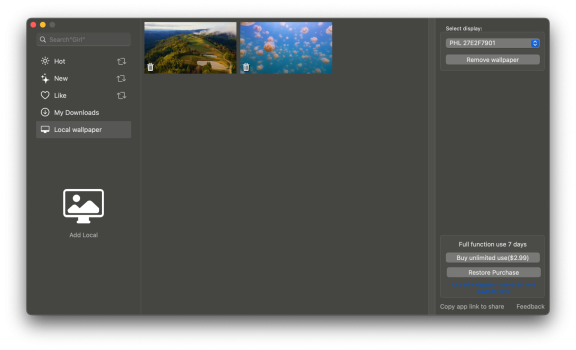Two years on - any further updates or solutions on how to fix this? Using my 6,1 with an LG Ultrafine 4K (Mac version). Still having white line flickering in Monterey. It doesn't seem to happen on every model - I've bought a few other Mac Pros to test out and neither of them had the issue. Tried just about everything except a dummy HDMI connector.
May I know if the screen flicker or not when you playing videos?
I don't have 6,1, but from my experiences of the HD7950 (same family GPU as the D700). This flickering issue is the macOS driver issue. This problem exist only in OSX / macOS since OSX 10.8.3, and Apple never fix it (I reported many times, they replied, but never fix it).
In my own experience, flickering only happen during VRAM clock speed changes. This is why the dummy works. When multiple monitors connected (including dummy). AMD GPU will keep the VRAM at high clock speed. No VRAM clock speed changes means no flickering.
For HD7950, we can simply flash the card to eliminate the flickering issue
No question that you'll see a real improvement over a 5770. Couldn't scrape up the cash for an actual Mac Edition, so I'm running a flashed MSI Twin Frozr 7950 in my 4,1 that replaced the 4870. 10.9 has been a solid upgrade for performance. The little flickering I saw in 10.8.4/.5 are gone in...

forums.macrumors.com
However, I don't think anyone should flash a D700 on the 6,1. Therefore, the same method won't work.
However, since dummy can work, which means, most likely it's the same issue as the HD7950 on cMP. If this is true, then all we need to do is to find out "how to keep the VRAM at high clock speed".
Since playing videos will also put some demand to the GPU, therefore, it may work. If you never see any flickering when watch videos. Then may be you can simply use dynamic wallpaper (e.g.
via this app) to keep the desktop play videos as wallpaper.
This of course will increase idle power consumption (same as using dummy). But if it works, then can be a simple work around.
P.S. I am not sure if keep the player open and loop a video at the background can provide the same effect, but worth to try (if playing videos in the foreground can work around the issue).